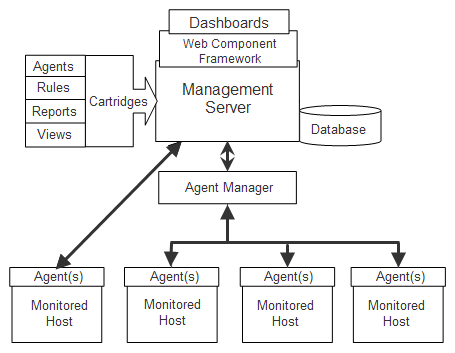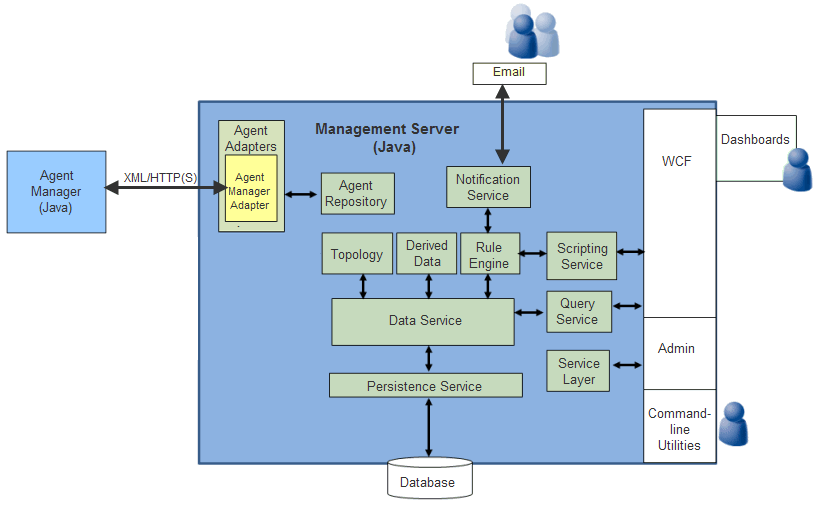Foglight architecture overview
The components described in the preceding sections combine to compose Foglight (as shown in Figure 3).
Users interact with the Management Server and the data collected by the agents through dashboards in the Foglight browser interface, which is built on the Web Component Framework. See the Web Component Guide for more information about the framework and browser interface.
|
8 |
Installation and Setup Overview
The Foglight documentation suite includes a multi-guide Installation and Setup Guide set. Throughout this guide, instructions direct you to the Installation and Setup Guide where the same type of information exists in all guides in the set. In these cases, see the Installation and Setup Guide for the database and platform you are running. When information exists only in certain guides, those guides are referred to by name or type.
Before installing Foglight, review the System Requirements and Platform Support Guide, and “Before installing Foglight” and “Preparing to install” in your Installation and Setup Guide.
Part 1: Installing the Management Server
|
1 |
Install the Management Server: Run the installer by following the appropriate set of instructions in “Installing Foglight” in the Installation and Setup Guide. |
|
2 |
Configure the Management Server and database: Once you install the Management Server, you may need to configure it, change its settings, or perform other additional setup steps. For more information, see “Foglight settings” in the Installation and Setup Guide. |
|
• |
If you are using an external database and decided to manually set up the database after installation, see “Manual database configuration” in the Installation and Setup Guide for your platform and external database. |
|
• |
If you are using an external database, see “External database access for remote users” in the Installation and Setup Guide for your platform and external database. |
|
• |
If you want to set up an encrypted connection to an external database, see “Setting up an encrypted database connection” in the Installation and Setup Guide for your platform and external database. |
Part 2: Starting Foglight and logging in
Before you begin: For instructions to migrate from using an embedded PostgreSQL® database with the Management Server to using an external PostgreSQL database, see “Appendix: Switching from an Embedded to an External Database” in the Foglight Installation and Setup Guide (for UNIX® or Windows® systems with Embedded PostgreSQL Database).
|
2 |
Start the Management Server: The Management Server can be run in standalone mode, in High Availability (HA) mode (with an external database), or as a Windows® service. See “Starting and stopping the Foglight Management Server” in the Installation and Setup Guide and “Running the Foglight Management Server” in the Command-Line Reference Guide. |
|
3 |
Configure the embedded Agent Manager: In most cases, you do not need to configure the embedded Agent Manager. If you need to configure the embedded Agent Manager, you can do so by running the Agent Manager configuration interface from the embedded Agent Manager installation directory. See “Configuring the embedded Agent Manager” in the Agent Manager Guide for more information. |
|
4 |
Log in to Foglight: See “Logging in to Foglight” in the User Guide for more information. |
See “Running the Foglight Management Server FAQ” in the Installation and Setup Guide if you encounter problems when performing the steps listed above.