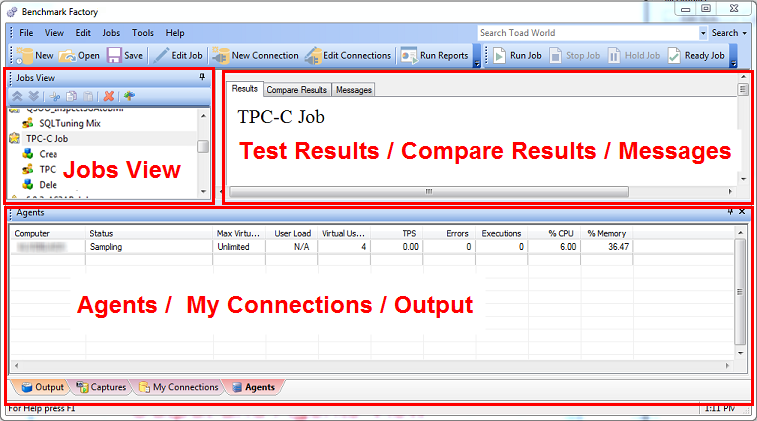The following steps provide an overview of how Benchmark Factory components interact during the load testing process.
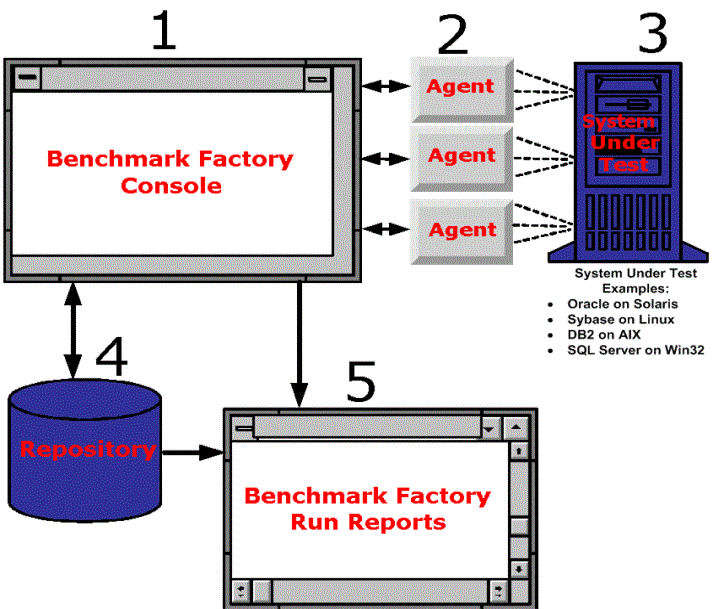
Review the following table for a comparison of features available in the commercial and freeware editions of Benchmark Factory.
| Feature | Freeware Edition | Commercial Edition |
|---|---|---|
| Default maximum virtual user load (without additional virtual users packs) | 20 | 100 |
| Additional virtual user packs |  |
 (unlimited) (unlimited) |
| SQL Optimizer Integration |  |
 |
| Oracle Capture and Replay |  |
 |
| SQL Server Capture and Replay |  |
 |
| Maximum number of transactions that can be run during a load test/user scenario | 20 | Unlimited |
| Scaling factors for standard benchmarks (AS3AP, TPC-B, TPC-C, TPC-D, and Scalable Hardware) | Lowest two scaling factors for each benchmark | All are available |
| Repository database types | Only the default SQLite repository is enabled | The following repository database types are supported: Oracle, Microsoft SQL Server, SAP SQL Anywhere (Adaptive Server Anywhere), MySQL, and SQLite |
| BMFServer.exe |  |
 |
| Support |
Technical support from Quest is not available for the Freeware edition. |
For the Commercial edition, support from Quest is available at: https://support.quest.com |


Get the latest product information and find helpful resources at the Benchmark Factory community at: https://www.toadworld.com/products/benchmark-factory-for-databases
The Benchmark Factory console implements the database workload testing process. This interface is where:
The Benchmark Factory Console contains the following views: