Sometime in PST migration projects, there is a need to update the license key within the product. This could be due to a transition from a demo setup into a full production migration, due to the project duration or scope superseding the time or features stipulated within the file, or for several other reasons.
Should an updated license file be required, please contact your Quadrdotech partner or representative to acquire the updated file. If you do not have a proper contact, please contact licensing@quadrotech-it.com to begin discussions on how to acquire an updated license key.
Once an updated license has been acquired, please follow the instructions below to ensure PST Flight Deck is utilizing the new file.
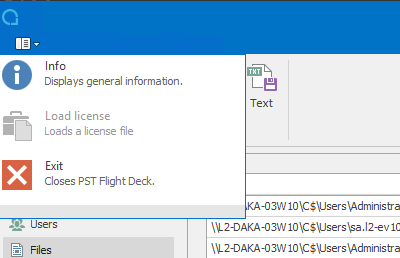
9. Review product license information to ensure license file is properly recognized as shown below :
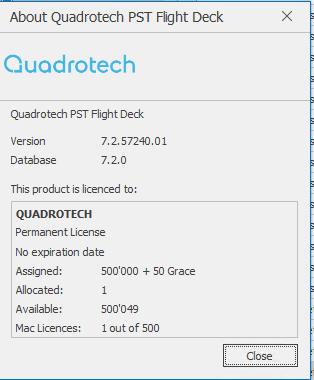
Notes:
Should you have any questions as to if the license file was properly activated despite the verification above, you can always enable logging, restart the FD services, and review the Core log for any errors on startup.
From version 5.3 it is possible to load license via FD Admin Console.
FD Admin Console must be “Run as Administrator” to successfully perform this operation.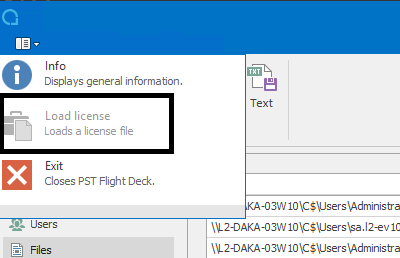
Reference
How to enable debug tracing for PST Flight Deck services:
https://info.quadrotech-it.com/knowledge-base/enable-debug-logging-tracing