When migrating mail with On Demand Migration (ODM), you may see the following error:
The message exceeds the maximum supported size. Cannot save changes made to an item to store.
The default message size restrictions can be changed by logging into the Office 365 Portal and navigating to: Admin centers | Exchange | Mailflow settings| Message size restriction
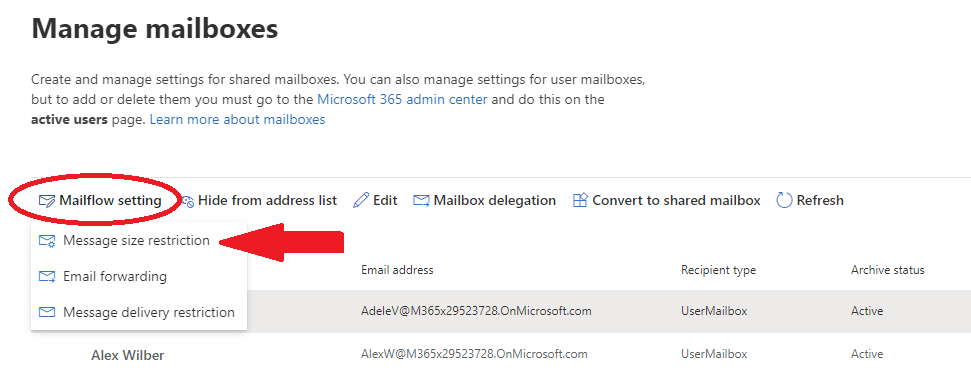
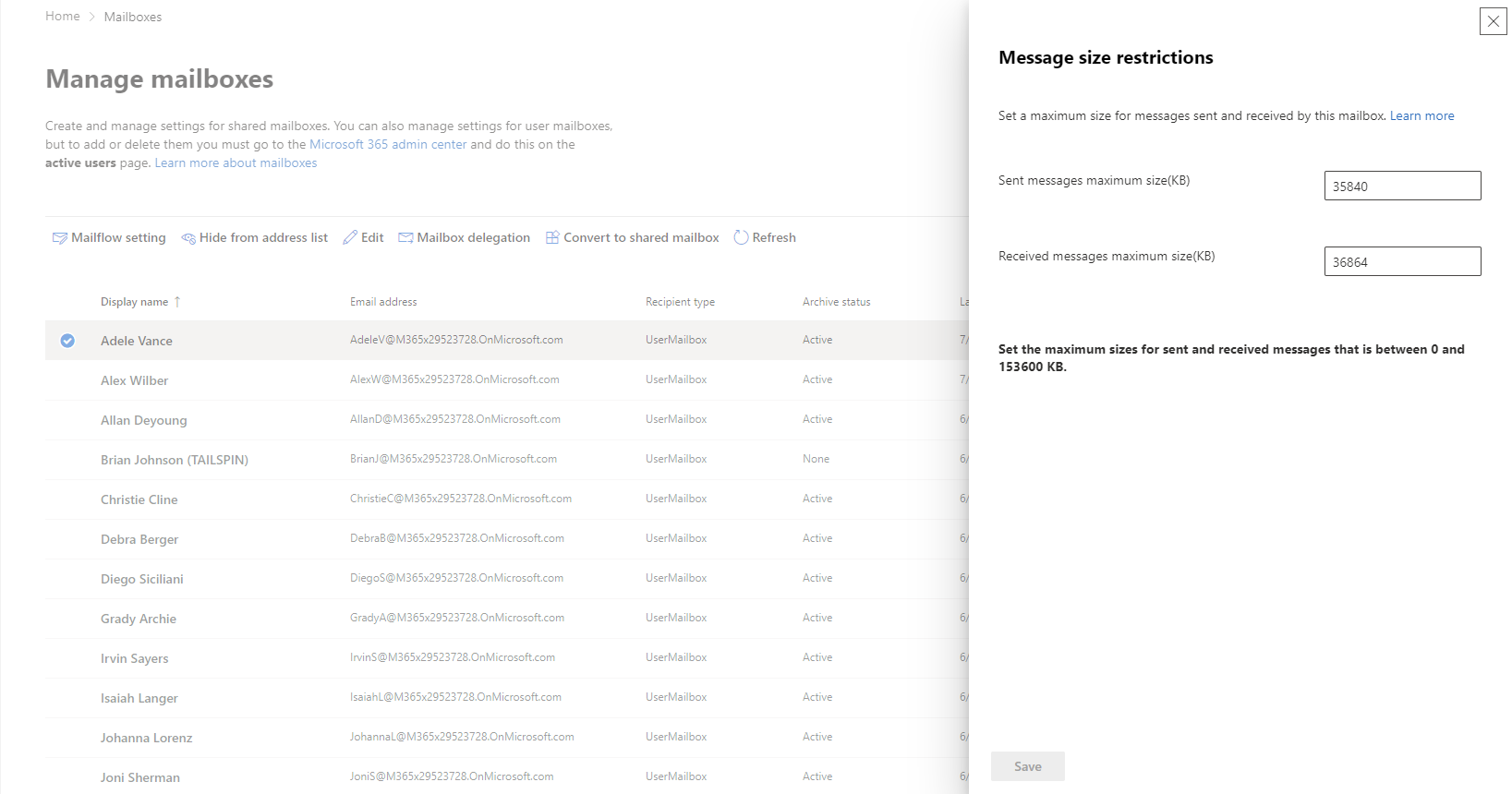
Additional information can be found in the Microsoft blog post titled, Office 365 now supports larger email messages—up to 150 MB.