-
Título
"Invalid request" error message when copying items/documents -
Descrição
The error message below is thrown on all items/documents in a particular list/library. Although the items/documents are migrated, they end up in a checked out state.
Exception: An error occurred during the operation of a service method: Invalid request.
Stack: at Microsoft.SharePoint.Client.ClientRequest.ProcessResponseStream(Stream responseStream)
at Microsoft.SharePoint.Client.ClientRequest.ProcessResponse()
at Metalogix.SharePoint.Adapters.CSOM2013.CSOMAdapter.CallExecuteQuery(ClientRuntimeContext ctx, SharePointAdapter callingAdapter)
at Metalogix.SharePoint.Adapters.CSOM2013.CSOMAdapter.UpdateDocumentData(Web currentWeb, List targetList, XmlNode listXML, Folder folder, File targetFile, XmlNode listItemXML, Byte[] fileContents, IUpdateDocumentOptions options, Boolean bAdding, String sFullFolderPath, ClientContext clientContext)
at Metalogix.SharePoint.Adapters.CSOM2013.CSOMAdapter.AddDocument(String sListID, String sFolder, String sListItemXML, Byte[] fileContents, String listSettingsXml, AddDocumentOptions options)
at SyncInvokeAddDocument(Object , Object[] , Object[] )
at System.ServiceModel.Dispatcher.SyncMethodInvoker.Invoke(Object instance, Object[] inputs, Object[]& outputs)
at System.ServiceModel.Dispatcher.DispatchOperationRuntime.InvokeBegin(MessageRpc& rpc)
at System.ServiceModel.Dispatcher.ImmutableDispatchRuntime.ProcessMessage5(MessageRpc& rpc)
at System.ServiceModel.Dispatcher.ImmutableDispatchRuntime.ProcessMessage31(MessageRpc& rpc)
at System.ServiceModel.Dispatcher.MessageRpc.Process(Boolean isOperationContextSet)
Type: Metalogix.SharePoint.Adapters.ServiceError -
Causa
The issue is reproducible when using the SharePoint Client Side Object Model (CSOM) connection on both SharePoint 2013 and SharePoint Online (Office 365). However, we observed that there is a similar issue reported indicating that it appears to be a known issue of CSOM if the list contains columns named the same as a built-in property (e.g. Folder, AttachmentFiles, File, etc.), and then it throws an "Invalid request" exception during migration.
-
Resolução
- Apply a filter on the list column as described above, and then migrate the list/library. Doing this will skip the column at the target.
- Create the target list/library in advance. Create a column using any other name (e.g. SPFolder) rather than the built-in property name (e.g. Folder). And then, perform a Paste All List Items action and map the source column (e.g. Folder) to the target column (e.g. SPFolder).
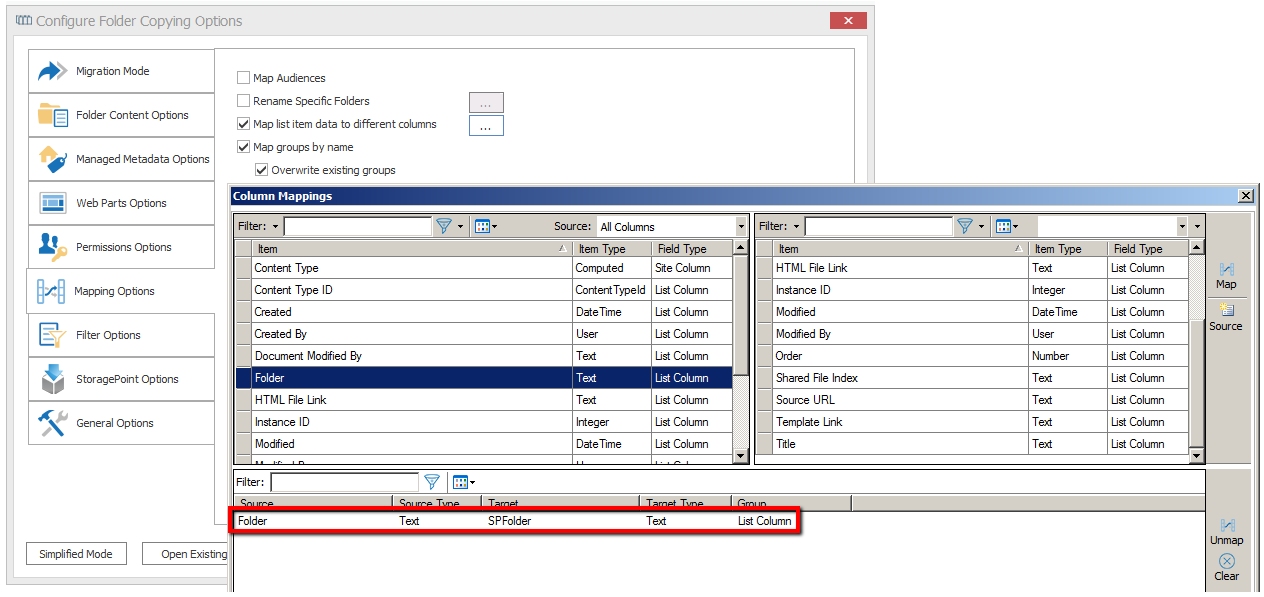
Note: Make sure to enable the Advanced Mode on the Settings tab of the Content Matrix Console or on the job configuration window to see all the job configuration options.
