Category
Tópico
Subtópico
Book
Post-update checklist for Identity Manager On Demand (4374027)
This includes patching and upgrades of the platform to deliver enhancements and new capabilities into the future. ... <br><br>This document provides general information and activities which can be performed post the implementation of an update to the IMOD platform.
Does Identity Manager require a license file? (4343356)
Identity Manager does not require a license file. ... However, it is a PSO mandatory product, which means that our Professional Services team must be engaged for the installation and implementation.
Not possible to submit partial selection from the Shopping Cart (4371427)
When multiple items are ordered in the IT shop, the shopping cart displays a checkbox beside each. ... This suggests it is possible to select and de-select items to be submitted. ... However when clicking the 'submit' button everything is submitted, regardless of selection.
PowerShellComponent tasks fail when run on the Job Server (4378505)
When working with a custom process, a step that uses the PowerShellComponent / PowerShellComponentNet4 will freeze in the JobQueue with an error, but when running the same PowerShell manually on the Job Server, it will complete without any errors.
Where to update Connection Strings when AppServer certificate changes (4373076)
The certificate is hosted on the Application Server and will be changed on a regular cadence. ... For Identity Manager On Premise installations, this cadence is set by the Administrators. ... For Identity Manager On Demand and Identity Manager On Demand Starling Edition this is done on a yearly basis as part of our standard maintenance by the One Identity Operations team.<br><br>When configuring connections to the Application Server, there is an option for Administrators to enter the certificate for enhanced security (pinning a certificate).
Note regarding the use of the global.cfg file in production environments (4378383)
One Identity Manager allows the use of the global.cfg file to simplify distribution of configuration settings to endpoints such as fat clients, Job servers, and so on. ... The global.cfg file only provides weak encryption of configuration settings such as connection strings.
Error: 'SMTP:contact@domain.com' is not a valid SMTP mail address (4378335)
When attempting to synchronize a new ADSContact from an Active Directory target system, the record fails to be imported by the synchronization. ... The logs show the following error: ... [810091] Active Directory contacts: The value in Email address of object <ADSContact name>
It is not possible to change the SessionTimeOut in the Angular Portal (4378349)
When using the Angular web portal, the SessionTimeOut can't be changed. ... 1. In the Admin section for the Angular Portal, set the configuration: ServerLevelConfig/AuthTokensLifetimeMinutes = 10
JobQueueInfo filter: "The current filter was changed. Do you want to save it?" (4378200)
When choosing an existing filter a message pops up asking "The current filter was changed. ... The message occurs even when nothing was changed on the filter. ... When pressing "Yes" nothing happens.
How to import a Transport Hotfix in Identity Manager (4378108)
What are the steps to follow to import this hotfix into an Identity Manager environment? ... Support provides some hotfixes via a "Transport" file. ... The steps below can be used to import them into Identity Manager.
Preventing Active Directory Group Removal on Termination (4347511)
What is the easiest way to prevent this behavior? ... This behaviour can be configured in the settings of the Account definition for the relevant domain. ... Specifically, this is defined in the <strong>Manage Level</strong> of the account.
Database Maintenance: ReIndexing (4374229)
#1 For tables that are less than 1GB, or have less than 1 million records, there is a built-in scheduled task called "Rebuild table index". ... The job runs nightly, if needed reconfigure its running schedule to run more often.
Error: Module OAuthRoleBased is not available or not activated. (4341158)
When attempting to login to the web portal using OAuth authentication the following error is displayed: ... The authentication. ... module OAUTHRoleBased is not available or not activiated". ... OAuthRoleBased authentication module is not enabled for the web portal
Delegation for Attestation displays incorrectly on the Angular Web Portal (4377558)
When a delegation is made by an attester, the Workflow for the attestation case shows that it can be attested by the user who created the delegation and the one whom its delegated to. ... This looks to be incorrect.
Cannot insert duplicate key in object 'dbo.HistoryJob' (4369607)
After upgrading the History database, the following error is seen:<br><br>"(execute slot single)50000 0 re-throw in Procedure HDB_ZProcessGroup, Line 450000 0 re-throw in Procedure HDB_PProcessGroup, Line 450000 0 re-throw in Procedure HDB_PProcessGroup_i, Line 682627 0 detected in (SRV=servername) Procedure HDB_PProcessGroup_i, Line 302627 0 Violation of PRIMARY KEY constraint 'PK__HistoryJ__789A82F15EAF6584'. Cannot insert duplicate key in object 'dbo.HistoryJob'. The duplicate key value is (####)." There are duplicates in the history database. <span><strong>1. Execute the following on the Identity Manager database to confirm that there are duplicate entries in JobHistory:</strong><br><br>select * from JobHistory<br> where UID_Job in (select UID_JOb from JobHistory group by UID_Job having count(*) > 1)<br> and UID_JobHistory not in (select max(UID_JobHistory) from JobHistory group by UID_Job having count(*) > 1)<br><br><strong>2. If there are duplicates execute the following to delete them:</strong><br><br>delete JobHistory<br> where UID_Job in (select UID_JOb from JobHistory group by UID_Job having count(*) > 1)<br> and UID_JobHistory not in (select max(UID_JobHistory) from JobHistory group by UID_Job having count(*) > 1)<br><br><strong>3. Then execute the following on the History DB to confirm that there are duplicate entries in RawJobHistory:</strong><br><br>select * from RawJobHistory<br> where UID_Job in (select UID_JOb from RawJobHistory group by UID_Job having count(*) > 1)<br> and UID_JobHistory not in (select max(UID_JobHistory) from RawJobHistory group by UID_Job having count(*) > 1)<br><br><strong>4. If there are duplicates execute the following to delete them (please ensure a recent database backup exists):</strong><br><br>delete RawJobHistory<br> where UID_Job in (select UID_JOb from RawJobHistory group by UID_Job having count(*) > 1)<br> and UID_JobHistory not in (select max(UID_JobHistory) from RawJobHistory group by UID_Job having count(*) > 1)</span>
Clicking on Target system within the Synchronization Editor takes a long time for the program to respond (4374530)
The synchronization editor takes a long time to respond after clicking on target system for an native database synchronization project.
Employee's ADSAccount Does Not Inherit Group Memberships (4345289)
An Employee with ADSAccount is added to a Business Role with some AD groups assigned, but the Employee's ADSAccount doesn't inherit memberships from the role.<br><br>This may also occur for other instances where group inheritance is required, i.e. Department, Cost center, Location. "Groups can be inherited" is not selected for the applicable ADSAccount.
Error: Unable to add user membership to AADGroup with IsMailEnabled = True and IsSecurityEnabled = True (4350474)
<div>It is not possible to assign a member in the Microsoft Azure webfront to a mailenabled security group.</div> <div> </div> <div>There is a replicating algorithm on the Microsoft side, which maps such memberships between exchange online and azure.</div> </div> <p> </p> <div>The same has been implemented on the One Identity Manager side.
Missing Tables or Columns in Identity Manager after a Schema Extension (4377171)
After attempting to extend the Identity Manager schema, either with a Database Transport or via the Schema Extension wizard, a column might have been created and is visible when viewing the table from SQL Management Studio (SSMS) but does not display when looking at the table from within the Identity Manager applications.
JobQueueInfo is displaying login errors for the job service (4337366)
JobQueueInfo is displaying warnings that a system user failed to login to the job service. ... The error will look similar to the following: ... "Login failed (Module: System user, Properties: User=name of system user, Identity: -, Client Machine: IP Address of the client, Errors: [810015] Login for user system user failed.; [810017] Wrong user name or password.)"
Why Are "Outstanding" AD objects created in Identity Manager? (4349329)
In the case of ADSAccountInADSGroup, the listed users are members of respective AD groups in 1IM, but not members of the group in AD. ... With regards to Group Membership (ADSAccountInADSGroup), this is defined, by default, in the mapping of group objects.
Unable to see the application server Logs (4376553)
For Identity Manager On Demand and Starling Edition the application server logs within the application server are empty. ... This is by design If application logs are required, please contact support and provide a date and time for the log capture.
How to update the Angular portal to default to OAuth for the login (4373391)
How to update the Angular portal to default to OAuth for the login <p>Follow the steps below to set the authentication module to use only OAuthRoleBased for the angular portal:</p> ... <br>Please note that doing this changes the default login for all of the angular portals.<br><br>This will cause the Angular Password Reset Portal to only allow OAuth authentication, the Login with a passcode and Login by answering your password questions will not be available.
How to use Postman with Starling Connect (4376659)
What are the steps needed to use Starling Connect with Postman To test Postman against a Starling Connect connector:<br><br>1. ... a. Connect.Cloud.Oneidentity.com<br><br>2.
How to enable/disable local cache using Synchronization Editor (4332615)
"Some connectors support the use of local cache. ... If cache is enabled, the connector loads all the necessary data into a local database after the connection has been established with the target system.
- Ferramentas de autoatendimento
- Base de conhecimento
- Notificações e alertas
- Suporte a produtos
- Downloads de software
- Documentação técnica
- Fóruns de usuário
- Tutorial em vídeo
- Feed RSS
- Conteúdo em destaque
- Update Connection Strings
- Impact of CVE-2021-44228
- Properly Interact with Support
- Fale conosco
- Suporte técnico
- Visualizar tudo
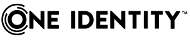
 Associação de novos produtos
Associação de novos produtos