Applies to
ApexSQL Monitor, ApexSQL BI Monitor, ApexSQL VM Monitor
Summary
This article describes how to install ApexSQL monitoring tools and all their components.
Applies to
ApexSQL Monitor, ApexSQL BI Monitor, ApexSQL VM Monitor
Summary
This article describes how to install ApexSQL monitoring tools and all their components.
All ApexSQL monitoring tools require Windows administrator permissions and SQL Server CREATE ANY DATABASE permission for installation.
In the Configuration step, provide credentials sufficient to create a database on the selected local SQL Server instance.
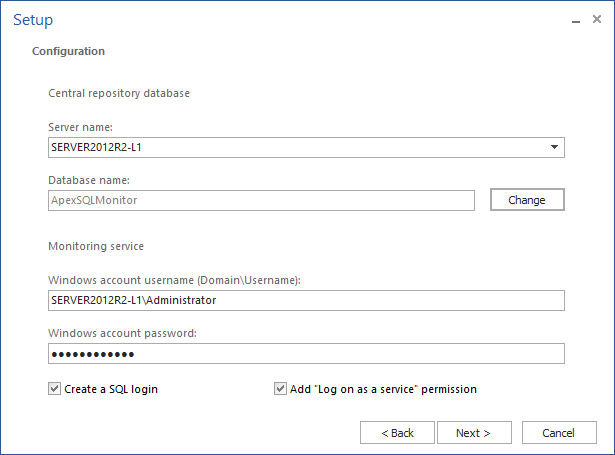
If repository database name should be changed or repository database data files should be stored on a drive different than the default SQL Server drive:
Press the Change button to open the Database configuration dialog
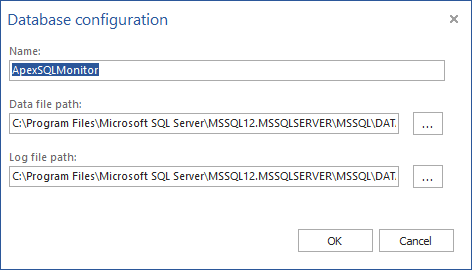
Optionally, type the new repository database name in the Name field if a new name should be used and/or select the new paths for the Data file and Log file by clicking on the “...” buttons
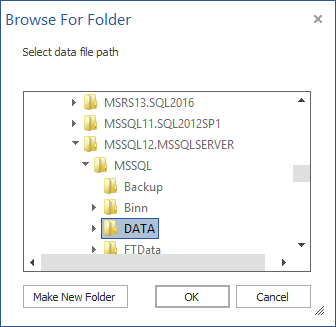
Select new paths for Data file and Log file and press OK
The Web server configuration dialog allows configuring the regular http web server as well as the secure https web server. By default, the HTTP web server is selected
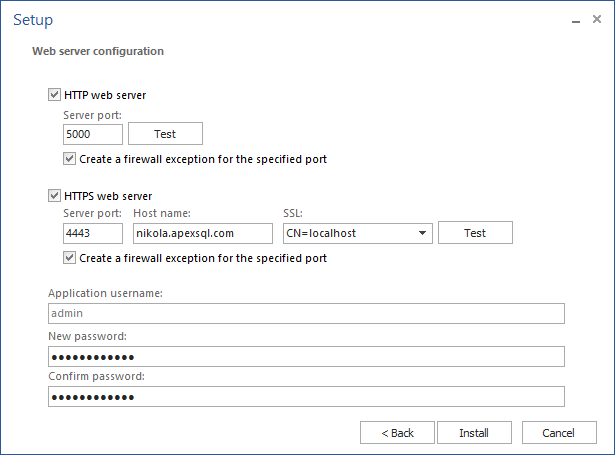
Default HTTP server port for ApexSQL Monitor is 5000. ApexSQL BI Monitor uses port 5005 and ApexSQL VM Monitor port 5010. These port numbers can be changed according to specific needs. If left selected, the Create firewall exception for the specified port option will create a new inbound TCP firewall rule to allow communication through the specified port number.
To use HTTPS web server, select the checkbox that will display the secure web server configuration
Finally, enter the password for the built-in admin used. This is the required step.
Press the install button to complete the installation. Afterwards, the application will be able to successfully collect and store the metrics
Q: Which permissions are required for the windows account provided in the configuration step?
A: The account must have CREATE ANY DATABASE permissions
Q: Are there any other permissions required for installing ApexSQL monitoring tools?
A: The account provided in the configuration step must have the Windoes Log on as a service permission in order to run the monitoring tool's service and collect data.
To learn more details about required permissions, see the Permissions and requirements articles for ApexSQL Monitor, ApexSQL BI Monitor or ApexSQL VM Monitor.
Q: How can I add the Log on as a service right permission to my account?
A: If the account doesn’t have this right, use to following steps to add it: