Category
Versão do produto
Tópico
Subtópico
Active Roles Licensing (4221522)
Active Roles Licensing ... The following article explains Active Roles Licensing:
Is Windows 10 supported? (4314961)
Active Roles 7.0 supports Windows 10 for the Active Roles Console (MMC).
How do you start, stop or restart the Administration service? (4306568)
You can start, stop or restart the Administration Service by clicking the Start, Stop or Restart button at the top of the Administration Service page in the Configuration Center main window.
How can you change service account details, such as updating the password? (4290711)
From the Administration Service page in the Configuration Center main window, click Change in the Service account area. ... In the wizard that appears, supply the logon name and password of the domain user account in which you want the Administration Service to run.
How do you change the Active Roles database? (4295050)
In the wizard that appears, specify the SQL Server instance and the database you want the Administration Service to use, and choose the database connection authentication mode (Windows authentication or SQL Server login).
How do you import Management History data? (4315826)
Please refer to feature guide for details.
How can you check the status of the Administration service? (4217075)
On the Administration Service page in the Configuration Center main window, you can view the state of the Administration Service. ... Please refer to the Feature Guide for further details.
How can you import configuration data? (4302552)
Please refer to feature guide for details.
How can you change which group has Active Roles admin rights? (4297932)
In the wizard that appears, specify the group that you want to have the Active Roles Admin rights.
Does Active Roles support LAPS version 2? (4373338)
STATUS ... Enhancement Request 433324 has been logged to support LAPS version 2, and will be considered in a future release of Active Roles.
Change History is logging the activity changed in the Dynamic Group for all the users (4372052)
Change History is logging the activity changed in the Dynamic Group for all the users even if the users are not members of the group changed. ... The following <strong>Defect ID#: 421340</strong>, has been submitted to remove this behavior of logging Change History for Dynamic Groups of which the user is not a member.
Error: AADSTS7000222: The provided client secret keys are expired. (4292344)
Log in to the Azure portal at portal.azure.com ... Navigate to Azure Active Directory | App Registrations | Click on your App under Display name (Example: ActiveRoles_AutocreatedAzureBackSyncApp_V2) | Certificates & secrets.
Dynamic Group Checker scheduled task breaks Dynamic Group functionality (4376095)
Dynamic Groups "edsaDGOriginatingservice" attribute appears as "unknown" which impacts Dynamic Group updates: ... <p><img src="https://prod-support-images-cfm.s3.amazonaws.com/KB_kA06R000000AAEmSAO_Screenshot1.png" style="width: 402px;height: 503px;"></img></p>
Active Roles LDAP Parser accepts incorrectly formatted LDAP (4378718)
When entering a custom LDAP query into the membership rule of a Dynamic Group or a Managed Unit, if the LDAP query is incorrectly formatted, it should be rejected with an error. ... However, the Active Roles LDAP Parser accepts placing the negation operator ! in an ambiguous location.
Dynamic Groups, Scheduled Tasks, Group Families, Automation Workflows, and/or pending Temporal Group Management operations are not functioning after an Active Roles upgrade (4336484)
Dynamic Groups have their Service to evaluate and apply rule changes set to unknown after an upgrade. ... This causes some Dynamic Group functionality to not operate as expected. ... This causes Scheduled Tasks to not function as expected.
Active Roles wipes down attributes in Azure after the group becomes hybrid (4378736)
Active Roles wipes down attributes in Azure such as MailEnabled and ProxyAddresses after the group becomes a hybrid by BackSync. ... If there is a mismatch in attribute values between AD On-Premises and Azure, as soon as the group becomes hybrid Active Roles will preserve and replicate the attributes from Active Directory.
STS configured in multiple ARS not working (4378715)
There is a requirement to implement multiple Active Roles Admin service hosts in a standalone configuration. ... The first ARS Admin host STS has been successfully configured and works as expected, however the other ARS Admin service hosts ARS WI do not appear correctly configured, when trying to configure ARS WI to STS in a second ARS instance, in the page with the RSTS Proxy and port-number, the following error appears:
HOW TO: Remove objects counted towards the Managed Objects total in Active Roles Licensing (4223966)
There may be a requirement to reduce the overall licensed user account total in an Active Roles environment. ... This will prevent using licenses when these objects are not in use and will prevent exceeding the total Managed Objects total.
Kerberos authentication issue when syncing Password Hash (pwdHash) after disabling RC4 encryption (4378673)
When troubleshooting the Kerberos ticket the following error is returned: ... "KDC has no support for encryption type while getting initial credentials" ... This issue has been identified as a product defect and the following defect id #481369 has been assigned to our Active Roles Product team for consideration of inclusion within a future release of Active Roles;
Unable to download the Active Roles software from the Support Portal. (4216164)
You are unable to download software from One Identity Support Portal after entering your logon information and receive an error like the attached 'ARS Download Error.jpg'. ... Our Records indicate that your account has not purchased Active Roles and we will not be able to process your request at this time.
AADSTS75011 when authenticating against Azure (4378656)
The following Azure exception appears when an Azure Federated user tries to authenticate: ... "AADSTS75011: Authentication method ‘X509, MultiFactor, X509Device’ by which the user authenticated with the service doesn’t match requested authentication method ‘Password, ProtectedTransport’. Contact the ActiveRoles application owner."
HOW TO: Removing a membership rule from a Managed Unit or Dynamic Group using ADSI calls (4378645)
When working with Managed Units or Dynamic Groups using PowerShell, it is possible to add membership rules using methods similar to those documented in this resource: ... That being said: how can membership rules be removed?
Members of ManagedBy group not receiving notifications (4378632)
When you use a notification activity in an ARS Workflow, and want the Manager of the object to be notified, if the Manager (or Secondary Owner) of the object changed is a Group, the notification is not sent.
Memory leak in w3wp.exe on the Active Roles Web Interface host (4372408)
After installing Active Roles 8.1.1, customers may experience an issue with the w3wp.exe process continuing to consume memory until low-resource errors appear on the Active Roles Web Interface host and applications start to crash.<br><br>This issue only appears in some configurations and environments.
The specified domain either does not exist or could not be contacted (4296797)
1.- The Domain Controller used by the ARS service is pingable. ... 2.- Telnet from affected ARS server to DC port 135 and 389 is successful. ... 3.- Run NSLOOKUP to diagnose Domain Name System (DNS) infrastructure (each line is a separate command, substitute the problem domain name for domain.local): NSLOOKUP set type=all
- Ferramentas de autoatendimento
- Base de conhecimento
- Notificações e alertas
- Suporte a produtos
- Downloads de software
- Documentação técnica
- Fóruns de usuário
- Tutorial em vídeo
- Feed RSS
- Conteúdo em destaque
- Communication Ports for ARS
- How to utilize real time RSS feeds to stay updated on One Identity products
- Fale conosco
- Suporte técnico
- Visualizar tudo
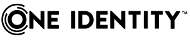
 Associação de novos produtos
Associação de novos produtos