Migrator for Notes to SharePoint
Overview of Migrator for Notes to SharePoint
Migrator for Notes to SharePoint provides "Point and click" migration of Lotus Notes®, Lotus QuickPlace®/Quickr®, or Lotus Domino®.Doc documents to SharePoint Lists, Libraries and InfoPath® Form Libraries. This simple but powerful tool makes it easy for technical or non-technical users to select data from a Lotus data source, define any desired data mapping rules, and write the data out to SharePoint. Information technology professionals can take advantage of the tool's many features to perform enterprise-level migration projects.
Migrator for Notes to SharePoint features and functions
Migrator for Notes to SharePoint provides the following general features and components:
Migrator for Notes to SharePoint Console
|
• |
|
• |
|
• |

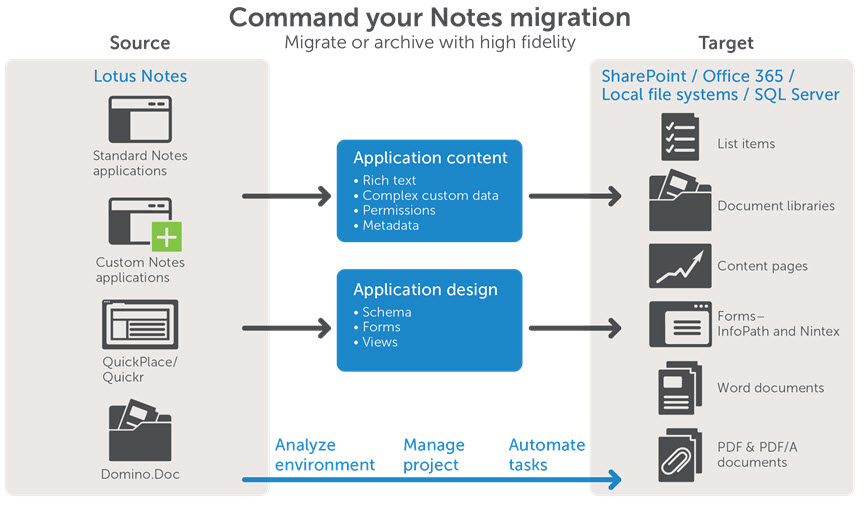 .
.