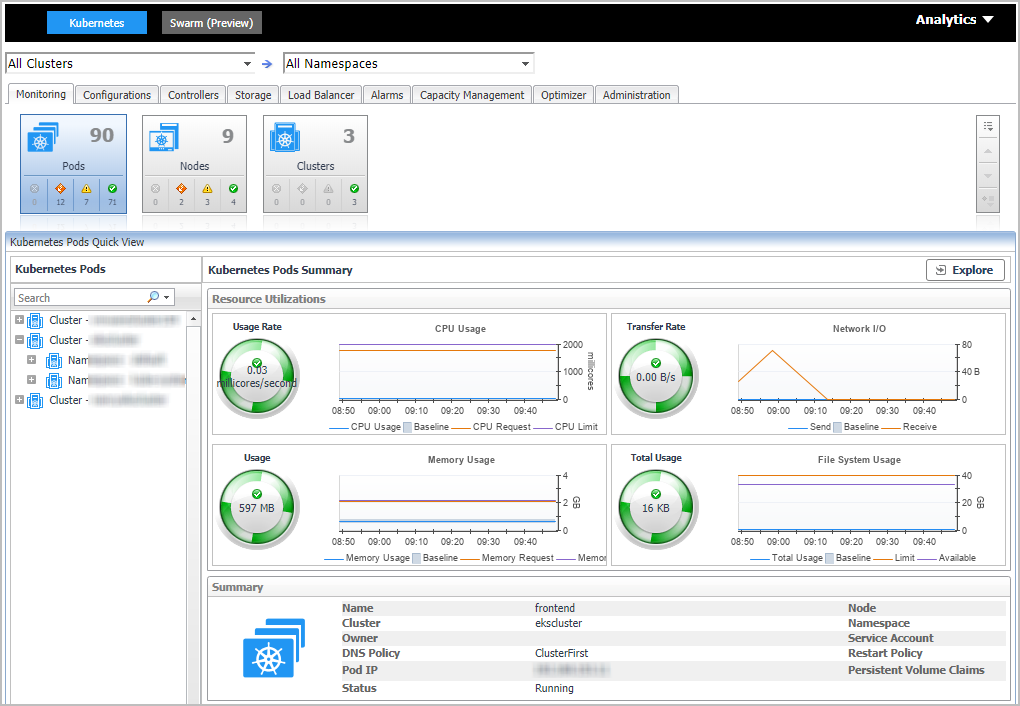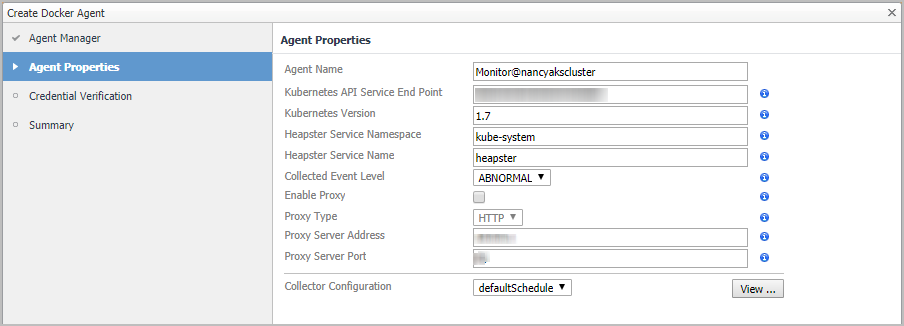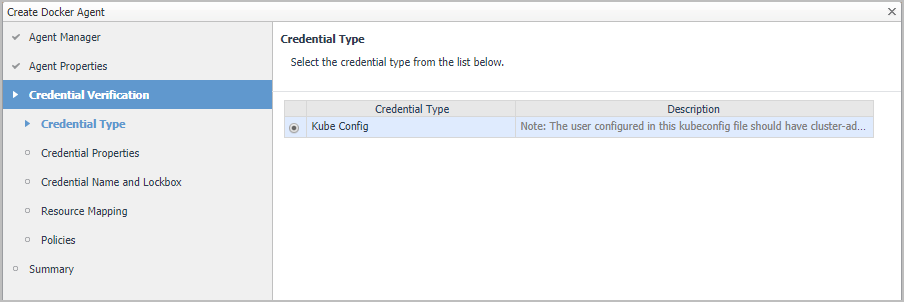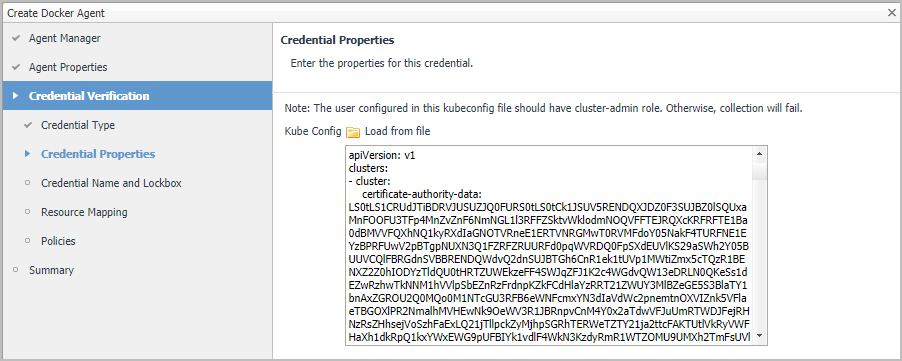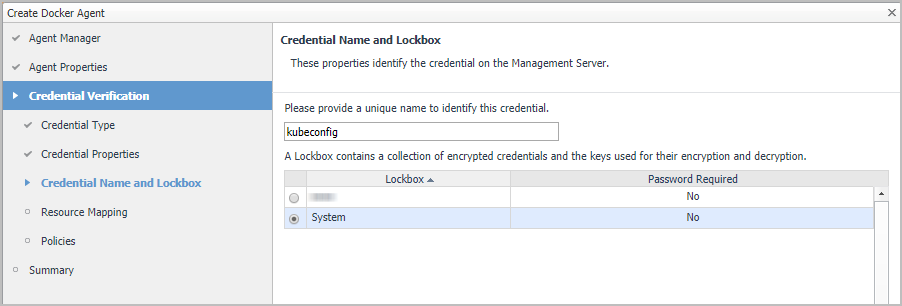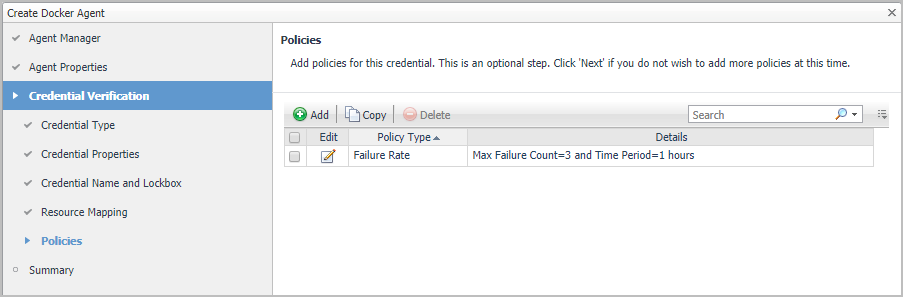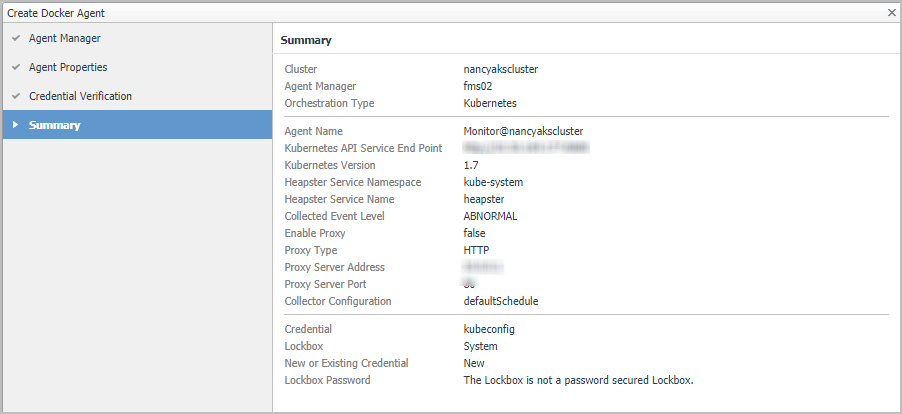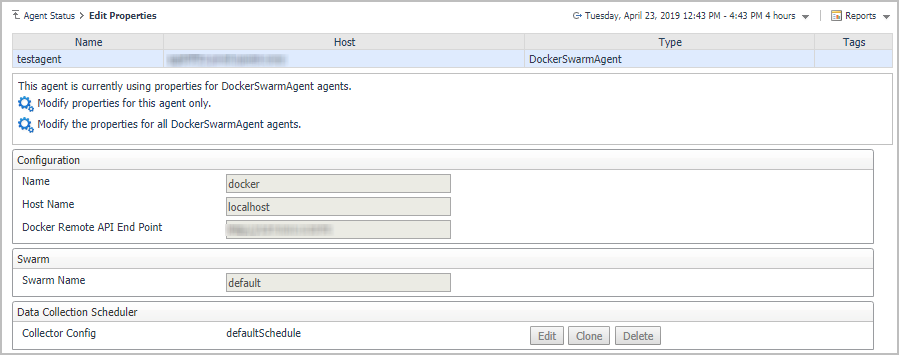Creating and Activating a Kubernetes Agent
|
2 |
On the navigation panel, from Standard View click Container Environment or from Expert View click Dashboards > Container. Then the Container dashboard will display as below. |
|
3 |
In the Container dashboard, click Administration tab, and then click Create Docker Agent. The Create Docker Agent wizard opens. |
|
4 |
|
• |
Cluster Name: unique name for the monitored cluster. |
|
• |
Agent Manager: select an Agent Manager which manages the agent. |
|
• |
Kubernetes API Service End Point: Get this information from the KubeConfig file. For more information, see Enabling Heapster service in monitored environment . |
|
• |
Heapster Service Namespace/Heapster Service Name: Get both values from the Heapster service configuration. For more information, see Enabling Heapster service in monitored environment . |
|
• |
Collected Event Level: Set the collected event level, including ABNORMAL and ALL. ALL will collect both abnormal and normal events while Abnormal only collects abnormal events. |
|
• |
Enable Proxy: To enable the proxy, select the checkbox. Enter the Proxy Server Address and Proxy Server Port information. |
|
NOTE: If an existing credential is detected, the screen will prompt, “An existing credential has been detected for this resource and the lockbox won’t be released to the selected Agent manager. To continue the Agent creation steps, manually release the lockbox. Ignore this message if the lockbox has been released and click 'Next' to continue.”. |
|
• |
|
• |
Resource Mapping: click Next. |
|
• |
Policies: Add policies for this credential. This is an optional step. Click Next if you do not wish to add more policies at this time. |
|
7 |
Creating and Activating a Docker Swarm Agent
To create a Docker Swarm agent on a monitored host:
|
2 |
|
3 |
|
4 |
Host Selector: Select the monitored host that you want to monitor with the Docker Swarm agent instance that you are about to create, and then click Next. |
|
5 |
Agent Type and Instance Name: Specify the following values, and then click Next. |
|
• |
Agent Type: Select DockerSwarmAgent from the agent type list. |
|
• |
Agent Name: Specify the name of the agent instance that you are about to create using either of the following approaches: |
|
• |
Generic Name: This option is selected by default. A generic name is a combination of the host name and the agent type and uses the following syntax: agent_type@host_name. |
|
• |
|
6 |
|
7 |
On the Agents table, select the Docker Swarm Agent that you create, click Edit Properties, and then click Modify the private properties for this agent. |
|
8 |
In the Agents properties view, check if the following values have been configured based upon your environment: |
|
• |
Name: give a name to the monitored docker host, it should be unique. |
|
• |
Host Name: IP address or host name of the monitored docker host. |
|
• |
Docker Remote API End Point: Docker Remote API endpoint of the monitored docker host. For more information, see Enabling Docker Remote API for monitored docker host . |
|
• |
Swarm Name: specify the swarm cluster name for display. If the swarm name is kept as “default”, then the cluster name will be displayed as “default (cluster ID)” on the dashboard. If a customized name is input here, then the customized cluster name will be displayed on the dashboard. |
|
9 |
Return back to the Agents table, select the above property changed Docker Swarm Agent, and then click Activate. |
Configuring data collection interval
|
1 |
|
2 |
On the Agent Status dashboard, select the Kubernetes agent that you use to monitoring the container environment, and then click Edit Properties. |
|
3 |
|
• |
Inventory Collector: Specifies the interval for collecting components. |
|
• |
Metrics Collector: Specifies the interval for collecting metrics. |
|
5 |
Click Save. |
Using Foglight for Container Management
|
• |
|
• |
|
• |
|
• |
|
• |