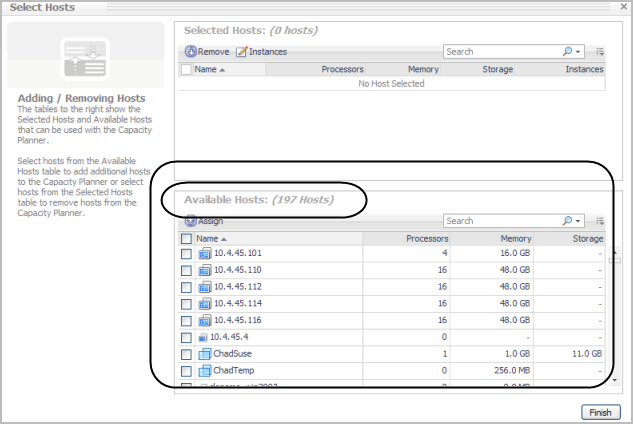Using Foglight for Capacity Management
Virtual machines (VMs) are quickly becoming the industry norm in IT infrastructures. IT managers find themselves with hundreds, if not thousands of VMs or physical machine hosts in their infrastructures. VMs can be added quickly, making it necessary to plan for the addition of virtual machines to the physical machines that host them. This can be a challenge for administrators. IT managers lack the required tools to accurately forecast projected CPU, memory, and network consumption, or project storage requirements. Monitoring virtual machine environments with Foglight™ for Capacity Management simplifies the planning process and allows administrators to obtain projected, accurate metrics for virtual or physical machine capacity management.
Getting Started
The sections following provides details on:
Installation Requirements
Foglight™ for Capacity Management utilizes data collected by Foglight for Hyper-V. While Foglight for Virtualization, Enterprise Edition comes with Foglight for Capacity Management and Foglight for Hyper-V pre-installed and enabled, a stand-alone Foglight release requires that these components be installed on the Foglight Management Server.
For more information about installing the Foglight for Capacity Management on the Management Server, see the Administration and Configuration Help.
Capacity Management Data Collection
Any virtual or physical hosts VMware® or Hyper-V® servers (target machines) being monitored by Foglight™ for Virtualization, Enterprise Edition, automatically display in the Hyper-V Environment dashboard. No further setup is required.