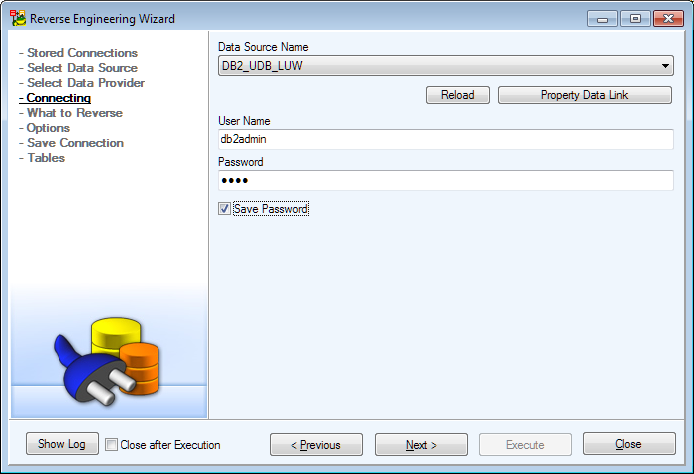Available Data Providers are:
- Native Connection
- Connection via ADO
- Connection via ODBC
Native Connection:
Connection via ADO:
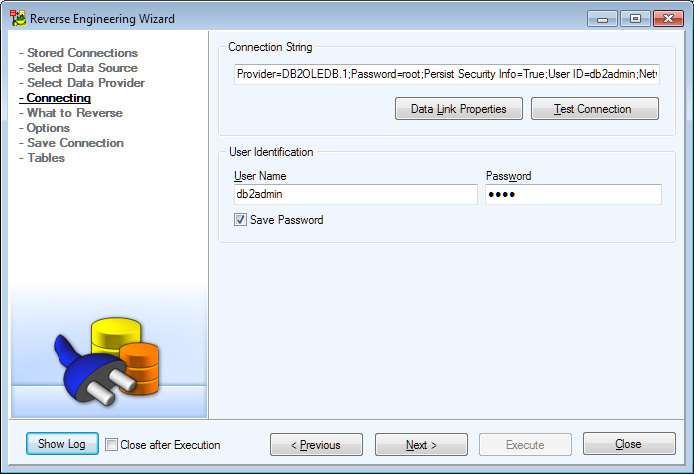
Connection via ODBC:
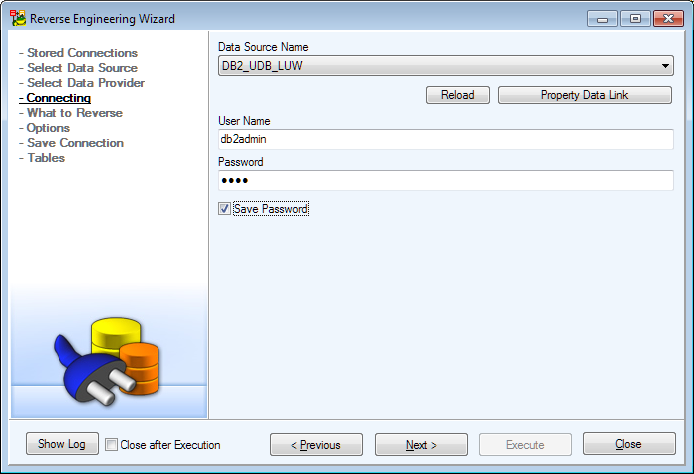
Available Data Providers are:
Native Connection:
Connection via ADO:
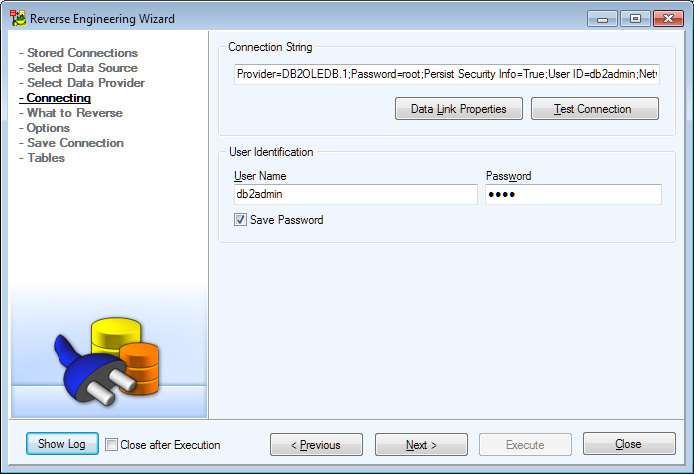
Connection via ODBC:
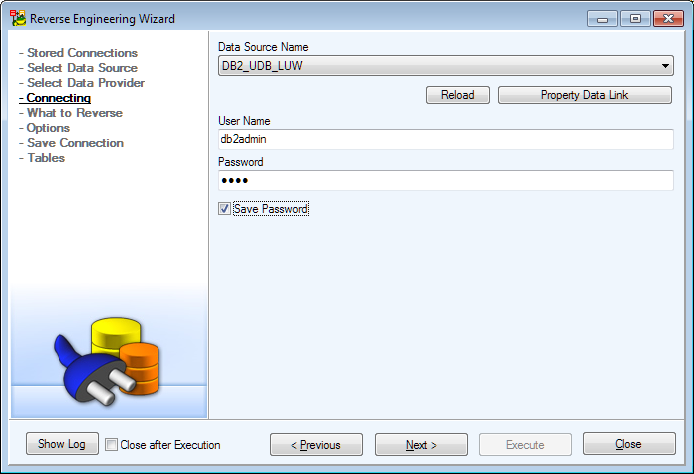
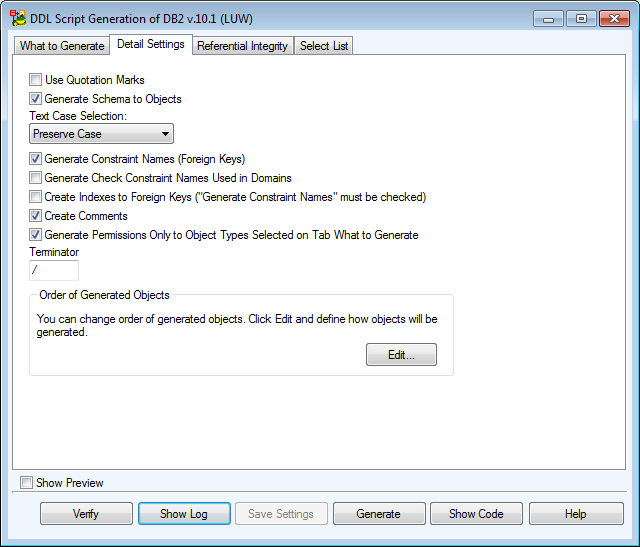
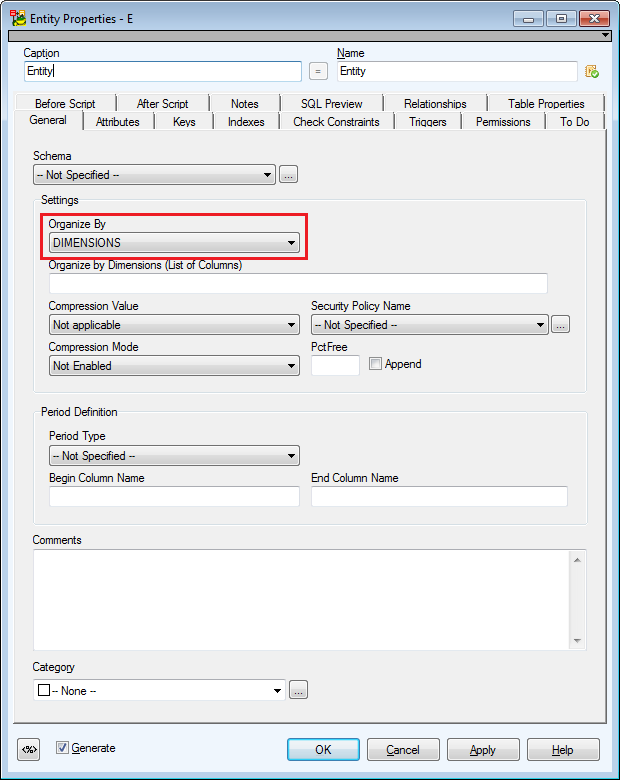
Organize by Row Using Insert Time, Organize by Row Using Dimensionsand Organize by Column options added.
Example:
CREATE TABLE p_tab4 (a varchar(20), b char(10), c integer) organize by dimensions (b,c)
CREATE TABLE p_tab11 (a varchar(20), b char(10), c integer) organize by insert time
CREATE TABLE p_tab5 (a varchar(20), b char(10), c integer) organize by row
CREATE TABLE p_tab6 (a varchar(20), b char(10), c integer) organize by row using DIMENSIONS (b)
CREATE TABLE p_tab7 (a varchar(20), b char(10), c integer) organize by row using insert time
CREATE TABLE STAFF (
ID SMALLINT NOT NULL,
NAME VARCHAR(9),
DEPT SMALLINT)
ORGANIZE BY COLUMN;
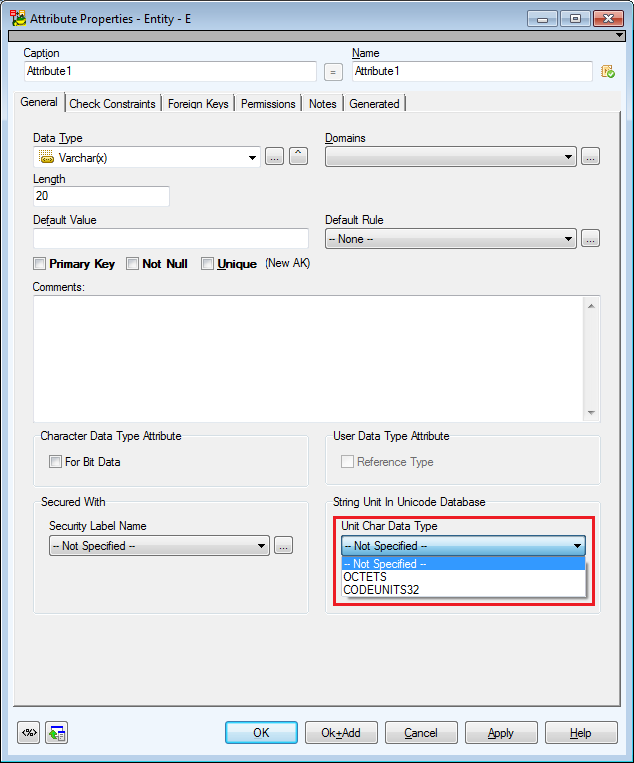
|
|
Note: The attribute length must be always set! |
Example:
CREATE TABLE A_TEST
(
a integer,
b char,
c char(21),
d graphic,
e graphic(12),
f graphic (12 CODEUNITS16),
g char(1 BYTE),
h char (20 OCTETS)
)
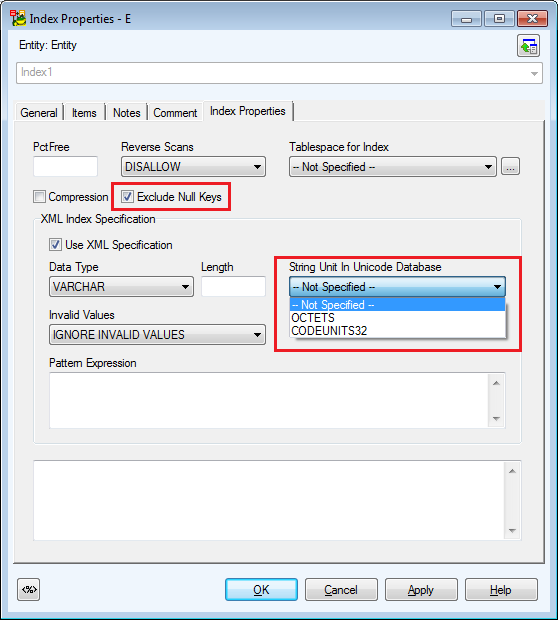
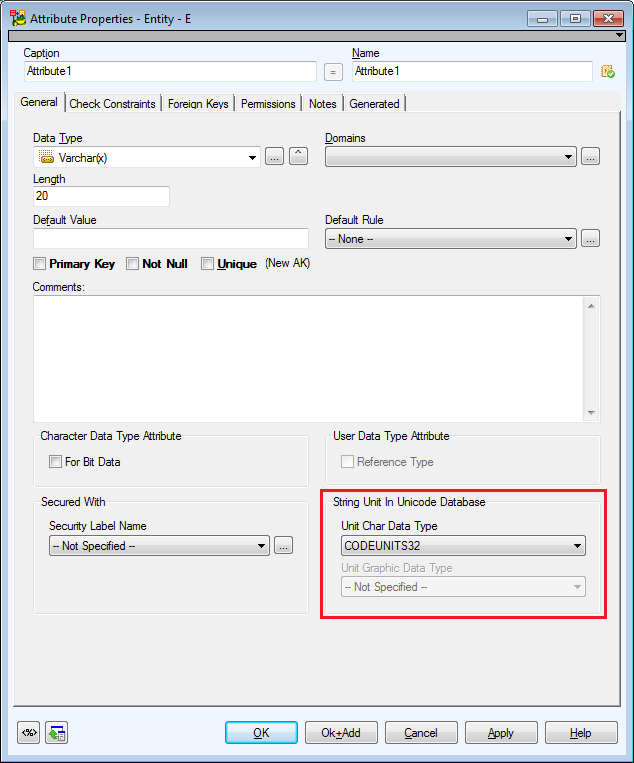
Example:
CREATE TYPE dict3 AS Char(20 OCTETS) WITH COMPARISONS
CREATE TYPE dict5 AS GRAPHIC(20 CODEUNITS16)
CREATE TYPE arr7 AS GRAPHIC(1 CODEUNITS16) ARRAY[VARCHAR(8 OCTETS)]
Available Data Providers are:
Native Connection:
Connection via ADO:
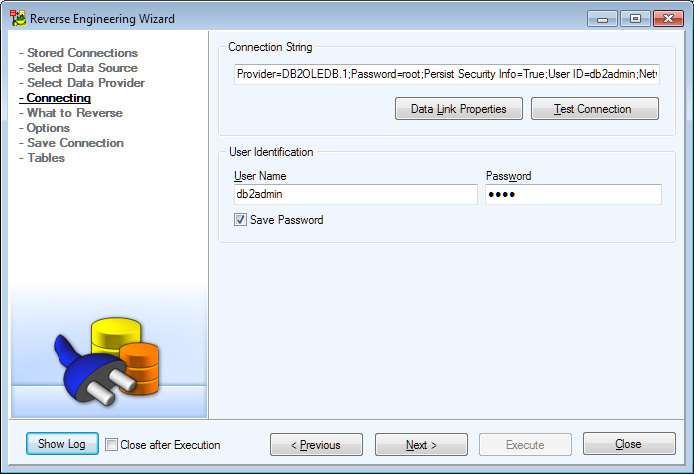
Connection via ODBC: