To set general options
Click 
Select General | Options.
Review the following for additional information:
| General Options | Description |
|
Specify the plan table used to retrieve the execution plan |
Select one of the following:
|
|
Execute login script |
Click Tip: Click |
|
Restore Layouts |
Click Restore to select the pages to restore to original (default) layout. |
| Launching from Other Applications
|
Description |
|
Select Batch Optimize SQL or Optimize SQL to optimize SQL sent from other applications |
Select one of the following:
|
|
Launch SQL Optimizer from other applications |
Click |
To set SQL classification options
Click 
Select General | SQL Classification.
Click 
Complete the Create New SQL Classification Rule dialog.
Select the Enable checkbox to begin using a rule.
Tips:
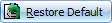 .
.