Note: This topic focuses on information that may be unfamiliar to you. It does not include all step and field descriptions.
To test for scalability
Select a SQL statement in the SQL List pane.
Note: You can only test optimized statements with faster alternatives.
Click the arrow beside 
Review the following for additional information:
| Select SQL Statements | Description |
|
Original SQL |
Select checkbox to include your original SQL statement when testing for scalability. |
|
SQL statement selected by the Best Alternative Criteria setting |
Select checkbox to include the best alternative statement when testing for scalability. |
|
SQL alternatives whose Total Elapsed Time is faster than the original SQL |
Select checkbox to include alternative statements with total elapsed times faster than the original SQL statement when testing for scalability. Tip: Select Top N SQL and enter a value to only include N number of statements. The default value is 5. |
|
SQL alternatives whose First Row Elapsed Time is faster than the original SQL |
Select checkbox to include alternative statements with first row elapsed times faster than the original SQL statement when testing for scalability. Tip: Select Top N SQL and enter a value to only include N number of statements. The default value is 5. |
| Advanced Options | Description |
|
Minimum number of virtual users |
Enter the minimum number of virtual users to use for scalability testing. Range: 1 to 1,000,000,000 |
|
Maximum number of virtual users |
Enter the maximum number of virtual users to use for scalability testing. Range: 1 to 1,000,000,000 |
|
Step value of virtual users |
Enter the number of virtual users to increase by for each step of scalability testing. Range: 1 to 1,000,000,000 |
|
Distribution Model |
Select a latency think time distribution model:
|
|
Duration (milliseconds) |
Enter a duration in milliseconds. Note: How SQL Optimizer uses the value you enter depends on the distribution model selected. |
|
Execute Each SQL Statement by |
Select one of the following:
|
To generate an optimized script.
Select the Batch Optimize SQL tab in the main window.
Select a job in the Job List pane and click 
Tip: Select the Replaced checkbox in the SQL Scanned and Optimized pane to include a statement in the optimized script.
Click 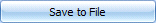
To send a SQL statement to Optimize SQL
Select a job from the batch node.
Select a SQL statement in the SQL List pane and click 
Tip: Right-click a SQL statement in the Alternatives pane of Optimize SQL and select Mark as Best in Batch Optimize SQL to save it as the best alternative.
You can send jobs to Optimize Indexes to generate an index set that improves the performance of the SQL statements in the job. See About Optimize Indexes for more information.
Note: This topic focuses on information that may be unfamiliar to you. It does not include all step and field descriptions.
To send a job to Optimize Indexes
 . A Scan Code workload session opens in Optimize Indexes.
. A Scan Code workload session opens in Optimize Indexes.