With the Domino Coex server running, create a new application from a Domino administrator client (Ctrl-N); configure each setting as shown below:
|
Field Name |
Recommended Value |
|
Server |
<Domino Coexistence Server> |
|
Title |
BTCache |
|
File name |
BTCache.nsf |
|
Template |
BTCache V3 Template |
|
Show advanced templates |
<be sure this is checked> |
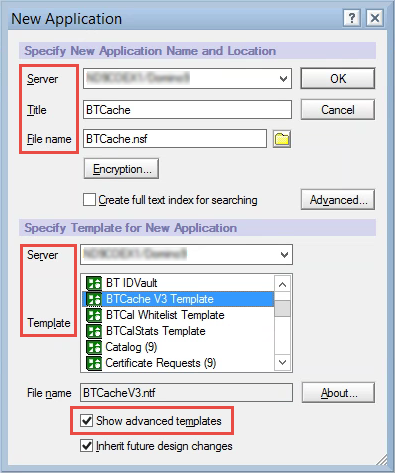
Purge and archive the BTCache calendar documents that are no longer needed. Automatic purging and archiving of cache documents is based on the $BTPurgeDate field, which is automatically set to the last occurrence of a repeating meeting.
To allow database purging or archiving of the BTCache database, purge dates (BTPurgeDate) are added to the cache meeting documents originating from both Notes and Outlook. The BTPurgeDate is set to the end date/time of the last occurrence in an invitation. For rescheduled repeating meetings, the last occurrence date/time is compared with the BTPurgeDate in the cache and the BTPurgeDate is updated if the new date/time is greater. For a rescheduled single occurrence meeting, BTPurgeDate is updated to the end date/time of the reschedule.
There are two methods for setting the BTPurgeDate:
A scheduled agent runs daily at 1AM to automatically set the value
A manual agent can be run from the Actions menu
Purge Settings
Click on Settings at the top of the navigator.
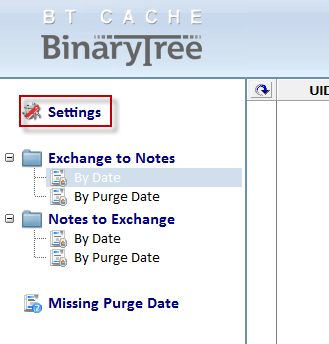
Configure the following settings to purge documents:
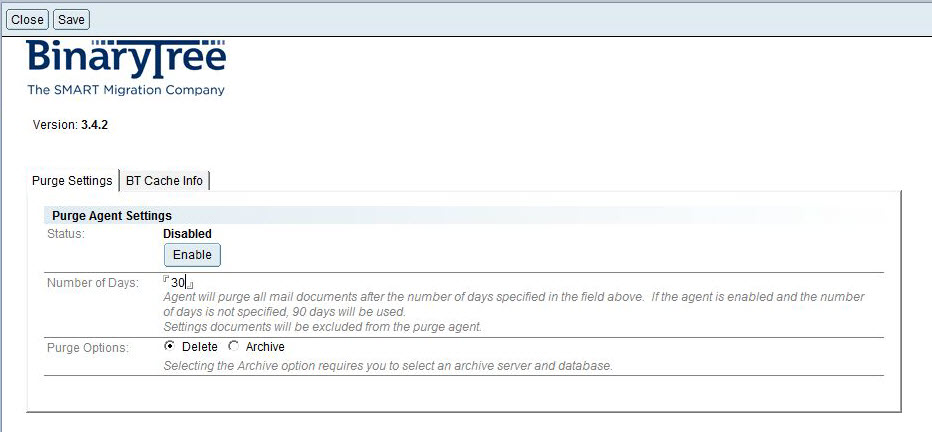
Click Enable on the Status line to enable the agent.
Enter the Number of Days after the $BTPurgeDate to delete the document(s).
On the Purge Options, select Delete to have the documents deleted from the cache database, or Archive to have the documents archived to another Notes database. If you will select Archive, you must also populate the following fields:
Archive DB Path – The Cache Archive database path where the documents will be copied. Click the Select DB button to choose a DB.
Archive Server – The Domino Server where Cache Archive will reside.
Take note that the archive database must use the btcache template.
Please see Appendix A: ZApp - Installing ZApp for information on creating and configuring the BTStore database.
Refer to Appendix C: On the Fly Encryption and Decryption for information on configuring the BT IDVault database.
Validate the ACL of mailbox.ntf using the values below. Include any other entries that may be required by company policy: the default ACL entries must be assigned the following values:
|
Name |
User Type |
Access |
|
[Anonymous] |
Unspecified |
No Access |
|
[-Default-] |
Unspecified |
Despositor |
|
[LocalDomainAdmins] |
Person Group |
Manager |
Create a new database in the Data directory of the Domino Coexistence server. This database will be based on the Domino Mail Router Mailbox template located on the Domino COEX server. Title the new database BT Exchange Mailbox with a filename of btexchange.box. Adjust its ACL to include any other entries that may be required by company policy, but do not modify the existing default ACL entries.
The above values should match the INI variable BTEXCHANGEROUTER.