Notes / Domino and Microsoft Outlook / Exchange provide to end-users an extensive list of features and functions in the area of repeating/recurring calendar events, specifically, meetings. While the overall concept and interface are fairly similar in both environments, the technical implementation of the functionality is dramatically different between the two. From a simple difference in terminology (Exchange uses the term recurring while Domino uses the term repeating, when referring to multi-instance calendar events) to the radically different approach of managing recurrence patterns, changes to individual or multiple occurrences, the disparity makes it sometimes impossible to transparently represent repeating/recurring meeting workflow in a mixed messaging environment.
When traditional SMTP transport is used to exchange repeating/recurring meeting invitations, updates, cancellations and responses between Notes and Microsoft Outlook users, some common functions do not work. Integration for Notes enhances the interchange of calendar functionality to ensure the highest level of fidelity in workflow of single instance and repeating/recurring meetings in a cross-platform environment.
The following table provides a high-level illustration of functionality enhancement delivered by Integration for Notes as compared to pure SMTP:
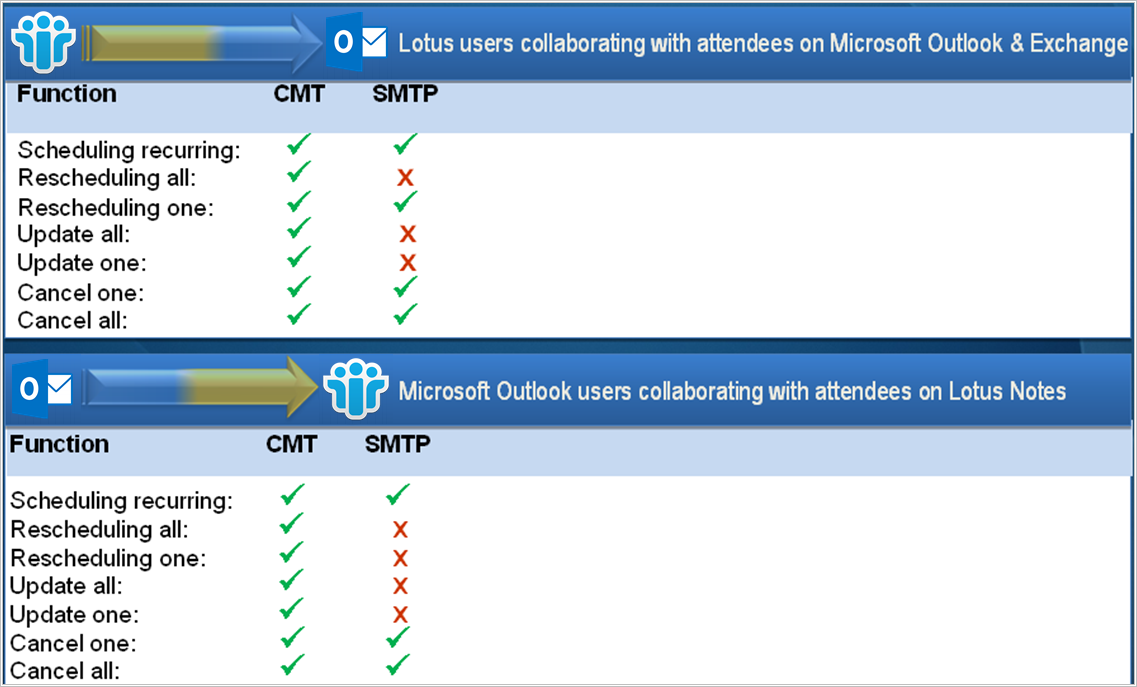
In spite of Integration for Notes’s advanced functionality, a small subset of one system’s functionality simply cannot be transparently supported by another. The limitation is not caused by Integration for Notes, but by mismatch in functionality between Microsoft Outlook and Notes calendars.
The negative impact may be either visual or functional; the former results in user inconvenience, the latter causes loss of functionality or even calendar data. In these rare cases, Integration for Notes is able to recognize the conditions that may create a negative impact on users and stop them from reaching their intended destination while sending a customizable report to the originator and/or an administrator informing them of the problem and suggesting corrective action.
The remainder of this document provides details of how Integration for Notes handles repeating/recurring meetings in a mixed messaging environment.
Notes / Domino and Microsoft Outlook / Exchange provide to end-users an extensive list of features and functions in the area of repeating/recurring calendar events, specifically, meetings. While the overall concept and interface are fairly similar in both environments, the technical implementation of the functionality is dramatically different between the two. From a simple difference in terminology (Exchange uses the term recurring while Domino uses the term repeating, when referring to multi-instance calendar events) to the radically different approach of managing recurrence patterns, changes to individual or multiple occurrences, the disparity makes it sometimes impossible to transparently represent repeating/recurring meeting workflow in a mixed messaging environment.
When traditional SMTP transport is used to exchange repeating/recurring meeting invitations, updates, cancellations and responses between Notes and Microsoft Outlook users, some common functions do not work. Integration for Notes enhances the interchange of calendar functionality to ensure the highest level of fidelity in workflow of single instance and repeating/recurring meetings in a cross-platform environment.
The following table provides a high-level illustration of functionality enhancement delivered by Integration for Notes as compared to pure SMTP:
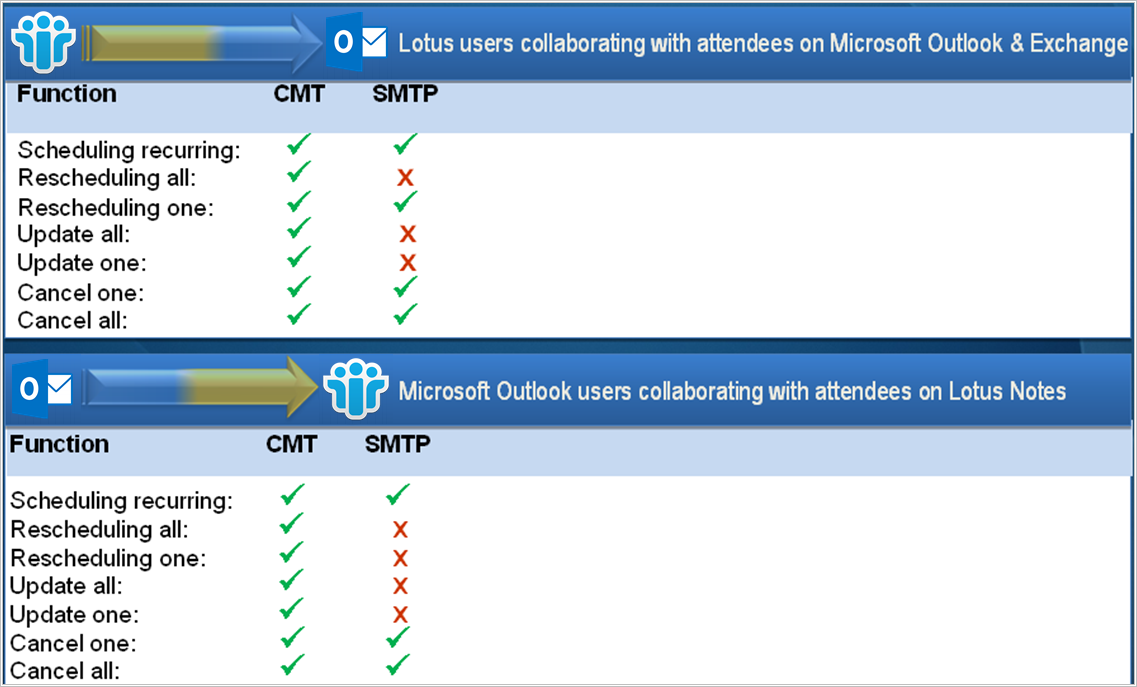
In spite of Integration for Notes’s advanced functionality, a small subset of one system’s functionality simply cannot be transparently supported by another. The limitation is not caused by Integration for Notes, but by mismatch in functionality between Microsoft Outlook and Notes calendars.
The negative impact may be either visual or functional; the former results in user inconvenience, the latter causes loss of functionality or even calendar data. In these rare cases, Integration for Notes is able to recognize the conditions that may create a negative impact on users and stop them from reaching their intended destination while sending a customizable report to the originator and/or an administrator informing them of the problem and suggesting corrective action.
The remainder of this document provides details of how Integration for Notes handles repeating/recurring meetings in a mixed messaging environment.
Supported Invitations
The Vast majority of patterns used in Notes to schedule repeating meetings are supported in a mixed environment. Supported repeating patterns include:
Daily – every N days;
Weekly – single or multiple days per week every N weeks;
Monthly by Date – specific date of a month every N months;
Monthly by Day – specific weekday of a month every N months;
Yearly – specific date of a year every N years;
Meeting invitations with supported repeating patterns originating in Notes will be correctly delivered and applied to Microsoft Outlook calendars depending on whether Microsoft Outlook users accept, tentatively accept or decline these invitations.
Unsupported Invitations
A few Notes repeating patterns cannot be supported by Microsoft Outlook:
Custom pattern – arbitrary collection of dates.
All patterns (except for daily) that specify that meeting instances falling on a weekend should be moved or deleted (e.g. Move to Monday or Move to Nearest Weekday). The Notes Daily repeating meeting pattern will appear in Outlook as a Weekly repeating meeting occurring on each day.
Monthly by date with multiple dates of the month (e.g. 4th, 6th and 10th).
Monthly by day with multiple days of the month (e.g. 1st Mon, 2nd Tue and 3rd Thu).
Supported Reschedules
Reschedules of a single instance of a repeating meeting as well as all instances of a repeating meeting are properly supported. Such reschedules will be correctly delivered and applied to Microsoft Outlook calendars depending on whether Microsoft Outlook users accept, tentatively accept or decline these reschedules.
Unsupported Reschedules
Updating or rescheduling all instances of a repeat meeting originating from Notes using the Monthly by Day pattern is not supported.
Reschedules of a subset of instances of a repeating meeting cannot be supported by Microsoft Outlook. Such subsets are represented by “This instance and all previous instances” and “This instance and all future instances” options.
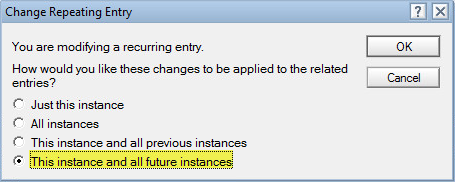
|
|
Confirming the entire series after confirming an instance from the series is not supported. |
Supported Confirmations
Confirmations of a single instance of a repeating meeting as well as all instances of a repeating meeting are properly supported. Such confirmations will be delivered as reschedules and applied to Microsoft Outlook calendars depending on whether Microsoft Outlook users accept, tentatively accept, or decline them.
Unsupported Confirmations
Confirmations of a subset of instances of a repeating meeting cannot be supported by Microsoft Outlook. Such subsets are represented by “This instance and all previous instances” and “This instance and all future instances” options.
A confirmation of all instances is handled the same way as a reschedule of all instances.
|
|
Confirming the entire series after confirming an instance from the series is not supported. |
Supported Updates
Updates to a single instance of a repeating meeting as well as all instances of a repeating meeting are properly supported. Such updates will be correctly delivered and applied to Microsoft Outlook calendars.
Unsupported Updates
Updates to a subset of instances of a repeating meeting cannot be supported by Microsoft Outlook. Such subsets are represented by “This instance and all previous instances” and “This instance and all future instances” options.
Supported Cancellations
Cancellations of a single instance of a repeating meeting as well as all instances of a repeating meeting are properly supported. Such reschedules will be correctly delivered and applied to Microsoft Outlook calendars.
Unsupported Cancellations
Cancellations of a subset of instances of a repeating meeting cannot be supported by Microsoft Outlook. Such subsets are represented by This instance and all previous instances and This instance and all future instances options.
Unsupported Room or Resource specified in the Room/Resource: field in a Meeting
When scheduling a meeting from Notes that contains both an Exchange Room/Resource and an Outlook user, if the Room or Resource is specified in the Room/Resource: field in the invitation, the Notes user will receive an NDR. This is because Outlook cannot support invitations containing a Room/Resource that are specified this way. To include an Exchange Room/Resource successfully, it must be specified in the To: field instead.
Supported Removing Invitees from Repeat Meetings
Removing an Outlook invitee from one or all occurrences of a repeat meeting originated in Notes is supported.
Supported Actions by Outlook Users
Outlook users can propose a new time on a single instance of a repeating meeting that had previously been rescheduled.
Outlook users can decline a single instance of a repeating meeting that had previously been rescheduled.
Supported Invitations
All patterns used in Microsoft Outlook to schedule repeating meetings for a defined date range or occurrences count are supported in the mixed environment. Supported repeating patterns include:
Daily – every N days;
Weekly – single or multiple days per week every N weeks;
Monthly by Date – specific date of a month every N months;
Monthly by Day – specific weekday of a month every N months (with End by);
Yearly – specific date of a year every N years;
Yearly – specific day of a month every N years;
Meeting invitations with supported repeating patterns originating in Microsoft Outlook will be correctly delivered and applied to Notes calendars depending on whether Notes users accept, tentatively accept, or decline these invitations.
Unsupported Invitations
Any recurrence pattern listed above with “No End Date” cannot be supported by Notes, since Notes does not have a corresponding feature.
Supported Reschedules
Reschedules of a single instance of a repeating meeting as well as all instances of a repeating meeting are properly supported. Such reschedules will be correctly delivered and applied to Notes calendars depending on whether Notes users accept, tentatively accept or decline these reschedules.
Reschedules will typically contain “Rescheduled” in the Subject line. Reschedules to single occurences that also include other changes, such as a location change, will include the other change in the Subject instead of “Rescheduled”.
Unsupported Reschedules
Any change to the duration of the recurrence pattern, by increasing or decreasing the number of occurrences, or extending or curtailing the end date cannot be supported by Notes. Additionally, any change to the recurrence pattern itself. For example, changing from daily to weekly recurrence cannot be supported by Notes.
Rescheduling the entire series after rescheduling an instance from the series is not supported.
|
|
The default behavior of BTCal is to assume all calendar updates coming from an Exchange chair to a Domino participant where there is no information of the meeting in the BTCache database are valid and are delivered to the Domino participant. Note that this default behavior can be changed by changing the BTBLOCKUPDATENOCACHE parameter in the NOTES.INI file. |
Supported Updates
Updates for a single instance of a repeating meeting as well as all instances of a repeating meeting are properly supported. Such updates will be correctly delivered and applied to Notes calendars when Notes users choose to update calendars.
Updates to the attachments will be noted as a description change in the Subject line. Location changes will be noted as a location change in the Subject line.
Supported Cancellations
Cancellations of a single instance of a repeating meeting as well as all instances of a repeating meeting are properly supported. Such reschedules will be correctly delivered and can be applied to Notes calendars.
Unsupported Cancellations
If an Outlook user schedules a recurring meeting that contains both a Notes Room/Resource and a Notes user, cancels a single occurrence of that recurring meeting, and then subsequently attempts to cancel the entire series, BTCal will return an NDR to the Outlook user. This functionality is not supported.
Supported Adding/Removing Invitees
Adding Notes invitees to or removing Notes invitees from a Microsoft Outlook meeting is supported.