What is an asset number?
An asset number uniquely identifies the product you or your organization purchased. An asset number can be represented by either a license number for software or a service tag for a hardware appliance.
What is a service tag?
A service tag is a unique identifier of your hardware appliance (example STX-XXXXX) This number will be used to identify your appliance's warranty and service status within your my account.
What is a license number?
A license number is a unique identifier of your instance of software you or your organization purchased (example XXX-XXX-XXX). The license number is different from a license key. A license key is used to unlock the software while the license number identifies your newly purchased asset.
How to find your license number or service tag by product
Locating your license number or service tag is unique to each product, so we created the simple look up tool below to help you locate information on how to retrieve your specific asset information. Select your product from the drop down below and it will direct you to a knowledge article produced by the product technical team. The article will provide information on how to locate your license number or service tag. If your product is not listed please contact customer service and they can help with your questions.
Where can I find my license or service tag number?
Purchase Email
When you purchased your software or appliance you received the license number or service tag.
If you did receive the purchase email the license number or service tag is predominantly displayed at the top. See example of a purchase email below.
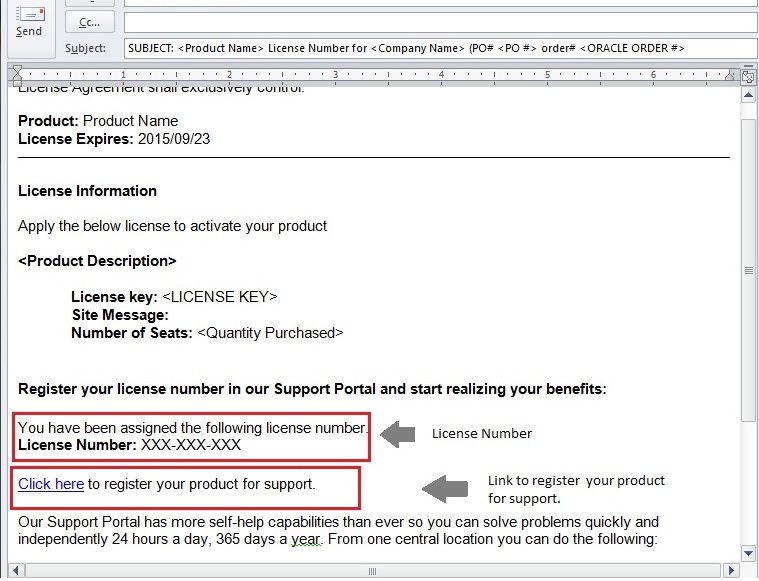
If you did not purchase the product or did not receive a copy of the purchase email, try contacting your purchasing department to get the licenses number or service tag for your future reference.
The service tag can usually be found on the appliance
If you cannot locate the purchase email or the original purchaser then look on the appliance. The appliance hardware serice tag is stamped on the hardware when shipped and will be located on the back or side of the hardware.
Reference product documentation to find license number
If you cannot locate the purchase email or the original purchaser then a good place to start is to read the product documentation. Most product documentation has information regarding how your product is licensed. License number and license key information can be found in in the release notes section of your product documentation packet.
Click here to search documentation for your product licensing information. Use filters on the left to select the product specific to your implementation.
OR
Click here to browse to find your product documentation.
Product registration help
If you still need assistance with locating your license number or service tag and registration please contact our customer service and they will help you locate your license number or Service Tag.
Click here to contact customer service for registration help