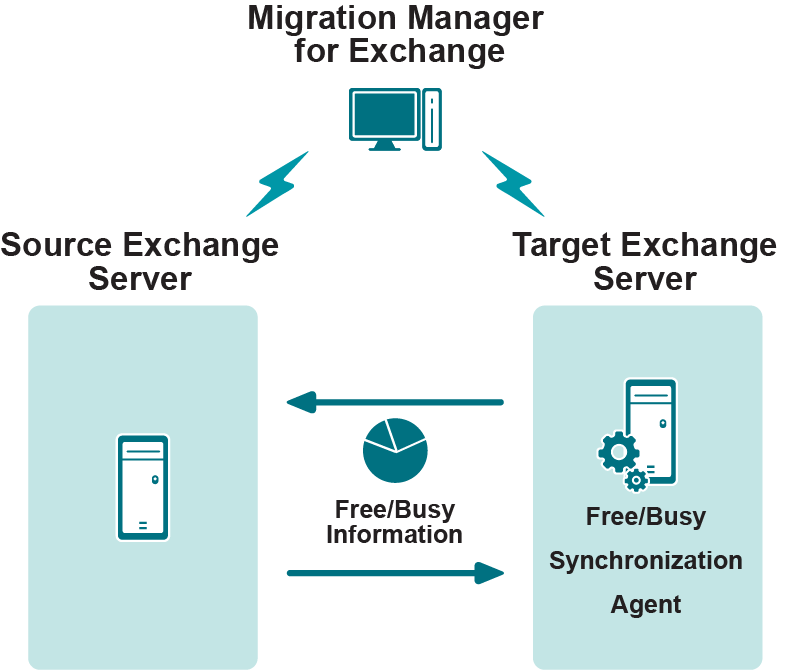Free/Busy Synchronization Process
This type of synchronization is not supported for target Exchange 2013 or higher servers. If the Calendar Synchronization Agent synchronizes calendar information for the mailboxes in your environment, their free/busy information is updated automatically. However, you can explicitly set up free/busy information synchronization so that free/busy information will be synchronized as close to real time as possible and any user will be able to see whether any other user, in the same or another organization, is free or busy. Moreover, if you make the appropriate settings for the free/busy synchronization job, the free/busy synchronization job will create a new free/busy message when a new user is created in the opposite organization. For more information about free/busy synchronization jobs, refer to the Free/Busy Synchronizationtopic of this guide.
Free/Busy Synchronization Job
Free/Busy synchronization is performed as a separate free/busy synchronization job between the source and target Exchange organizations.
A free/busy synchronization job is performed by the Free/Busy Synchronization Agent.
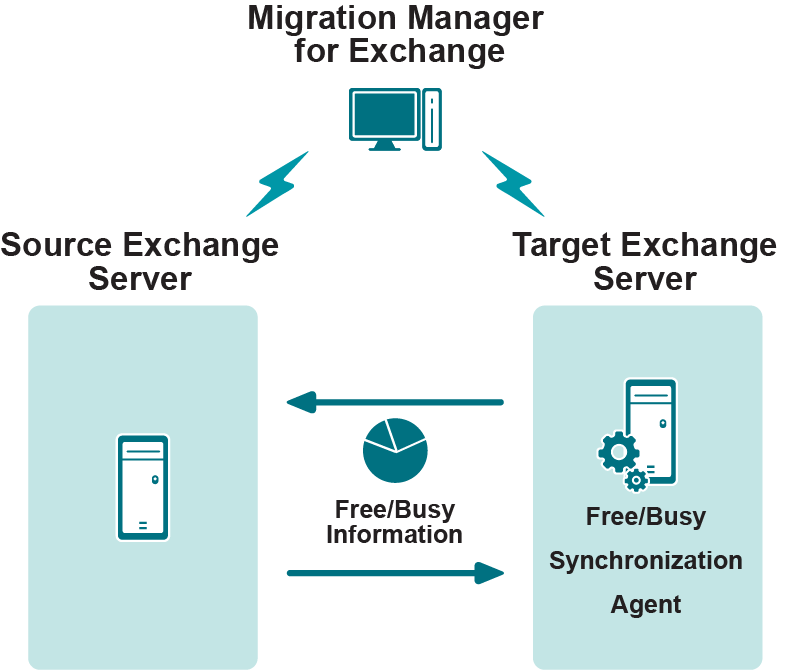
While setting up a free/busy synchronization job, you are prompted to install the Free/Busy Synchronization Agent on either the source or target Exchange server.
Free/Busy Synchronization Agent
The Free/Busy Synchronization Agent locates the free/busy messages in the entire source organization and synchronizes them with the corresponding target free/busy messages. The free/busy information can be synchronized either one-way or two-way depending on the settings you make while setting up the free/busy synchronization job.
|

|
Caution: Free/busy synchronization is not available for Microsoft Exchange 2007 and Microsoft Outlook 2007, because by default in native Exchange 2007 organizations, free/busy lookups are performed by Availability service. To work around the issue, either force Outlook 2007 to look for Public Folder based Free/Busy information or perform full calendar synchronization. |
Server Properties and General Options
This section describes the general settings that affect either all the agents associated with a particular server or all the agents for the entire migration project.
For each server registered in the Migration Manager database, you can specify the connection settings for the associated domain controller and the limitations for the resources used by the agents installed on that server. The Properties pages for each server also allow you to see which other servers are involved in any synchronization jobs with that server, and to modify the switch messages sent to the mailboxes of the users whose mailboxes have already been switched.
|

|
Caution: It is strongly recommended that you set up the server properties before starting the migration. |
To view or modify general server properties, open the properties dialog box for the server you need under the node of the source or target Exchange organization.
To view or modify server properties related to agents, go to the following locations:
- The Agent Management node—properties of all agents by associated server
- The nodes nested under the Synchronization Jobs node—properties of agents by job type
With the necessary node selected in the treeview, find the server you need in the right pane, and open the server's properties.