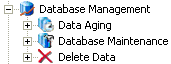Managing your MessageStats Database
Using Database Management
To use the Database Management features in a distributed environment, one of the following accounts must have the sysadmin fixed server role on the SQL server that hosts the MessageStats database:
|
• |
The Database Management tool provides the following functionality:
|
• |