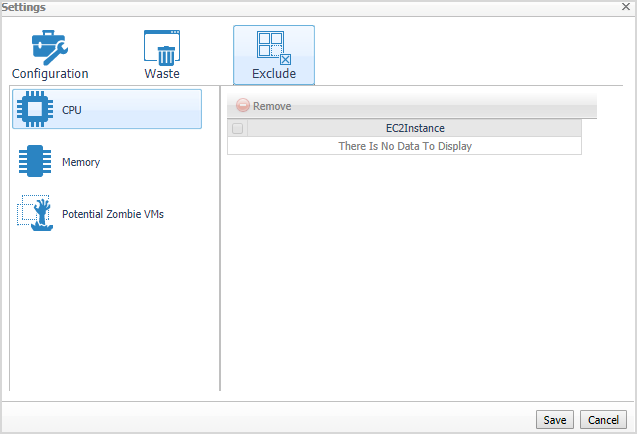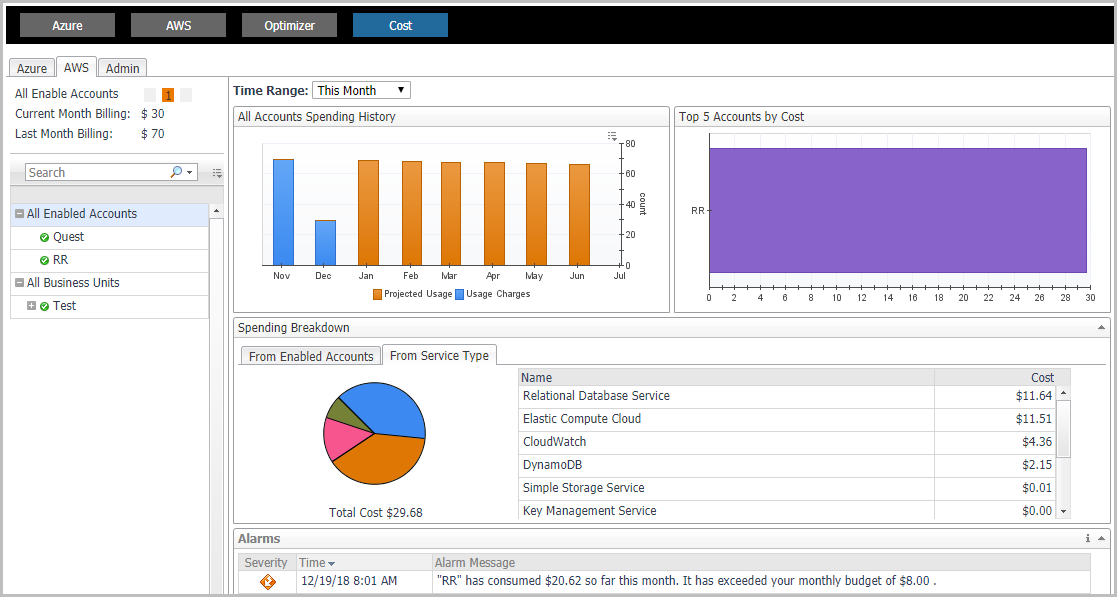Excluded tab
The Excluded tab allows you to remove a VM from the list of excluded objects. The Excluded tab includes the following information:
To remove VMs from the list of Excluded objects, select the check boxes for these VMs and click Remove. To save any changes made to the Excluded settings, click Save at the bottom of the tab.
The Excluded tab can also be accesses by clicking Show Excluded Items on the Optimizer tab.
Cost Tab
Click Cost on the top of the Cloud Manager dashboard to navigate to the Cost tab.
|
NOTE: Ensure that you have configured the cost metrics for account through the Agent Properties dialog box; otherwise there will have no data displayed on this tab. For more information about how to configure cost metrics, refer to the “Configure Account Cost to Monitor:” step on page 47. |
|
3 |
|
4 |
|
5 |
Click AWS. |
Cost - AWS view
The Cost - AWS view includes the following elements:
|
• |
|
• |
All Enabled Accounts Spending History/Top 5 Accounts by cost/Spending Breakdown: These three views will display the relevant cost information if you select All Enabled Accounts or All Business Units from the object tree view. |