Content Matrix Console - File Share Edition is a powerful workbench application designed to perform end-to-end migrations of legacy content to enterprise SharePoint systems. In particular, Content Matrix Console - File Share Edition is designed to efficiently migrate file share content to SharePoint Products and Technologies. With its familiar copy-and-paste style user interface, you can quickly migrate your File Share document content into SharePoint.
Whether deploying a small corporate file share with several hundred documents, or an enterprise wide file share of hundreds of thousands of documents, Quest solutions accelerate the migration process and reduce the time and effort required to deploy.
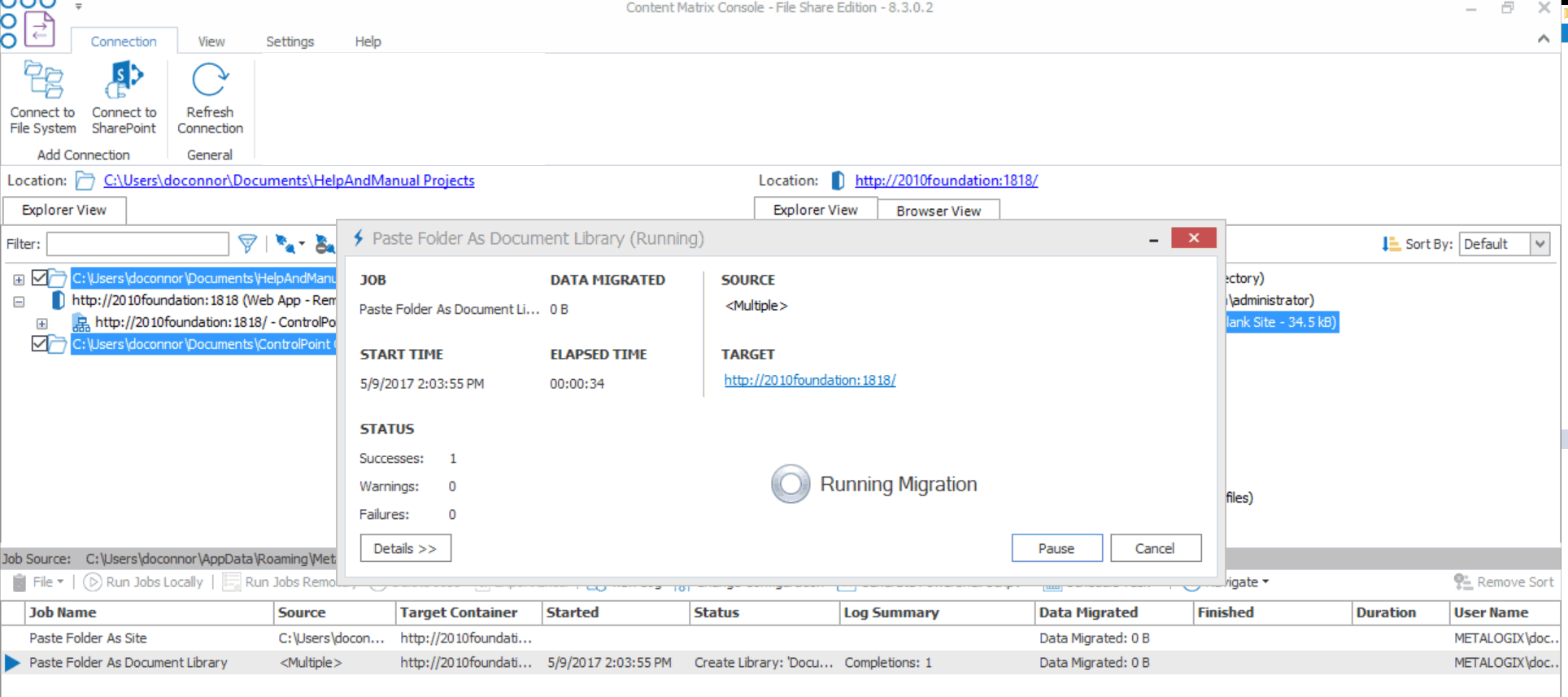
The following source systems are supported in Content Matrix Console:
·Windows File Shares (Local or Networked drives)
·Mapped network drives
·SharePoint Server 2007 and later - Document off-loading only
The following target systems are supported in Content Matrix Console:
·SharePoint 2016
·SharePoint 2019
·SharePoint Server Subscription Edition
·Microsoft 365 (including One Drive, Teams, and Groups)
There are many advantages to using Content Matrix Console, including the following:
Ease of use
Similar to the Windows File Explorer, Content Matrix Console has a familiar, tree-based copy-and-paste style user interface.
Valuable data retention
All version chains, metadata, user-edit information, and most views can be preserved.
Multiple site connections
Connect to multiple SharePoint sites, across any number of servers, for easy consolidation or distribution of your SharePoint data.
Working remotely
Do all the heavy lifting for your SharePoint migration from the convenience of your own machine. Content Matrix Console connects to any SharePoint site that you can access with your browser, even those outside your organization's intranet.
Batch work
Multiple list migration operations can be batched up for convenience, and re-run at any time. Run your migrations at night and view the results/logs in the morning.
Compliance
All migration activity is done through the supported SharePoint APIs. There are no unsupported, direct writes to the SharePoint database.
PowerShell functionality
PowerShell functionality is incorporated into the Content Matrix User Interface (UI), and any action in the UI can also be performed with PowerShell. Cmdlets are also included, so scripts can be manually created and run.