Metalogix Content Matrix Console - eRoom Edition simplifies the process of migrating eRoom content to SharePoint. With Metalogix Content Matrix Console - eRoom Edition, you no longer need to consider manual copy and paste efforts, arduous custom programming initiatives or dangerous database level conversions. Instead, Metalogix Content Matrix Console - eRoom Edition lets you connect remotely to all of your source eRooms and target SharePoint sites in one central, easy to use interface. All eRoom content types can be migrated and all migration occurs through supported eRoom and SharePoint APIs. Folders, documents, calendars, eRoom databases, discussion lists or polls can all be migrated from eRoom to their SharePoint equivalents. eRoom deployments that are document-centric can be migrated as Document Libraries. In addition to the content itself, permissions, versions, and metadata can all be automatically migrated. Metalogix Content Matrix Console - eRoom Edition takes care of the technical details so that migration teams can focus on getting the content migrated to SharePoint in a way that makes the most sense for the business.
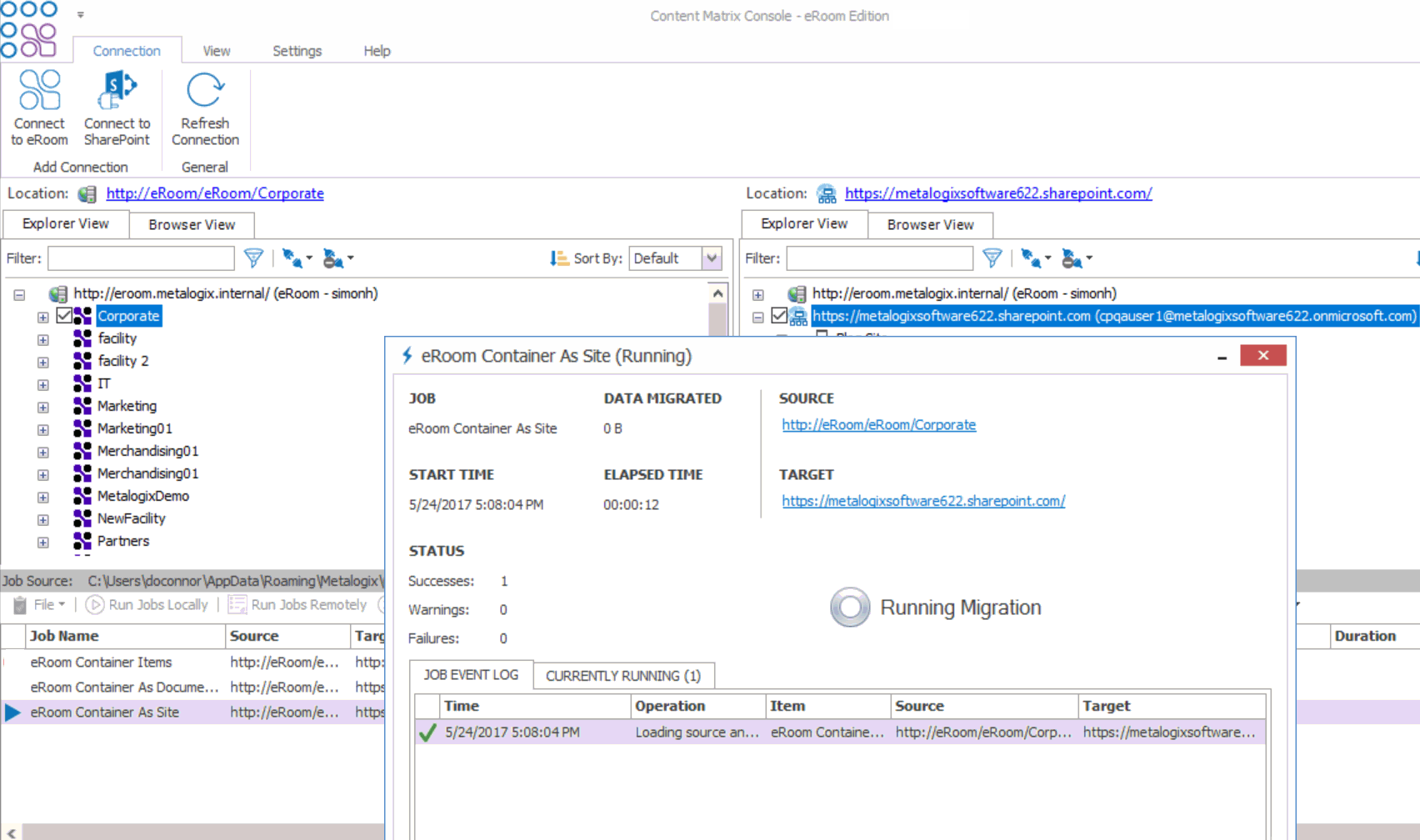
Metalogix Content Matrix console supports any version of eRoom that has the "eRoomXML API" enabled.
The following target systems are supported in Metalogix Content Matrix Console:
·SharePoint 2013 (Foundation and Server)
·SharePoint 2016
·SharePoint 2019
·SharePoint Server Subscription Edition
·Microsoft Office 365
There are many advantages to using Metalogix Content Matrix Console, including the following:
Ease of use
Similar to the Windows File Explorer, Metalogix Content Matrix Console has a familiar, tree-based copy-and-paste style user interface.
Valuable data retention
All version chains, metadata, user-edit information, and most views can be preserved.
Multiple site connections
Connect to multiple SharePoint sites, across any number of servers, for easy consolidation or distribution of your SharePoint data.
Working remotely
Do all the heavy lifting for your SharePoint migration from the convenience of your own machine. Metalogix Content Matrix Console connects to any SharePoint site that you can access with your browser, even those outside your organization's intranet.
Batch work
Multiple list migration operations can be batched up for convenience, and re-run at any time. Run your migrations at night and view the results/logs in the morning.
Compliance
All migration activity is done through the supported SharePoint APIs. There are no unsupported, direct writes to the SharePoint database.
PowerShell functionality
PowerShell functionality is incorporated into the Metalogix Content Matrix User Interface (UI), and any action in the UI can also be performed with PowerShell. Cmdlets are also included, so scripts can be manually created and run.