-
Title
vRanger 5.2.x does not startup after installation -
Description
A brand new installation of vRanger 5.2.x is performed and upon completion of the installation vRanger 5.2.x does not start up. If you look in the Event Viewer under the vRanger Service located in the Application and Serivce Log in Windows 2008 R2.
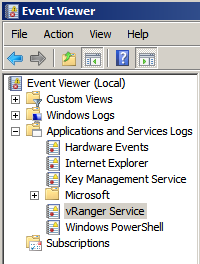
You will see the following error:
vRanger Backup & Replication encountered an error during startup. The exact error message was: There was a problem reading the license contents: Trial Period has expired..
Sign In Required
You need to be signed in and under a current maintenance contract to view premium knowledge articles.
