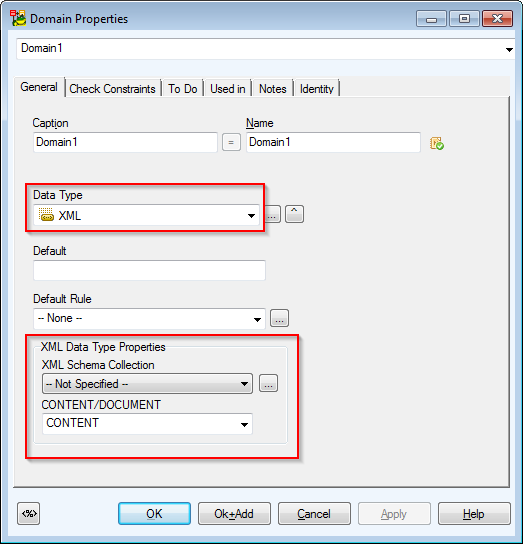Entity
Fulltext Index tab

Search Property List
Fulltext Index tab, new combo box Search Property List.

SearchPropertyList object has only listing function. It is not possible to define it (CREATE/DROP/ALTER not supported).

Data Compression Tab

Description Column

Take notice of the Data Space area. If you click Filegroup, list of file groups will become available. If you select Partition Scheme, the options will change.
Description text box - The description text is generated in final DDL script.
Note: To generate the table, column descriptions for SQL Server db in Toad Data Modeler, schema/owner has to be defined. Please see the Entity Properties form | General tab and from the Schema box select a schema or click the icon on the right to open the Schema dialog and define a new schema, then select it for the entity.
Index
Columnstore option
Type of Index box - new Columnstore index type. For Columnstore indexes, many options are available, though they are not valid and they do not get generated.

Spatial Index Parameters Tab

New Spatial Tessalation Scheme box with new options GEOMETRY_AUTO_GRID and GEOGRAPHY_AUTO_GRID. Based on selection, further Bounding Box and Grids options are enabled or disabled.
Cells Per Object— Default value changed to empty from 16.
The FilestreamFilegroup box

The FilestreamFilegroup box is available only for Clustered indexes - see the Data Space area. In tables that are not partitioned, you can make selection from a new list Filestream Filegroup. In partitioned tables, you can make selection from a new list Partition Scheme.
|

|
Note: To be able to define Filestream Filegroup, the database requires columns with the Filestream property in a table. |
Possibility to define Filtered Index in the Expression for Filtered Index (WHERE) box.
Data Compression Tab

On this tab, you can set Data Compression either for all indexes (combo box "Compression Type") or for particular partitions. (To accomplish this, it is necessary to select checkbox Set Compression Type on Individual Partitions and fill out the box in the Set Compression Type on Individual Partitions area. See the auxiliary combo box Compression Type for Partition, box Partition Number and button Add to List).
Secondary XML Index Parameters Tab

Spatial Index Parameters Tab

|

|
Note: Now index can be generated as normal (relational) index, primary XML index, secondary XML index and Spatial index. What index will be generated is selected automatically by the following conditions (particularly by data type of particular attribute):
- If index has only one column and this column is of XML type, XML index will be generated. For the XML index it is searched whether the box "Primary XML index..." is filled out. If it is filled out, then it is a secondary XML index. Otherwise it is a primary XML index.
- If index has only one column and this column is of Geometry or Geography type, Spatial index will be generated then.
- Database requires a primary key in a table if Spatial Index exists. User has to arrange it on his own.
|
Key
Data Compression Tab

On the Data Compression tab, you can set Data Compression either for all key (combo box Compression Type) or for particular partitions. (To accomplish this, it is necessary to select checkbox Set Compression Type on Individual Partitions and fill out the box in the Set Compression Type on Individual Partitions area. See the auxiliary combo box Compression Type for Partition, box Partition Number and button Add to List).
|

|
Note: To load Data Compression defined in index during reverse engineering, it is necessary to select the Load Index Options checkbox in the Reverse Engineering Wizard (it is selected by default). |
General tab - take notice of the Data Space area. If you click Filegroup, list of file groups will become available. If you select Partition Scheme, schemes will be available.
Index Options tab - Detailed settings for index of the key should be defined here.
Index Options Tab
Detailed settings for index of the key should be defined here.

Data Space

Take notice of the Data Space area. If you click Filegroup, list of file groups will become available. If you select Partition Scheme, schemes will be available.
View

User Data Type

When you select TABLE from the Type box, the User-Defined Table Type Definition window will display. Here, write the text that is defined in syntax in brackets after AS TABLE, for example "a int, b int" (without the quotation marks).
Although this type is available in attributes, it is not possible to use it there.
When you click the Generate SQL Only checkbox, the SQL tab will display.
Function

When you select the CLR Table-valuedFunction, the Order (List of Column Names) box will become available. Here, you can define order (column names should be separated by commas).
When you select the Aggregate Function, you can write more input parameters separated by comma to the List of Arguments box.
Extended Properties
Extended Properties are supported for the following objects (generally where comments are supported):
- Objects with new tab Extended Properties.
- Objects for which Extended Properties are loaded during reverse engineering as a text as for example After Script, function parameters, procedure parameters, view columns, key/index/foreign key for Filetable.
See other objects in Model Explorer:
- Filegroups
- Partition Schemes
- FilestreamFilegroups - Similarly to Filegroups, FilestreamFilegroups work in Toad Data Modeler only as a list. During script generation, the FilestreamFilegroups definition is not generated and during reverse engineering the definition is not loaded either (only names are loaded).
- Stoplists - Similarly to Filegroups, Stoplists work in Toad Data Modeler only as a list. During script generation, the Stoplist definition is not generated and during reverse engineering the definition is not loaded either (only names are loaded).
- Partition Functions
- Fulltext Catalogs
- XML Schema Collections
- Assemblies
Attribute

Data Types
Char, NChar, NText, NVarChar, NVarChar(max), Text, VarChar, VarChar(max) - the Collation box available.
Unique indentifier - Select this item to display the Row GUID Column checkbox.
XML - You can define details on xml attribute on tab XML Data Type Properties.
Computed Column - It is not a data type. Select this item if you want to set column as computed.
Identity - Define Identity properties.
Default rule Is Default Object - Select this checkbox to bind default rule (known as default object in Microsoft SQL Server) to attribute.
Rule Object - Select a rule object that will be bound to attribute.
Data types of type DATE: date, datetime2, datetime2(x), datetimeoffset, datetimeoffset(x), time, time(x).
Spatial data types: geometry, geography.
Other data types: hierarchyid.
|

|
Note: Rowversion is generated instead of data type timestamp (they are synonyms and it is recommended to use rowversion). |
The Filestream checkbox is displayed only for data type varbinary(max).
The Sparse checkbox is not available for the following data types: geography, geometry, image, ntext, text, timestamp, user-defined data types, computed column.
Default Rule Is Default Object - Select this checkbox if you want to bind default rule (known as default object in Microsoft SQL Server) to attribute.
Rule Object - Select a rule object that will be bound to attribute.
Trigger
CLR Trigger
CLR Trigger - If you select this checkbox, you can define CLR trigger on tab CLR Trigger.

Removal of the With Append option
The With Append option is not available now and the checkbox was removed from trigger.

Index Options Tab
Detailed settings of the index should be defined here.

Dictionary Type

Here, you can enter alias data types.
Default Object - Select a default object that will be bound to dictionary type (alias data type in Microsoft SQL).
Rule Object - Select a rule object that will be bound to dictionary type (alias data type in Microsoft SQL).
User Data Type

Here, you can enter CLR user-defined types.
Users

- CREATE USER statements are supported for SQL Server 2005 and higher - they have to be defined in User Properties new tabs - SQL, After Script, Before Script.
- User permissions are loaded into Users After Script when SQL Server databases are Reverse Engineered.
Domain
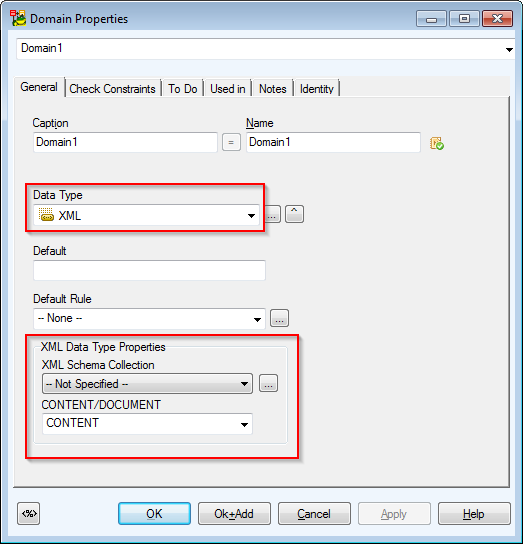
Data Types:
- XML data type - define XML data type properties.
- Computed Column - Computed Column Expression box, Persisted Computed Column checkbox.
- Character - define Collation for the Column.
Schema

New property for Schemas - Authorization (Owner Name)
View


Procedure

Types of Stored Procedure:
- Stored Procedure
- CLR Stored Procedure
- Extended Stored Procedure
Functions

Types of functions:
- Scalar Function
- Table Valued Function
- CLR Scalar Function - Appropriate options and tab will appear.
- CLR Table Valued Function - Appropriate tab will appear in the dialog.
- Aggregate Function
Select a type and see the options that display then.
Defaults
If you want to generate default as default object, you have to select the Generate checkbox.
Check Constraint Rules
If you want to generate check constraint rule as rule object, you have to select the Generate checkbox.
Synonym

If you want to enter object that is not in the Object box, select the Base Object is not in List checkbox and enter the object in the new Base Object box.
See othe objects in Model Explorer:
- Partition Functions
- Partition Schemes
- Filegroups
- XML Schema Collections
- Fulltext Catalogs
- Assemblies
Example of Partition Function:

Example of Fulltext Catalog:

Filegroup and Path parameters are used only in Microsoft SQL Server 2005.
If you want to write complete DDL statement for fulltext catalog, select Generate SQL Only checkbox and write the statement to SQL tab that will display then.
Extended Properties
Extended Properties are supported for the following objects (generally where comments are supported):
- Objects with new tab Extended Properties.
- Objects for which Extended Properties are loaded during reverse engineering as a text as for example After Script, function parameters, procedure parameters, view columns, key/index/foreign key for Filetable.
File Table
New File Table object is available.

- Keys can be defined in text on tab Keys (ALTER TABLE tablename ADD UNIQUE (attr)).
- Indexes can be defined in text on tab Indexes (CREATE INDEX ...).
- Triggers can be defined in text on tab Triggers (CREATE TRIGGER ...).
- Permissions can be defined in text on tab Permissions (GRANT ...).
- Comments can be defined on tab Description.
- In case the user wants to define checkconstraints in text, the After Script tab can be used.
- In case the user wants to define foreign keys in text, the After Script tab can be used.

Sequence

Define Data Type in Data Type for Sequence Valuebox.
Available data types: tinyint, smallint, int, bigint, decimal and numeric with a scale of 0. You can use also any user-defined data type (alias type) that is based on one of the allowed types.
Extended Properties
Extended Properties are supported for the following objects (generally where comments are supported):
- Objects with new tab Extended Properties.
- Objects for which Extended Properties are loaded during reverse engineering as a text as for example After Script, function parameters, procedure parameters, view columns, key/index/foreign key for Filetable.
Other objects in Model Explorer:
- Sequence
- Search Property List
- FileTable
- Filegroups
- Partition Schemes
- FilestreamFilegroups - Similarly to Filegroups, FilestreamFilegroups work in Toad Data Modeler only as a list. During script generation, the FilestreamFilegroups definition is not generated and during reverse engineering the definition is not loaded either (only names are loaded).
- Stoplists - Similarly to Filegroups, Stoplists work in Toad Data Modeler only as a list. During script generation, the Stoplist definition is not generated and during reverse engineering the definition is not loaded either (only names are loaded).
- Partition Functions
- Fulltext Catalogs
- XML Schema Collections
- Assemblies