Activity Log Settings
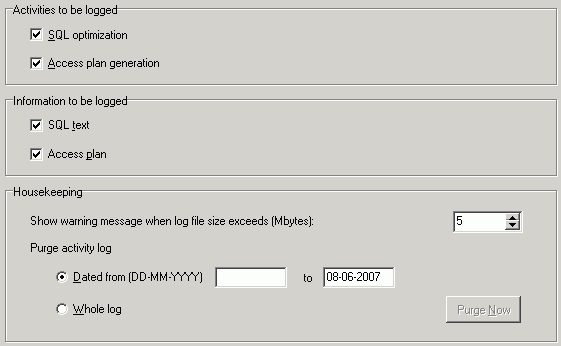
The Activity Log tab on the Options window allows users to specify whether to record the access plan generation and optimization activities during daily operations.
Activities to be logged
|
Activity |
Description |
|---|---|
|
SQL optimization |
Specify to log the SQL optimization activities. |
|
Access plan generation |
Specify to log each time an access plan is retrieved. |
The Activity log will record the activities from SQL optimization process and retrieval of an access plan. If SQL optimization or Access plan generation checkboxes are not selected, then no activities are recorded in the activity log. By default, no activities are logged.
Information to be logged
| Item |
Description |
|---|---|
|
SQL text |
Specify to save the text of the SQL statement. |
|
Access plan |
Specify to save the access plan for the SQL statement. |
In addition to SQL text and access plan, the login user, OS user, schema, elapsed time, and SQL type are recorded automatically.
Housekeeping
| Item |
Description |
|---|---|
|
Show warning message when log file exceeds (Default = 5MB, Range from 1 to 500MB) |
Specify the maximum size in MB of the activity log file. If the size of the activity log file exceeds the maximum value, a warning message is displayed. |
|
Purge activity log |
Use to remove information from the activity log. |
To remove information
-
Select either Whole log to remove all information
or
Specify a date range to remove logs between these dates.
-
Click Purge Now to remove the desired logs.

 View Activity Log tab options
View Activity Log tab options