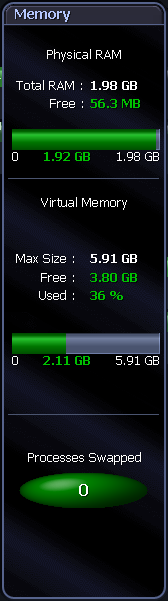Memory Panel
|
|
|
The Memory panel displays detailed information about the physical and virtual memory on the Unix system. It shows statistics such as: Physical RAM
Virtual Memory
Processes Swapped Where applicable, this is the number of processes whose pages have all been moved into swap space. Data flows between the Memory panel and the CPU panel The rate data is written to / from memory. The unit of measure is dependent on the Operating System.
Data flows between the Memory panel and the Swap Space panel
Data flows between the Memory panel and the Disk Activity panel
|