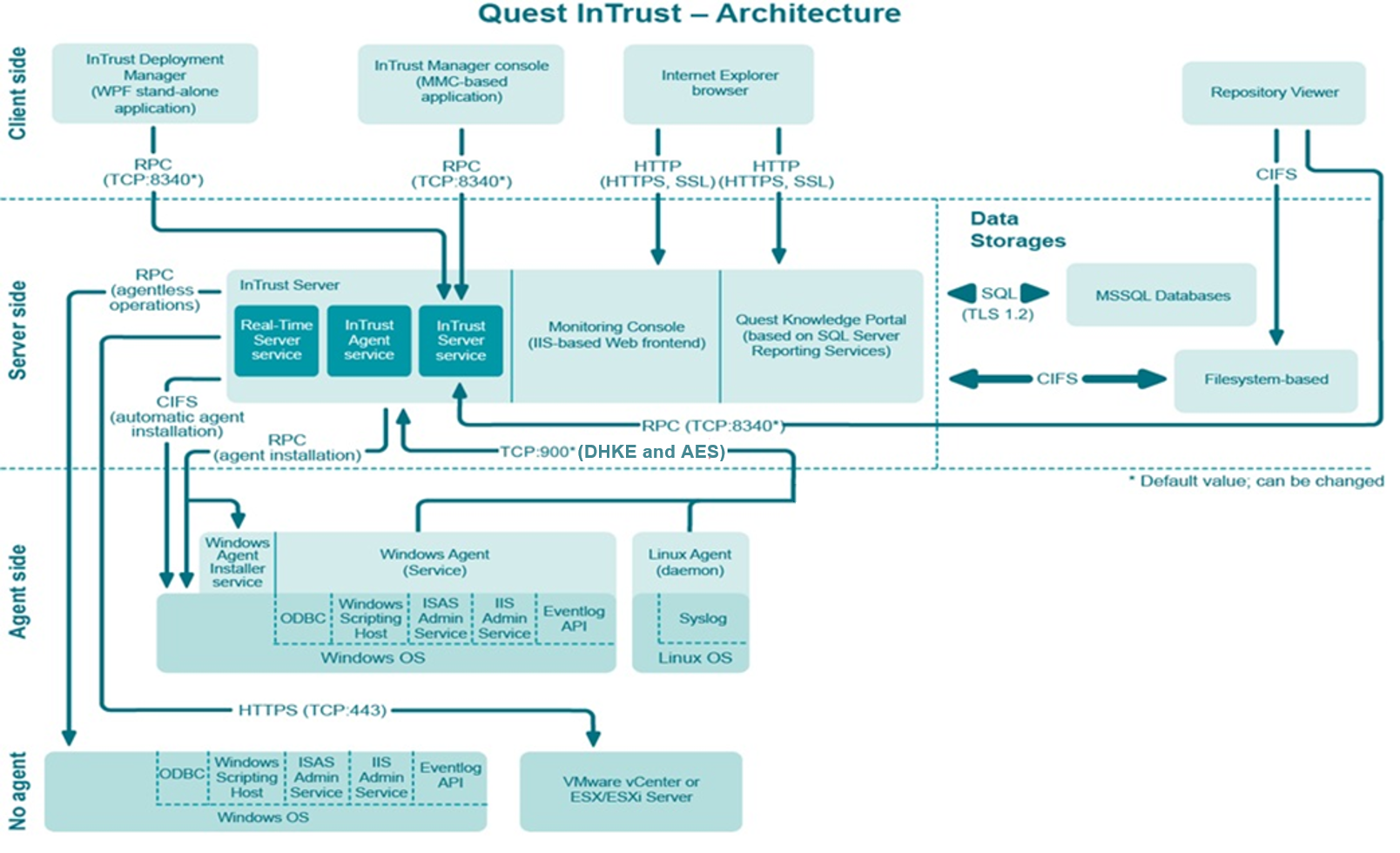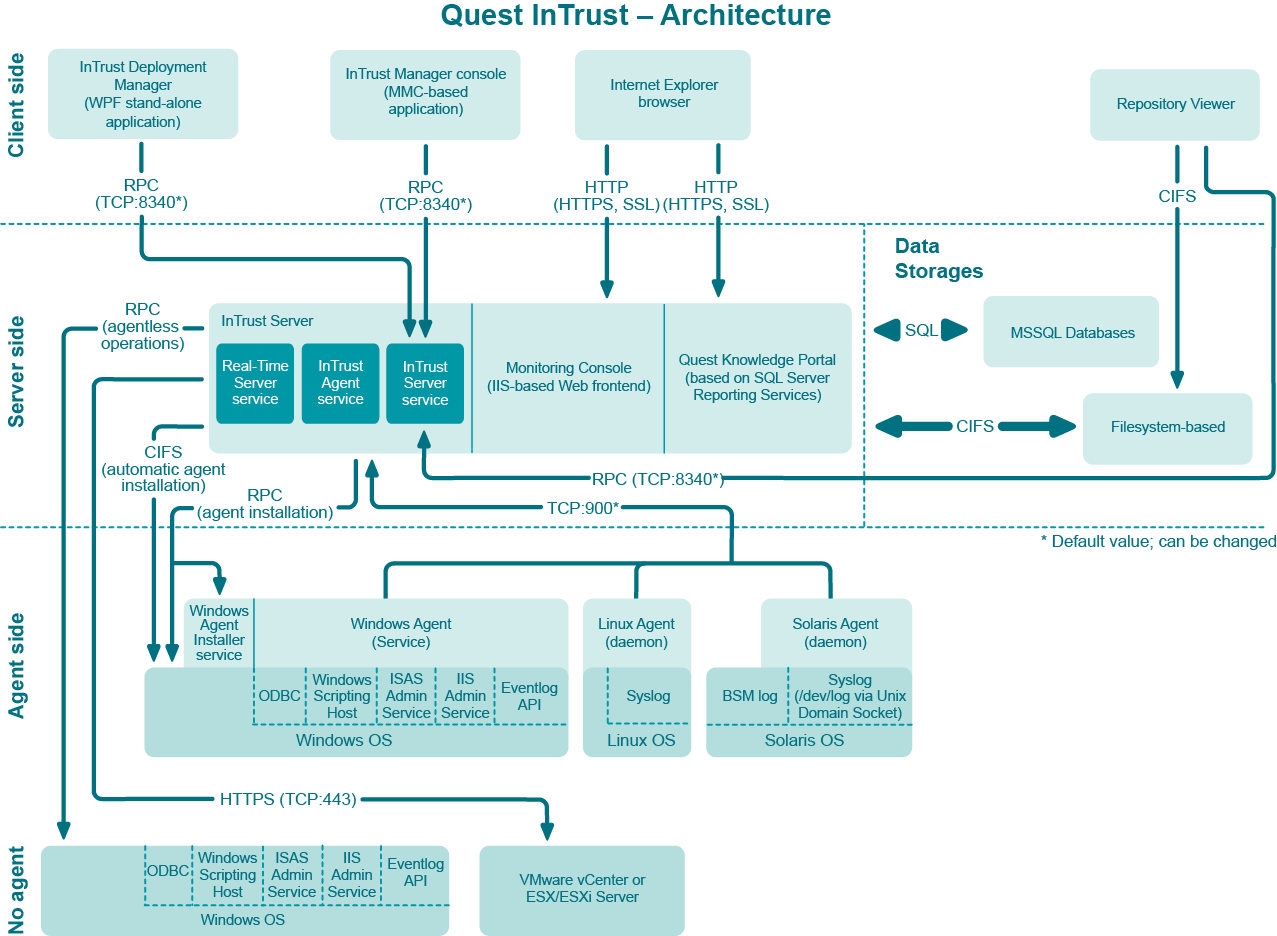InTrust Technical Overview
This document is intended for IT specialists who are involved in InTrust deployment, configuration, and maintenance. It provides a technical insight of the product components operation and processes flow.
The main components, services, and communication facilities of InTrust are shown in the figure below.
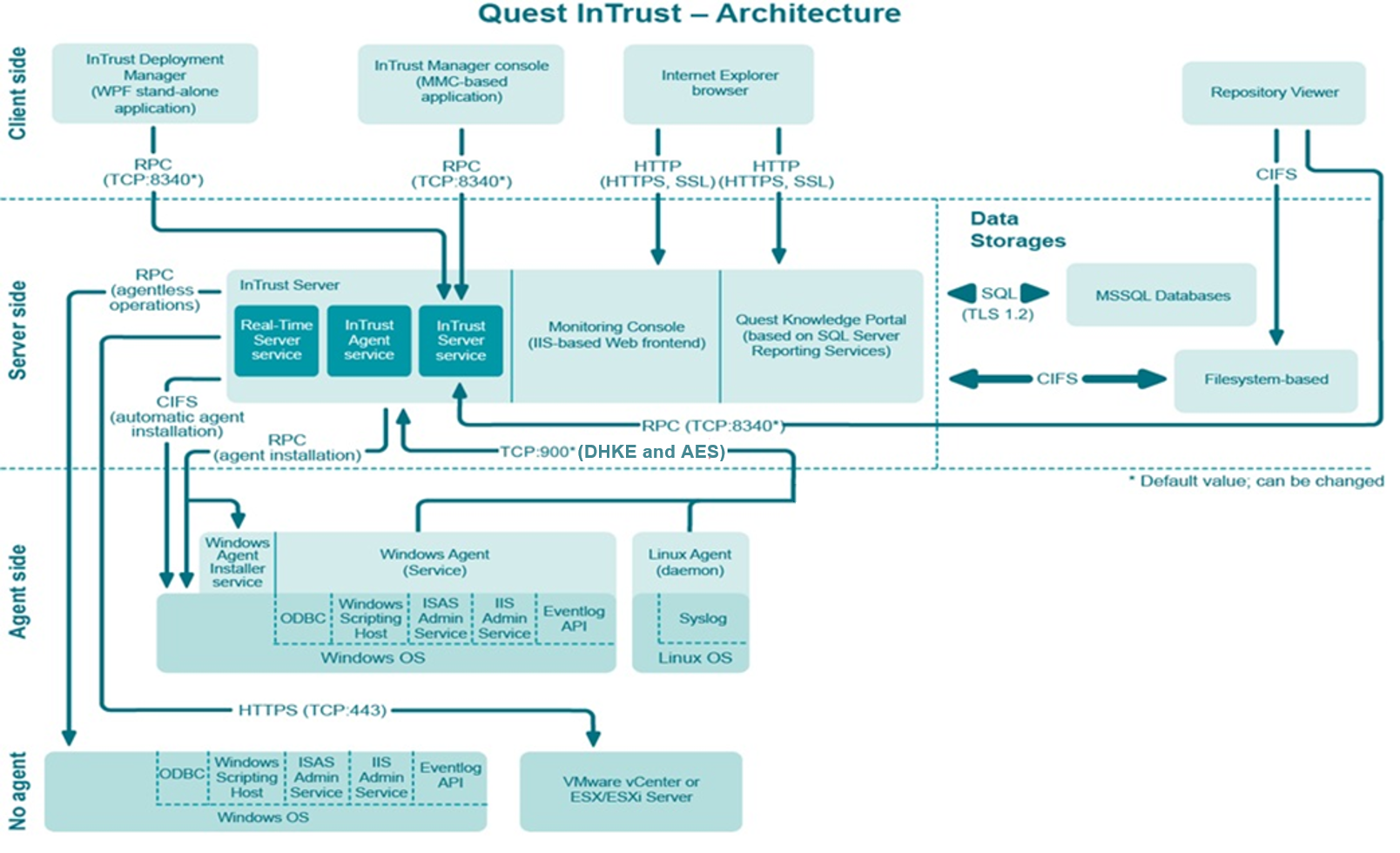
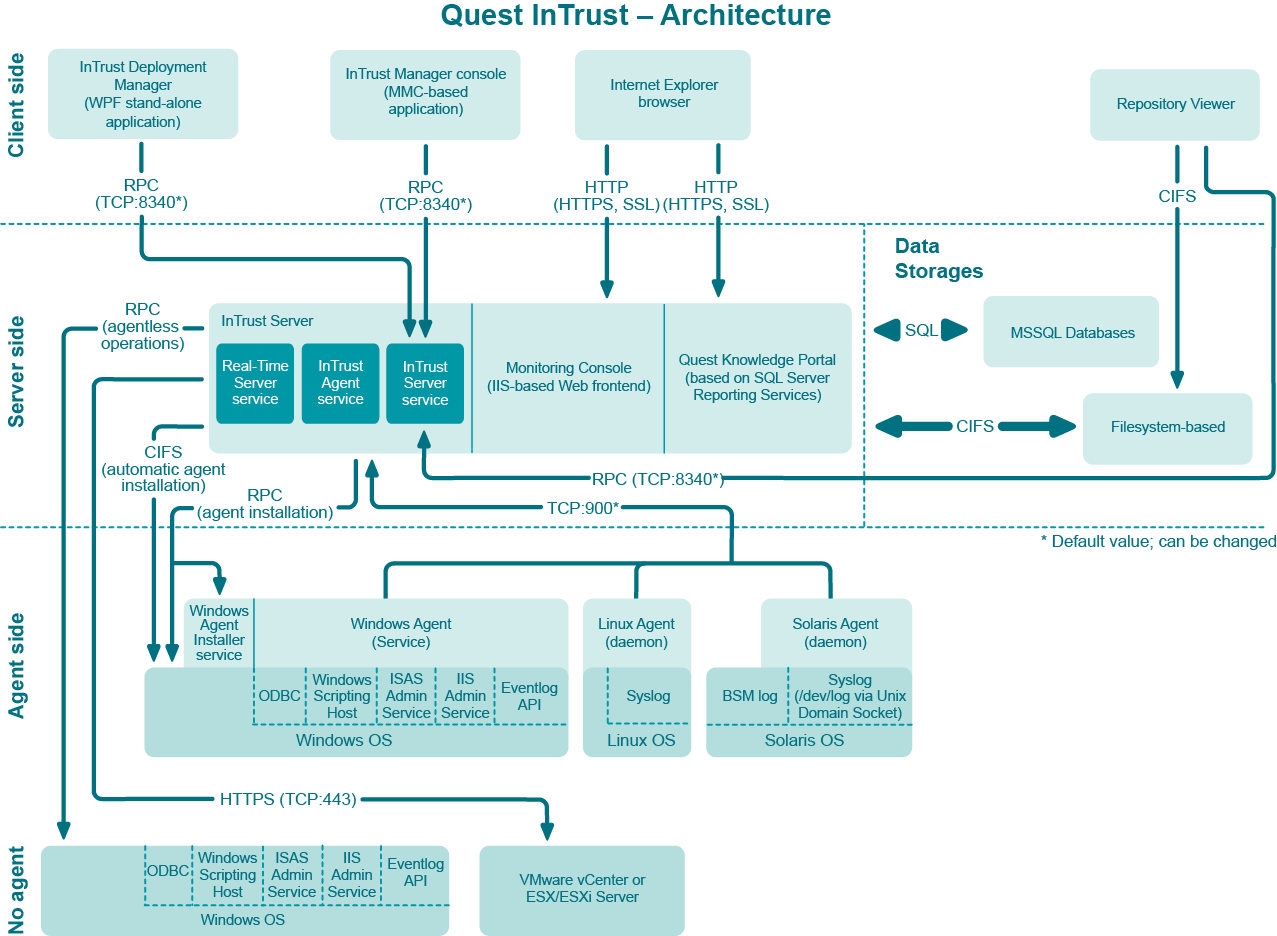
InTrust Services
The InTrust framework comprises four main services:
Quest InTrust Server Service
This service runs in the adcrpcs.exe executable and performs the following operations:
- Maintenance of InTrust sites for real-time monitoring and gathering processes.
- InTrust agent deployment, checking (it checks if the agent is installed; detects the agent version and upgrades it, if necessary) and recovery
- Start of InTrust tasks (launched either manually or on schedule)
- Support for report-driven data import functionality
- Provisioning of access to the configuration database: all other components read or write data to that database, using the InTrust Server Service
Quest InTrust Real-Time Monitoring Service
This service runs in the itrt_svc.exe executable and performs the following operations:
- Checks configuration changes to real-time monitoring rules/polices
- Configures agents (supports for configuration of monitoring-related items only)
- Receives real-time monitoring alerts/events from remote agents
- Saves real-time monitoring alerts/events in the Alerts database
- Processes server-side rules, performing rule matching on the server side)
- Executes server-side response actions (emailing, scheduled task launch, etc.)
- Controls agent-side log backup (cache)
- Checks the license