Plan Settings
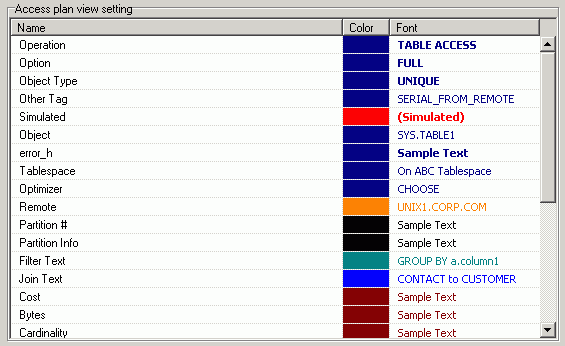
The Plan settings are used to select the color and fonts used in the access plan.
|
Access Plan View Setting |
Description |
|---|---|
|
Color |
Specify the color of the individual items in the access plan by clicking the Color column in the row for the item and selecting the new color from the dialog. |
|
Font |
Specify the font settings of the individual items in the access plan by clicking the Font column in the row for the item and selecting the new settings from the dialog. |
To select which elements of the access plan are displayed
Right-click and select Plan Options.

 Plan tab options
Plan tab options