Modify Data
When the data is display, a button bar appears at the bottom of the pane when you can edit the data. This button bar offers functions to view, edit, insert, and delete data.
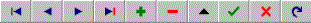
To navigate through the data
-
Use the scroll bar.
or
-
Use the navigator
buttons. Depending on the amount of data, scrolling to the bottom of the page or executing the Last Record function may take sometime as all records needs to be retrieved from the database.
To edit a record
-
Place the cursor on the record you want to edit.
-
Click
. You will be able to change the data for that record in the data grid.
-
Press the tab key or use the mouse to move to the next column. For LONG, CLOB, and BLOB data types, double-click the column to bring up the column edit window.
-
Once you have completed the modifications, click Commit
or Rollback
.
To insert a new record
-
Place the cursor on the record on which you want to insert the new record before it .
-
Click
.
-
Enter data for each column, press the tab key or use the mouse to move to the next column. For LONG, CLOB, and BLOB data types, double-click the column to bring up the column edit window.
-
Once you have completed entering the data, click Commit
or Rollback
.
To delete a record
-
Place the cursor on the record you want to delete.
-
Click
.
-
When you click OK on the confirmation dialog the deletion will be automatically committed to your database.
To refresh the data
-
Click
.
-
If an INSERT or UPDATE was not committed, you will be prompted to commit before the data is refreshed.
Note: You cannot update some views. A general rule is that any UPDATE, DELETE, or INSERT statement on a join view can be modified if only one underlying base table exists.
