Message (General Tab)

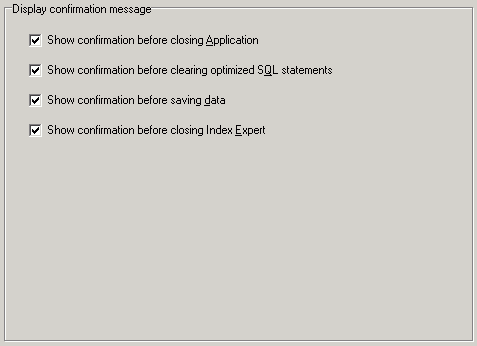
The Message page of the General tab on the Options window allows users you to decide which confirmation messages to show.
Display confirmation message

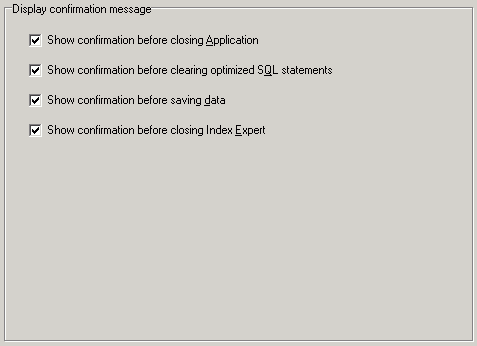
The Message page of the General tab on the Options window allows users you to decide which confirmation messages to show.
© 2024 Quest Software Inc. ALL RIGHTS RESERVED. Terms of Use Privacy Cookie Preference Center