Linkage Settings
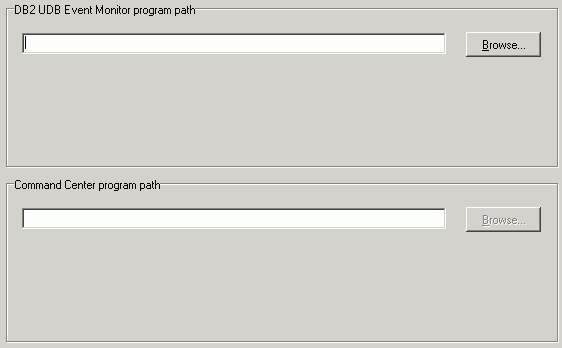
The Linkage tab of the Options window enables you to locate the executable files that open the DB2 Event Monitor and Command Center programs.
| Item | Description |
|---|---|
|
DB2 Event Monitor program path |
Specify the program path of DB2 Event Monitor program (DB2EMCRT.EXE). Note: The DB2 Event Monitor program is available as an independent program in version 6 and 7 of DB2 LUW. In version 8, the Event Monitor function is available in the Control Center so this is not applicable for version 8.
|
|
Command Center program path |
Specify the directory path for batch file that is used to start DB2's Command Center program. |

 View Linkage tab options
View Linkage tab options