Index Options (Index Expert)

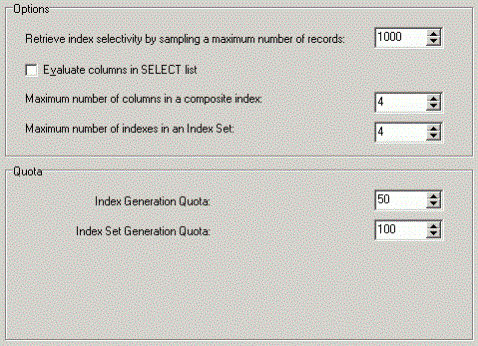
The Index Options page under the Index Expert tab on the Options window defines how Index Expert generates index-set alternatives. If you selected Customize on the Intelligence page, these values determine the optimization level for index generation.
Options
Quota
| Index Generation Quotas |
Description |
|---|---|
|
Index Generation Quota |
Specify the maximum number of indexes generated. |
|
Specify the maximum number of index sets generated. |
