Access Plan Page
Access Plan Tab
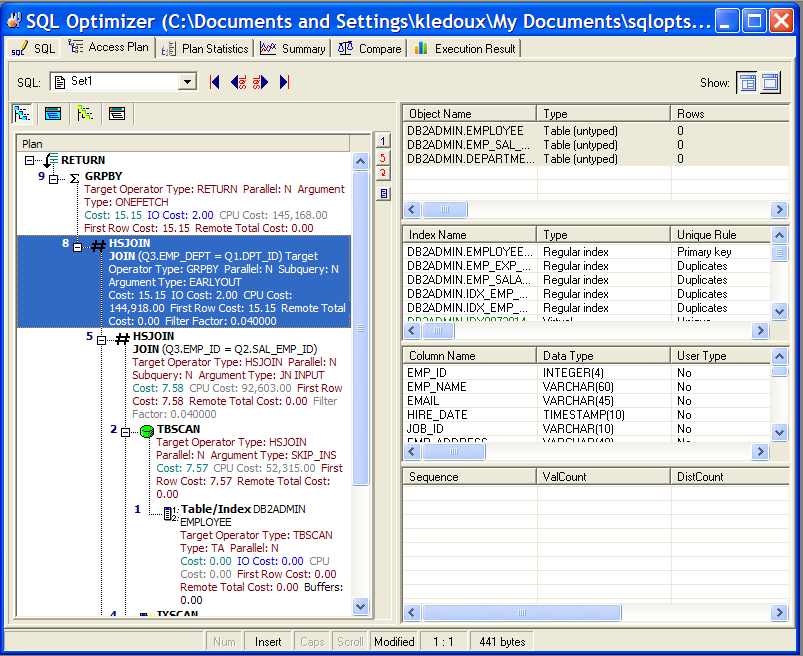
The Access Plan tab in the SQL Optimizer window uses the following panes to display access plan details for the currently selected alternative and information about the objects that the alternative syntax accesses:
Column Values Distribution Statistics
Regenerate Virtual Index Sets
You can rerun the Generate Indexes function to obtain the latest index recommendations.
Note: This process will clear all existing SQL and index-set alternative in this SQL Optimizer session.
To regenerate virtual index sets
Right-click within any of the statistics panes, and select Recommend Virtual Indexes.
Create Your Own Virtual Index Sets
You can add your own index sets to this SQL Optimizer session.
To create your own virtual index sets
Right-click within any of the statistics panes, and select Create Virtual Indexes.
Display or Hide Panes
Use the pane-control buttons to reorganize the panes.
To display the Access Plan, and the Table, Index, Column, and Column Value Distribution panes
Click .
To display only the Access Plan pane
Click .

