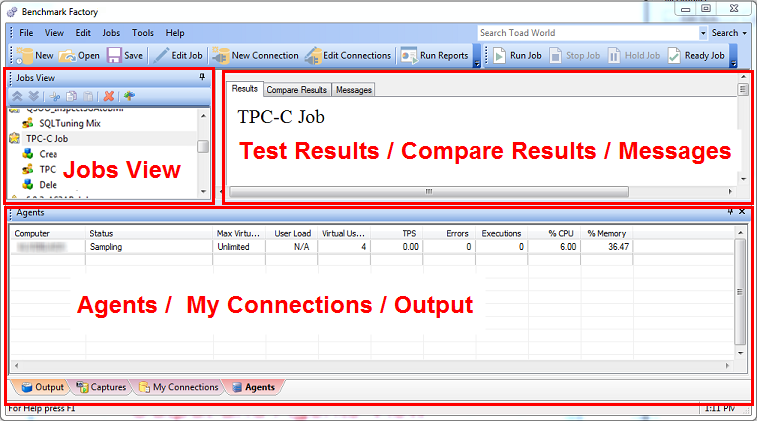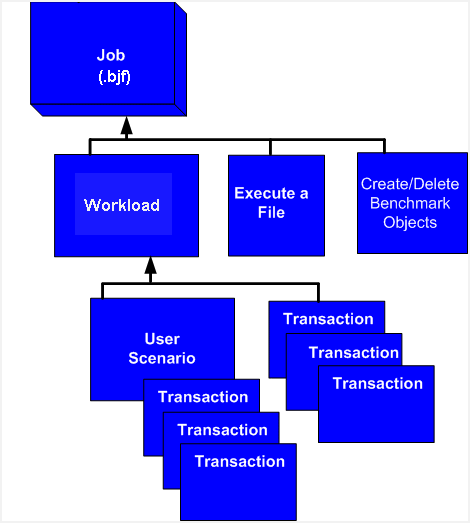Understanding Benchmark Factory Terminology
The following provides a list of terminology required to understand the Benchmark Factory load testing process.
- The Jobs View pane is the user's workspace that allows you to create and save jobs.
- Saved jobs are listed in the Jobs View pane. See Jobs View for more information.
- The New Job Wizard is the starting point for creating Jobs. See Quickstart: Create a New Job for more information.
- A job is comprised of the following:
- Job settings
- A database connection
- A workload (comprised of tests)
- Create/Delete Benchmark Objects Test
- An Execute test
- A workload is an assembled test comprised of user scenarios and/or transactions. These tests can be run with multiple virtual users. A workload or test can be of one of the following types:
- Mixed Workload: A Mixed Workload test runs for a specified time at each predetermined user load level. Each user will run a transaction mix based upon the weights defined on the transactions tab. For example, if a test has two transactions, A and B, with A having a weight of one and B having a weight of four, on average B will run four times for every time A is run once. The run order will be randomly generated for each user so they are not all running the same transaction simultaneously. That run order is used for that user each time the test is performed to ensure reproducible results.
- Replay Test: A Replay Test runs multiple transactions with each one running independently on a specified number of users. The test will run until the defined number of executions for each transaction or a specified time limit is reached.
- SQL Scalability Test: A SQL Scalability test executes each transaction individually for each userload and timing or execution period. For example, a test could have two transactions, A and B, and two userloads of 10 and 20, with an iteration length of one minute. Transaction A would execute continually for one minute at userload 10, then B would do the same. Next A will run at userload 20, followed again by test B, for a total time of 4 minutes.
- User Scenario: A series of one or more transactions to be executed in order, to make a single transaction. A User Scenario is normally associated with user behavior simulated against the system-under-test. These are the components used to build a workload.
- Transaction: A single unit of work in the testing process, such as retrieving a Web page, executing a SQL statement, writing a file, or sending an email.
- Execute Test: Allows you to execute a file during the running of a job.
- Create/Delete Benchmark Objects Test configures a system-under-test for industry standard benchmark tests to measure system performance. Each standard benchmark has been developed with specific system configuration requirements, that include tables, indexes, data, etc.
How Benchmark Factory Works
The following steps provide an overview of how Benchmark Factory components interact during the load testing process.
- The Benchmark Factory Console implements the workload testing process and controls one or more distributed agent machines. Each agent machine can simulate thousands of users. Each simulated user executes transactions and records statistics.
- Benchmark Factory About Agents machines simulate virtual users. The Agents send transactions to the system-under-test. The Agents record statistics that includes how much data the resulting transaction contained and how long it took to get the results. At the end of an iteration, each agent machine reports its findings back to Benchmark Factory.
- A server (system-under-test) is the database Benchmark Factory connects to. Benchmark Factory is server neutral and network protocol independent. Benchmark Factory uses vendor client libraries of the system-under-test. Any system that the client software can support, Benchmark Factory can support. Its only requirement is that Agent machines must be able to connect to a server through an appropriate manner and it supports the test system.
- The Repository Manager stores all testing data.
- Results are viewed from Run Reports.
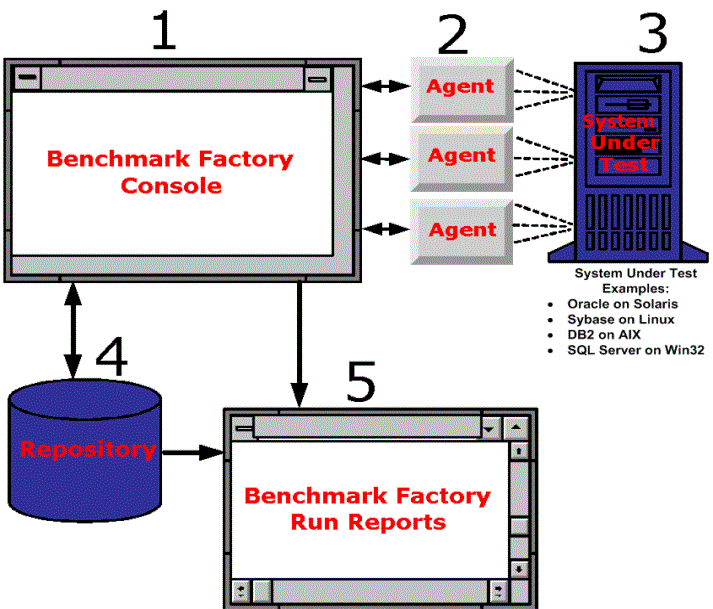
Benchmark Factory Components
Benchmark Factory Console
The Benchmark Factory console implements the database workload testing process. This interface is where:
- Jobs are created and executed.
- Users can access test results. See Benchmark Factory Test Results for more information.
- Agents are managed. See About Agents for more information.
The Benchmark Factory Console contains the following views:
- Jobs View
- Benchmark Factory Test Results
- Agents View
- Output View