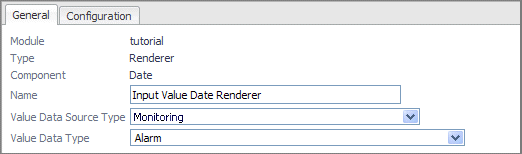Binding a property that takes a color or an image to data
Input Value
If you edit a renderer that supports having an Input Value, on the General tab, you can specify the Value Data Source Type, Value Data Type, and Value List. These specify the expected data source type of the value, data object type, and whether the value will be a list. You can then refer to the Input Value via a Context Selection binding by setting the key of such to value and you can also use the context entry as the root of a path in order to access subproperties of that type.
For example, for a Date Renderer, if you set the Value Data Source Type to Monitoring and the Value Data Type to Alarm, then you can set the Date property to a Context Selection Binding with key=value, path=Created Time in order to render the Created Time of an alarm as a date.
Determining the Appropriate Renderer for a Binding
Type Mappings
If you configure a view’s flow with a flow type of Select type flow, the Web Component Framework looks in its type mappings at runtime for a flow associated with the type in question.
|
• |
drilldown: Used for a flow that takes you to a new page. |
|
• |
summary: Used to retrieve a view appropriate for a dwell. |
|
• |
menu: Used to retrieve a view that gives the user a list of options with a temporary popup. |
|
• |
dialog: Used to flow to a view that is sized to appear overtop of current data, either as a temporary or permanent popup as appropriate. |
|
• |
edit: Used to flow to the appropriate editor for the specified object. |