Set Connection Categories
When working in Toad, you may have multiple connections open at the same time. Attempting to keep track of which connection is associated with each open window can be difficult.
Using connection categories to color-code your connections can make it easier to see at-a-glance if your current Editor window is connected to your Development database or your Production database.

Examples of Using Connection Categories
The following image displays Editor tabs from three different connections.
- The first tab has a Development category assigned to it.
- The second has stress category assigned.
- The third has a Production category assigned to it.
Note that the category displays in a tool tip when you hover over the tab.
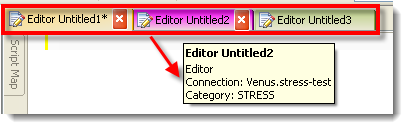
When connection category colors conflict with the current skin color, the connection categories are shown as colored dots (this may happen with the Coffee, Lilian, or iMaginary skins, for example).

Tip: You can execute a script in the current Editor window against multiple servers or multiple instances on a server. See Group Execution of Scripts for more information.
To set connection categories
- In the New Connection or Connection Properties dialog, do one of the following:
- To apply an existing category to the connection, select a category from the list in the Category field.
- To create a new category, select New Category from the list in the Category field. Then enter a name and specify a color.
- To quickly set a category, you can also right-click a connection and select Category. You can assign a category to multiple connections simultaneously.
To apply connection category color-coding to the Object Explorer
Select Tools | Options | Database | General and select the Show connection category color in object explorer option.
This applies color-coding to the Object Explorer window and the navigation pane in Object Editor (Create, Alter, Drop, etc.) windows.


