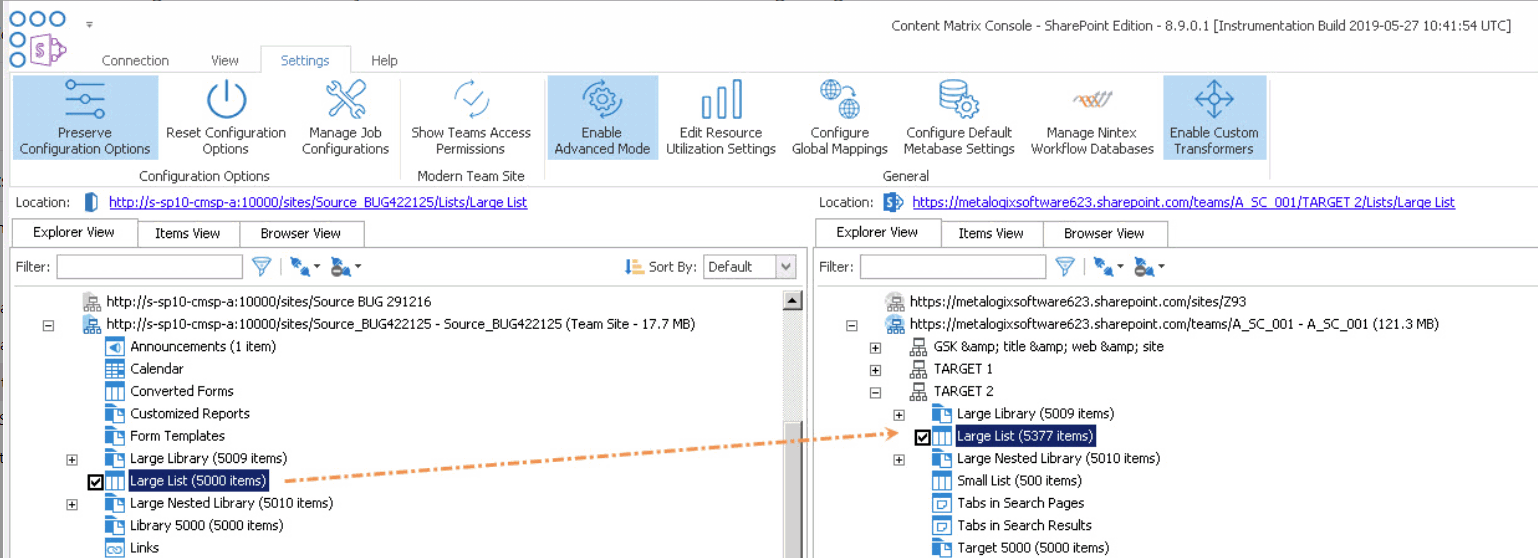Item Count at Target is Increased When Migrating Using the Import Pipeline
|
Navigation: Frequently Asked Questions > Item Count at Target is Increased When Migrating Using the Import Pipeline |
Question
Why is it that, after migrating a list with versioning enabled using the Import Pipeline, there are more items on the target than on the source?
Answer
If you are migrating a batch that includes a list with a base type of CustomList (such as Announcements), versioning is enabled, and Content Matrix has had to resubmit the batch that includes the list, duplicate items may be migrated to the target. By default, these types of lists are excluded from resubmissions, but can be included via the environmentsettings.xml key RetryBatchForCustomListWithVersions.
NOTE: If custom lists are excluded from batch resubmissions and all items are not successfully migrated, you can migrate any outstanding items using incremental migration.
Custom Lists with Versioning Enabled Not Being Migrated When Using the Import Pipeline
|
Navigation: Frequently Asked Questions > Custom Lists with Versioning Enabled Not Being Migrated When Using the Import Pipeline |
Question
Why is it that, after a migration using the Import Pipeline, some lists with versioning enabled do not appear on the target?
Answer
By default, lists with a base type of CustomList (such as Announcements) are excluded when Content Matrix must resubmit a batch that initially failed to migrate in its entirety (because if they are included, duplicate items may be migrated to the target). These types of lists can be included via the environmentsettings.xml key RetryBatchForCustomListWithVersions)
NOTE: If custom lists are excluded from batch resubmissions and all items are not successfully migrated, you can migrate any outstanding items using incremental migration.
Supported Nintex Actions for SPO Migration
|
Navigation: Frequently Asked Questions > Supported Nintex Actions for SPO Migration |
Question
What are the supported Nintex actions that are available when migrating from SharePoint On-Premises to SharePoint Online?
Answer
The following table lists the supported Nintex actions that are available when migrating from SharePoint On-Premises to SharePoint Online.
NOTE: The following actions are supported, but not all their parameters will necessarily have a SharePoint Online equivalent. Make sure to review migrated Nintex workflows to ensure that they migrated as expected. Also ensure that actions requiring user interaction (such as Assign Flexi Task, Send Notification, etc.) have user mappings properly configured during migration.
|
On-Premises Actions |
Online Actions |
|
Assign Flexi Task |
Start a task process |
|
Build String |
Build String |
|
Calculate Date |
Add Time to Date |
|
Change State |
Set Next State |
|
Check Out Item |
Check Out Item |
|
Convert Value |
Convert Value |
|
Create Item |
Create List Item |
|
Delete Item |
Delete Item |
|
Discard Check Out |
Discard Check Out Item |
|
End Workflow |
Terminate Current Workflow |
|
Filter |
Filter |
|
Log in History List |
Log to History List |
|
Loop |
Loop with Condition |
|
Math Operation |
Do Calculation |
|
Pause for... |
Pause for Duration |
|
Pause Until |
Pause until Date |
|
Query list |
Query list |
|
Regular Expression |
Regular Expression |
|
Run If |
Run If |
|
Run Parallel Actions |
Parallel Block |
|
Send Notification |
Send an Email |
|
Set a Condition |
Conditional Branch |
|
Set Field Value |
Set Field in Current Item |
|
Set Variable |
Set Workflow Variable |
|
Set Workflow Status |
Set Workflow Status |
|
State Machine |
State Machine |
|
Switch |
Switch |
|
Update Item |
Update List Item |
|
Wait for item update |
Wait for Field Change in Current Item |
Refer to Metalogix Essentials for Office 365 documentation for an idea of the requirements and caveats involved in the migration to SPO.
NOTE: If the workflow contains an action that is not supported, this unsupported action will be created as a comment in the migrated workflow. The comment will contain the name of this unsupported action.
Support for GCC High Tenants
|
Navigation: Frequently Asked Questions > Support for GCC High Tenants |
Question
Does Content Matrix support SharePoint Online GCC High connections and migrations?
Answer
Refer to the following tables for specific target connections and migration scenarios that Content Matrix supports for GCC High tenants.
IMPORTANT: In order to use ADFS authentication with a GCC High tenant you must first run a utility provided by Quest Support and enable the setting EnableUserProvidedAuthentication. Refer to the Quest Support Knowledge Base article Enabling User Provided Authentication in Content Matrix for details.
Connections
|
Target Type |
OAuth |
OAuth with MFA |
ADFS |
ADFS |
Web Browser Authentication |
Office 365 Web Browser Authentication |
|---|---|---|---|---|---|---|
|
Tenant |
-- |
|
-- |
-- |
|
|
|
Site |
-- |
|
-- |
|
|
|
Migration Scenarios
|
Component |
OAuth with MFA |
ADFS |
|---|---|---|
|
Child sites |
|
|
|
Content types |
|
|
|
Site features |
|
|
|
Classic web parts |
* Only using the Import Pipeline |
|
|
Theme and Master pages |
|
* Only with Paste as Site Collection action |
|
Root folders and files |
|
|
|
Navigation and Headings |
|
|
|
Lists, folders, files list items, attachments |
|
|
|
List settings: ·Survey options ·Browser-enabled InfoPath form templates |
-- |
|
|
Version data and Authorship data |
|
|
|
SharePoint ID preservation |
|
|
|
Metadata |
|
|
|
Permissions |
|
|
|
Mappings |
|
|
|
Content Matrix filters |
|
|
|
Out-of-the-box workflows |
|
|
|
SharePoint Designer 2010-style workflows |
-- |
(Deprecated) |
|
SharePoint Designer 2013-style workflows |
|
|
|
Nintex workflows |
-- |
|
|
Nintex forms |
-- |
|
|
Content type InfoPath forms |
-- |
|
|
Information management policies |
-- |
|