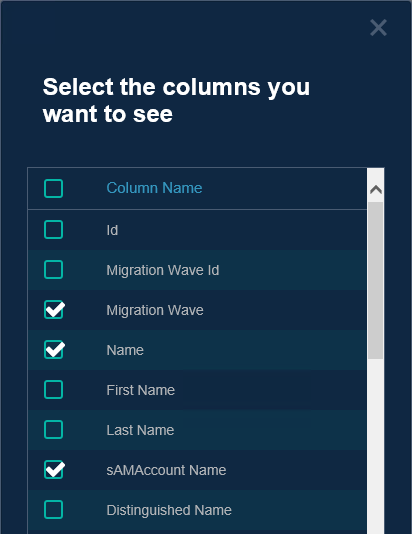Customizing Columns
The default data tables do not display every available column. However, the displayed columns can be customized.
To choose displayed columns:
-
Click the Gear icon in the table header. The Select columns window appears.
- Select the columns to display in the table.
- Click OK. The table is updated with the selected columns.