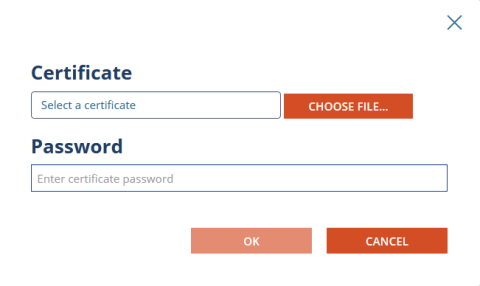TLS/SSL
What is TLS?
Transport Layer Security (TLS), and its now-deprecated predecessor, Secure Sockets Layer, are cryptographic protocols designed to provide communications security over a computer network. Several versions of the protocols find widespread use in applications such as web browsing, email, instant messaging, and voice over IP. Wikipedia
Why is TLS required for ERS?
To ensure encrypted, secure mail routing, TLS is enforced for all connections.
To successfully implement the Power365® Email Rewrite Service for Premium Integration, a valid SSL certificate is required for all source and target tenants in scope for this service.
When the Email Rewrite Service is enabled for the first time, Connectors will be automatically created in Exchange Online to provide secure (TLS) email routing between the tenants and the Power365® Email Rewrite Service relays.
When is TLS required for ERS?
It is always required. An SSL certificate is always required to ensure a secure connection between ERS and Exchange Online.
What is required to setup TLS for ERS?
Each tenant configured within the Power365 project will require 1 SSL certificate in the PFX format. The SSL certificate can only be uploaded to Power365® in the required PFX file format. PFX files contain the public key file (SSL Certificate file) and the associated private key file (password).
The requirements for the certificate are as follows (names are for example only):
19 DKIM.htm
- Common Name: contoso.com
- Cryptographic service provider: Microsoft RSA SChannel Cryptographic Provider
- Bit length: 2048 or higher
- Must be valid for Server Authentication and Client Authentication.
- Must be signed by a trusted public root CA.
- Must contain a private key (password).
- Must not expire before the end of the project.
- Must have a Friendly Name defined.
- No Wildcards Certificates
- No SAN (Subject Alternate Name) Certificates
- PFX file format with Password
- Paired with Email Signatures (DKIM) Domain
How do I upload the PFX certificate?
During project setup, the wizard will ask you to upload your pfx file and enter in the password.
When the SSL certificates are successfully uploaded and activated in Power365, an email notification will be sent to the project administrators. And, as with most Project settings, you can always return to the Dashboard to upload new certificates or make changes.