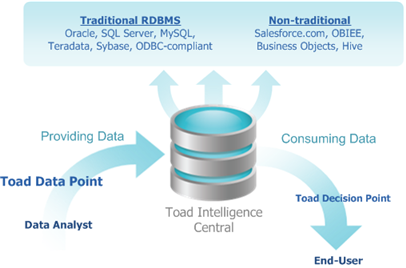About Toad Intelligence Central
Note: This feature is available in the Toad Data Point Professional edition only and requires access to a Toad Intelligence Central server.
The purpose of Toad Intelligence Central is to give Toad Data Point and other Toad product users a place to store and share data from remote data sources.
Like a federated database system, an Intelligence Central server can be used to provide access to data from a variety of databases. This allows data analysts to publish data from many different remote data sources to one central location where the data can be conveniently shared with end-users.
Data is published to Intelligence Central using Toad Data Point. You can publish data from any data source that you can connect to using Toad, however, if you publish data from a database using a native provider, the data source must also be ODBC-compliant. Data can be published to TIC as views, snapshots, and datasets. See Publish to Toad Intelligence Central for more information.
To learn how to create a connection to a TIC server, see Create a Connection to Intelligence Central.

Unique Features of Toad Intelligence Central
Data Source Connections in TIC
Toad Intelligence Central acts like a proxy or hub through which end-users can retrieve data from remote data sources. The connections to the data sources are stored in the TIC server. Each data source connection is defined using Toad Data Point. This happens when data is published from the remote data source by the Toad Data Point user. The data source connections stored in TIC use ODBC connectivity for the native provider and ODBC data sources and Data Services for the Business Intelligence and NoSQL data sources.
TIC Objects Map to Remote Data
Because Toad Intelligence Central (TIC) acts like a proxy or hub to connect to remote data, some TIC objects store metadata, which is then used to map to the remote object through the data source connection. To learn more about TIC objects, see Data Objects in Toad Intelligence Central.
User Access to Data Sources
When a data object is published to TIC, it is associated with a particular data source connection. Each data source connection in TIC must have a login ID (or authentication key) to use when connecting to the remote database or data source. The login ID is created when the data source is mapped to TIC and can be either a shared ID or a personal ID. A shared login ID can be used by any user when accessing the remote source. A personal login ID requires that each user log in using their own personal login credentials when accessing the remote source.
If you are accessing or publishing data from a source for the first time, see User Authentication in Intelligence Central to learn how Toad gathers login ID information and creates authentication keys.
ODBC Connectivity
Toad Intelligence Central uses ODBC connectivity to connect to relational database sources that have been defined by Toad Data Point. If you are publishing data from a relational database source to TIC for the first time, see Prepare to Publish Data to Toad Intelligence Central to determine if you have what you need to create an ODBC data source connection in TIC.
Sharing (Visibility) and Managing Privileges
Data objects in Toad Intelligence Central can be private, public, or shared with selected individuals. Share and Manage options are defined by the object's owner when the object is published and can be modified later. See Specify Sharing and Manage Privileges for Objects for more information.
Learn More
For more information about Toad Intelligence Central, see the following topics:
- Explore Toad Intelligence Central —Learn how to view information about a particular data source or TIC object using Toad Data Point.
- Data Objects in Toad Intelligence Central—Learn more about the objects in Toad Intelligence Central.
- Prepare to Publish Data to Toad Intelligence Central —Find out if you have the necessary ODBC driver to publish from you favorite database, and if not, how to install it.
- Publish to Toad Intelligence Central —Gives you step-by-step instructions on how to publish objects to Toad Intelligence Central.
- User Authentication in Intelligence Central —Explains how Toad and TIC authenticate you and those who access the mapped objects you publish.