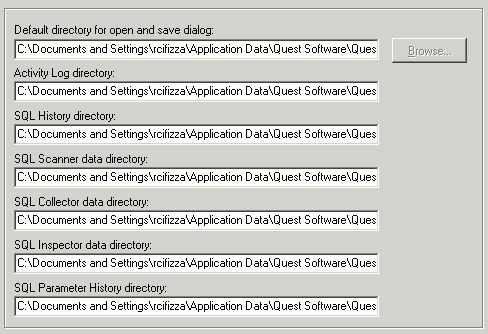Directory (1)
Default directory for open and save dialog
This directory is the default for opening and saving files with the Open or Save commands from various locations through the modules. By default, it is C:\Documents and Settings\User\Application Data\Quest Software\SQL Optimizer.
Activity Log Directory
This directory specifies the location where the Activity Log file is created. By default, it is C:\Documents and Settings\User\Application Data\Quest Software\SQL Optimizer.
SQL History directory
This directory is used to store the data file that stores the SQL history information. The default is C:\Documents and Settings\User\Application Data\Quest Software\Quest SQL Optimizer\SQL_History.
SQL Scanner data directory
This directory is used to store the data files created while scanning. The default is the sub-directory DATA of the installed directory, for example: C:\Documents and Settings\User\Application Data\Quest Software\Quest SQL Optimizer\DATA. Changes to this directory cannot be made while SQL Scanner is active.
SQL Collector data directory
This directory is used to store the data files created while monitoring. The default is the sub-directory DATA of the installed directory, for example: C:\Documents and Settings\User\Application Data\Quest Software\Quest SQL Optimizer\DATA. Changes to this directory cannot be made while SQL Collector for Monitor Server is active.
SQL Inspector data directory
This directory is used to store the data files created while capturing SQL from the system tables. The default is the sub-directory DATA of the installed directory, for example: C:\Documents and Settings\User\Application Data\Quest Software\SQL Optimizer\DATA. Changes to this directory cannot be made while SQL Inspector is active.
Note: It is advisable not to change the data directory after selection, as files already created are kept in the original directory and are not moved to the new directory.

 View Directory (1) page
View Directory (1) page