Run Time Mode/Repeat Test
Run Time Mode/Repeat Test (Index Expert)

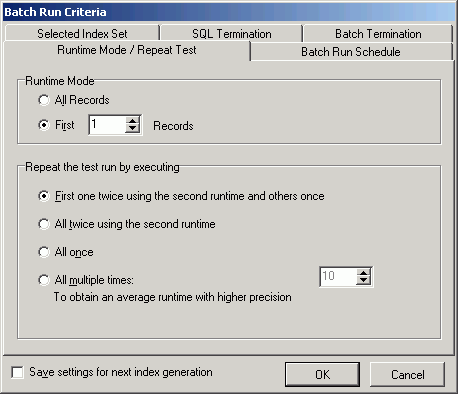
The Run Time Mode/Repeat Test tab of the Batch Run Criteria window is divided into two sections.
Run Time Mode
|
Run Time Mode |
Description |
|---|---|
|
All Records |
Specify to retrieve the run time for processing All Records. |
|
First n Record(s) |
Specify to retrieve the run time for processing n records where you specify the number of records retrieved. |
Repeat the test run by executing
|
Repeat the test run by executing |
Description |
|---|---|
|
First one twice using the second run time and others once (Default) |
This option is suitable for normal run time SQL statement. The first time you access data from table, the data is cached into memory. This process takes few moments. The next time you access that data, it is already in memory so the same time the SQL statement may run faster because it does not have to cache the data. So to have a comparable test, the first time you run the SQL statement, it is run twice and the time from the second run is compared to the run time for the SQL statement using the new index set. |
|
All twice using the second run time |
This option is suitable for a SQL statement that has a short running time. A significant portion of the running time of this kind of SQL may be affected by the caching of index. To eliminate this factor from the run time, you can run the SQL statement twice to make sure that all the indexes are cache on the first run and then use the second run time for a more comparable result. |
|
This option is suitable for long run time SQL statements since the caching of the data and the index and the parsing time for the SQL statement are not significant to the overall running time. | |
|
This option is used to retrieve the run time of a SQL statement that runs for less than 0.1 seconds. It takes the average of multiple runs to smooth out the effect of other activity on the CPU during the execution of the SQL statement. |
