Batch Termination
Batch Termination

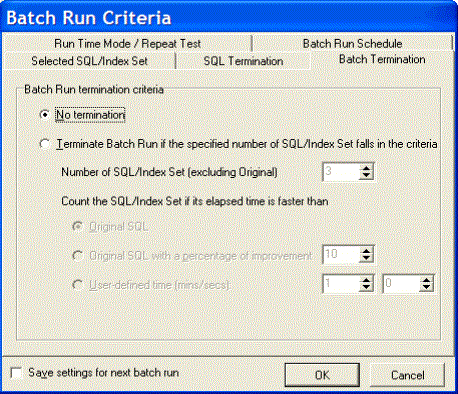
The Batch Termination page of the Batch Run Criteria window is used to determine if and when to terminate the Batch Run. It enables you to find SQL and index-set alternatives that give you performance improvement without having to execute every alternative.
Tip: To save all settings on the Batch Run Criteria dialog for subsequent batch runs, select Save setting for the next batch run.
Batch Run Termination Criteria
