Scanned SQL Viewer Window
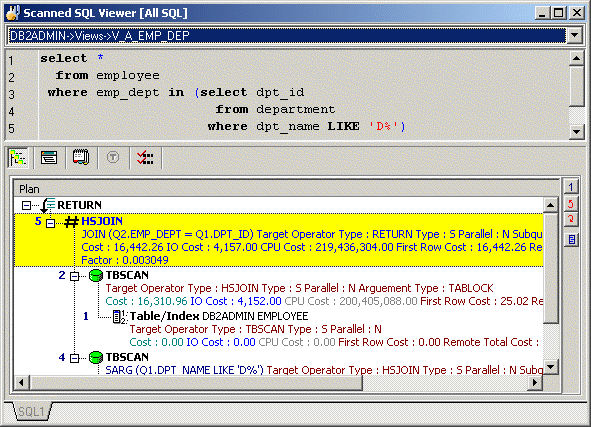
The Scanned SQL Viewer window is divided into these sections:
Job list
The Job list at the top of the Scanned SQL Viewer window displays the Job description of the selected Job and contains the list of Jobs that satisfy the view criteria.
Scanned SQL (Top Pane)
The top pane of the Scanned SQL Viewer window displays the scanned SQL statement for a particular scan Job. If the SQL statement is valid, the scanned SQL statement will be laid out according to the indentation algorithm. Otherwise, the scanned SQL statement will be unformatted.
If more than one SQL statement is found in a Job, multiple tabs for selecting the SQL are displayed at the bottom right corner of the window.
SQL Information (Bottom Pane)
The SQL Information pane has buttons at the top of it to select whether to display the access plan graph, access plan tree, DB2 Optimized Text, Information (the classification of the SQL, the location in the file or database object and login information), the scanner temp table DDL, and the checked SQL details. If the button is enabled, there is information on that page. If the button icon is grayed, then no information is available for that SQL statement.

 View the Scanned SQL Viewer
View the Scanned SQL Viewer