Access Plan
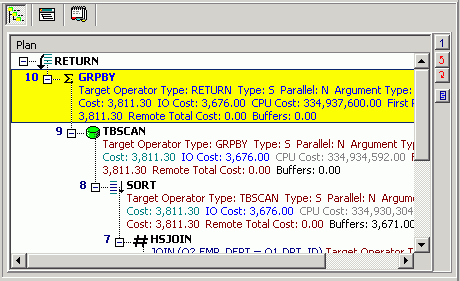
The access plan is a combination of steps the DB2 LUW database optimizer chooses to execute a SQL statement. Each node represents how the database optimizer will physically retrieve rows of data from the database or how the data is prepared. By examining the access plan, you can see exactly how the database executes your SQL statement.
Right-click Menu
The Access Plan pane contains a right-click menu that allows you to perform the following functions:
|
Function |
Description |
|---|---|
|
|
Sends the access plan in its current view to the printer, to display on the screen (print preview), or to a file. |
|
Copy |
Copies the access plan to the clipboard. |
|
View Plan |
Changes how the access plan is displayed. |
|
Animated Plan Steps |
Highlights one-by-one the access plan steps. |
|
Plan Options |
Opens the Access Plan Options window so you can select the specific detailed information that is displayed in the access plan. You can also choose to display specific information in individual columns. |
|
Get Help on plan_step |
Displays the help text for the currently selected step in the access plan. |
|
Help on Access Plan |
Opens online help for the access plan. |

