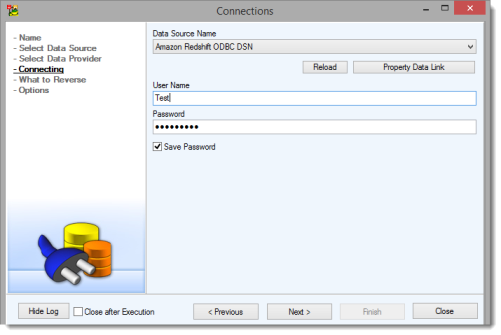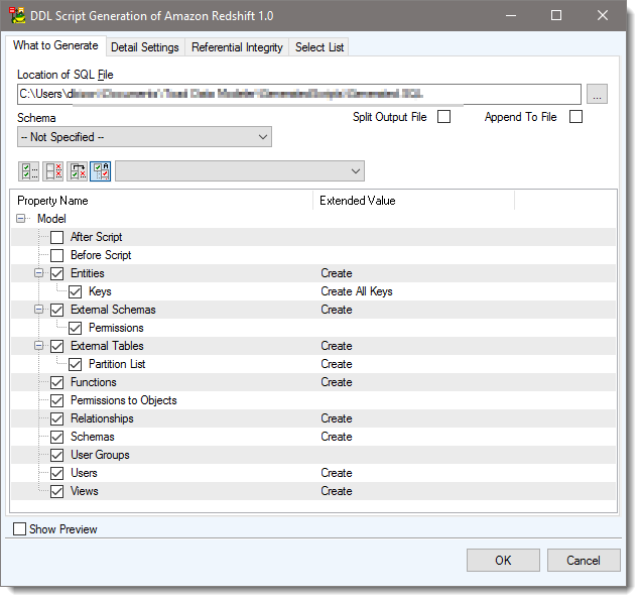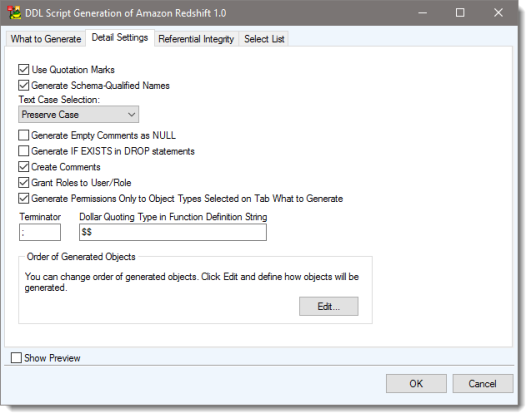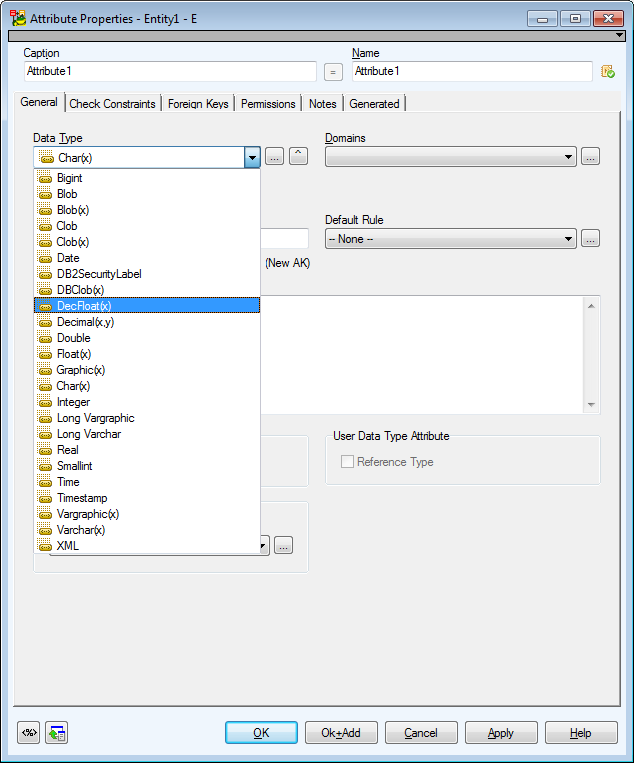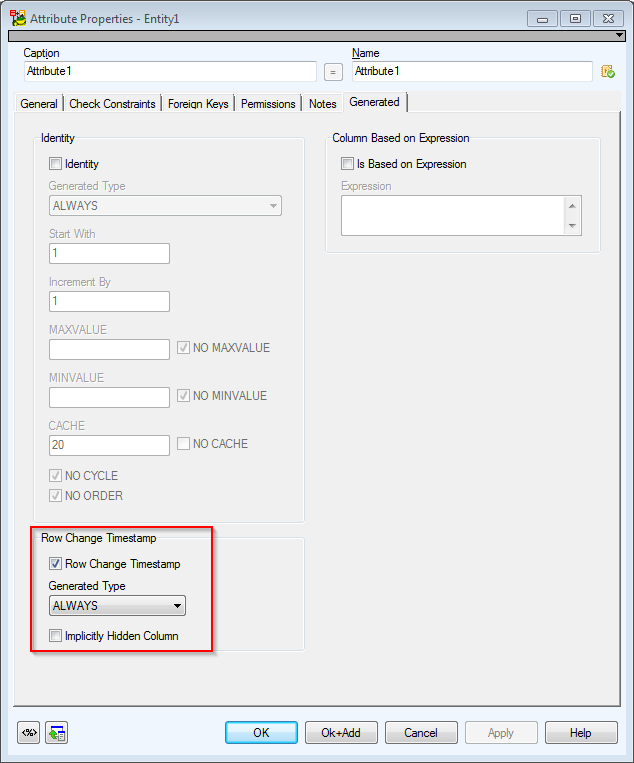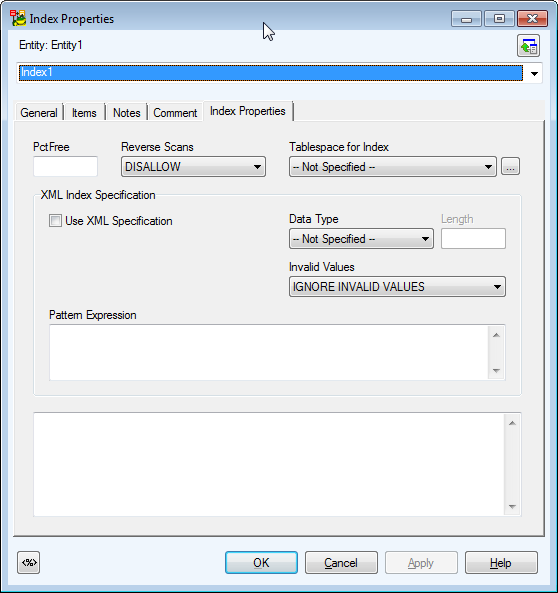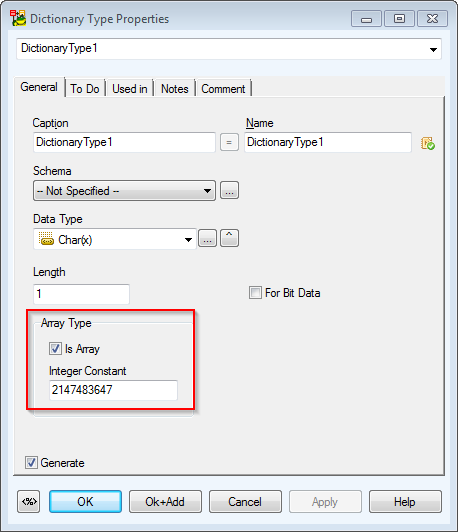Toad Data Modeler offers support for Amazon Redshift 1.0, including support for Reverse Engineering and DDL Script Generation. There are however the following limitations to Redshift support:
- Databases and Libraries (and grants for them) are not supported
- CREATE TABLE: IF NOT EXISTS clause is not supported
Available Data Providers are:
In order to connect using ODBC, install an appropriate ODBC driver for your database first.
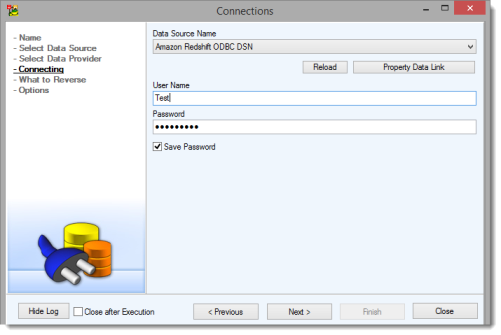
To create Amazon Redshift connections
- Select Amazon Redshift ODBC driver in Data Source Name
- Click Property Data Link to configure connection properties
- Enter the address to your Redshift server into Server
- Enter your port number (default: 5439) and database name
- Enter your user name and password
- Change any other necessary settings and Test or click OK
|

|
NOTE: In case of access violation during Reverse Engineering of Amazon Redshift when using ODBC driver perform the following steps:
- Select your ODBC driver in ODBC Data Source Administration
- Click Configure
- Click Additional Options
- In Additional Configuration, check Use Multiple Statements
|
Attribute
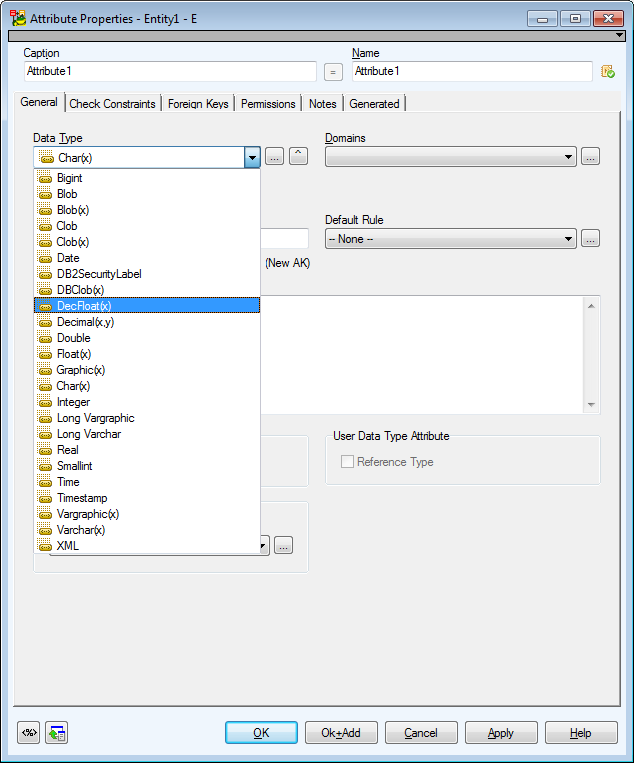
Data type DecFloat(x).
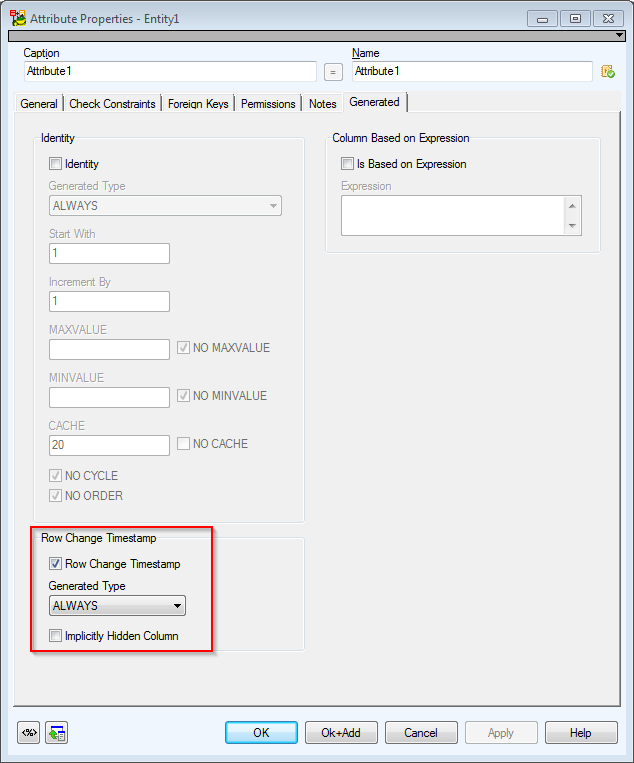
For data type Timestamp, the Row Change Timestamp area is available on tab Generated.
To enable the Implicitly Hidden Column checkbox, select the Row Change Timestamp checkbox.
Index
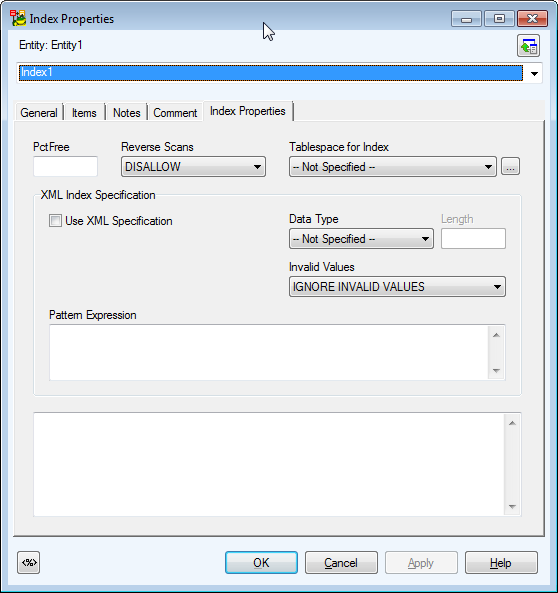
Dictionary Type
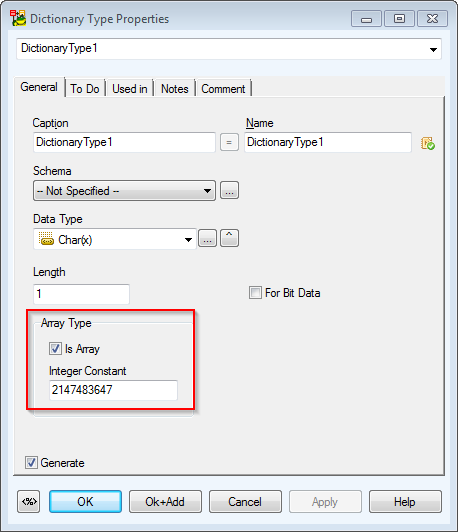
New Array Type.
Extra Objects - DB2 9.5 (LUW)
See other objects in Model Explorer:
- Security Labels
- Security Policies
- Sequences
- Tablespaces