SQL Optimizer classifies the SQL statements extracted in Scan SQL and in Find SQL, as well as the SQL you enter in Optimize SQL. The SQL are classified into one of the following categories: Simple, Complex, Problematic, or Invalid.
For a better understanding of each of these categories, review the following category descriptions.
| Classification | Description |
|---|---|
| Simple | SQL statements are classified as simple when the number of tables referenced in the execution plan is less than the lower limit of the complex table scan operations range. |
| Complex | SQL statements are classified as complex when the number of tables referenced in the execution plan exceeds the lower limit of the complex table scan operations range. |
| Problematic |
SQL statements are classified as problematic when SQL Optimizer determines they can be optimized. Problematic SQL statements satisfy one or more of the following criteria:
|
| Invalid |
SQL statements are classified as invalid for one of the following reasons:
|
|
Note: You can specify SQL classification rules in the Options dialog. See SQL Classification Options for more information. | |
The execution plan displays the steps a database takes to execute a SQL statement. You can use the execution plan to determine if a statement is efficient.
The following displays a sample execution plan in tree plan format:
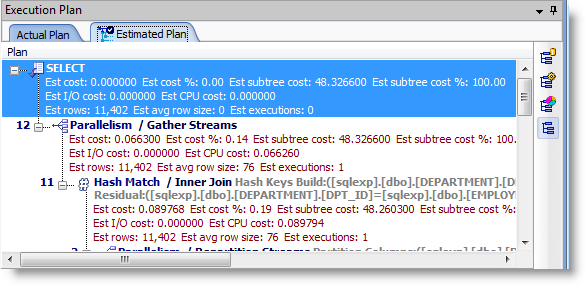
Each step of the tree indicates how SQL Optimizer retrieves rows of data. The first line of the execution plan displays the SQL statement type, such as SELECT. The remaining lines represent an operation. The operations are numbered in the order of execution to make the plan easier to read.
SQL Optimizer executes each child operation before the parent operation. For some SQL statements, SQL Optimizer executes the parent operation once it retrieves a single row from the child operation. Other SQL statements require that SQL Optimizer retrieve all rows from the child operation before it executes the parent operation.
The annotated execution plan includes the following information for each step:
Execution order number
Join syntax (annotated)
Filter syntax (annotated)
Object name
Table access
Index scan
Cost
Partition name
The execution plan displays the steps a database takes to execute a SQL statement. You can use the execution plan to determine if a statement is efficient.
The following displays a sample execution plan in tree plan format:
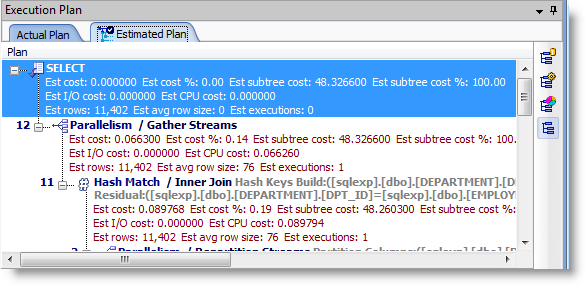
Each step of the tree indicates how SQL Optimizer retrieves rows of data. The first line of the execution plan displays the SQL statement type, such as SELECT. The remaining lines represent an operation. The operations are numbered in the order of execution to make the plan easier to read.
SQL Optimizer executes each child operation before the parent operation. For some SQL statements, SQL Optimizer executes the parent operation once it retrieves a single row from the child operation. Other SQL statements require that SQL Optimizer retrieve all rows from the child operation before it executes the parent operation.
The annotated execution plan includes the following information for each step:
Execution order number
Join syntax (annotated)
Filter syntax (annotated)
Object name
Table access
Index scan
Cost
Partition name
You can animate each step in the execution plan in the order SQL Optimizer executes them.
To animate the execution plan or cancel the animation
| » | Right-click the execution plan and select Animate Plan Steps. |