|
|
|
The CPU panel shows processor and load information for the Unix system: Processors
Queue Length The length of the queue in which processes are waiting to be executed. Processes in this queue will be run when the CPU becomes available. Processes
Data flows between the Network panel and CPU panel
Data flows between the CPU panel and the Memory panel The rate data is written to / from memory. The unit of measure is dependent on the Operating System.
|
|
|
|
The Memory panel displays detailed information about the physical and virtual memory on the Unix system. It shows statistics such as: Physical RAM
Virtual Memory
Processes Swapped Where applicable, this is the number of processes whose pages have all been moved into swap space. Data flows between the Memory panel and the CPU panel The rate data is written to / from memory. The unit of measure is dependent on the Operating System.
Data flows between the Memory panel and the Swap Space panel
Data flows between the Memory panel and the Disk Activity panel
|
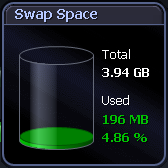 |
|
The Swap Space panel shows the configured swap space on the Unix system:
Data flows between the Memory panel and the Swap Space Panel
|
|
|
|
The Network panel shows the logins, connections and movement of data on the Unix system: Logins The number of users currently logged on to the machine you are diagnosing. Connections The number of external programs with which the machine is currently communicating. The types of connections are:
NIC Bandwidth
Data flows between the Network panel and CPU panel
|