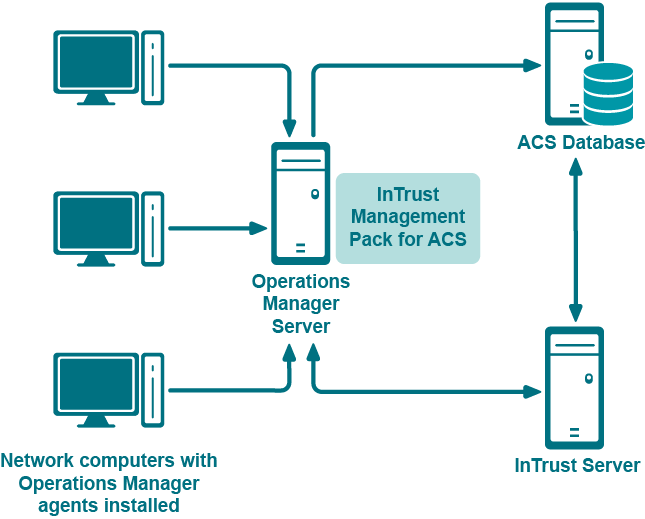Microsoft System Center Operations Manager (Operations Manager) is used in many organizations to facilitate monitoring of Windows-based networks in real time. Audit Collection Services (ACS) is the part of Operations Manager that collects event records generated by an audit policy on a Windows-based computer and stores them in a centralized SQL Server database for further analysis and reporting. This capability helps to collect and consolidate security events from DCs, as long as large volumes of data are generated by audit policies on these computers.
When integrated with Operations Manager, InTrust brings new, powerful means of automating and streamlining your auditing workflow:
To integrate InTrust with Operations Manager, use the Knowledge Pack for Microsoft Audit Collection Services that comes with InTrust.
The InTrust Knowledge Pack for Microsoft Audit Collection Services supports only ACS 2007.
Typical InTrust-Operations Manager integration scheme is explained in this section. Inter-operation of the components takes place as follows:
This workflow can be implemented with InTrust agents (Scenario 1) or without InTrust agents (Scenario 2).
An agent communicates with the ACS database and with the Operations Manager server to pre-process event records and execute InTrust gathering jobs.
|
|
Caution: If you plan to deploy an InTrust agent on a dedicated computer, then Operations Manager console must be installed on the computer hosting the InTrust agent. (This component provides the Operations Manager API SDK required for interaction between Operation Manager and InTrust.) Make sure that target computer is running the same version of the Operations Manager console as your Operations Manager server. |
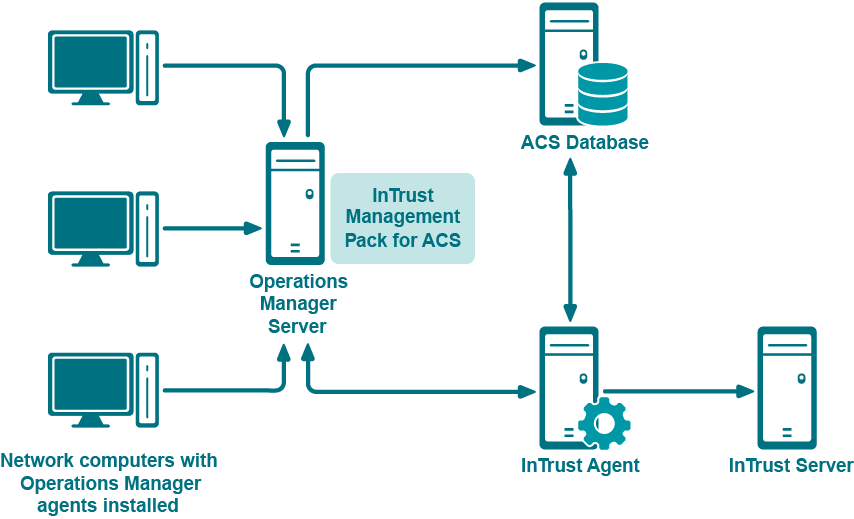
If so, an InTrust server will communicate with Operations Manager server and the ACS database; it will also pre-process event records and execute gathering jobs. Note, however, that server load will significantly increase if data is gathered without agents.
|
|
Caution: If you plan to collect data without using InTrust agents, then the Operations Manager console must be installed on the computer hosting the InTrust server. Make sure this console is of the same version as the Operations Manager console running on the Operations Manager server. |