When any encrypted item is sent from a Domino user to an Exchange user, BTCal will stop the message and start the decrypting process if the INI setting BTIDVault is set to 1. BTCal will perform the following steps:
BT will look at the INI variable BTIDFileLocation to determine location of the user’s ID file and if needed the password
Depending on the configuration for the location of the ID and password, the process will open the ID to allow access to the message content
After the message is opened the encryption will be removed
Once the message is decrypted, BTCal will update the header of the message and pass it to Domino to deliver the message to the Exchange/O365 environment
When any encrypted item is sent from a Domino user to an Exchange user, it will be decrypted using the BTDecryptID specified in the Notes.ini file of the Domino Coexistence server
The user account associated with this ID must be in the BCC field when the item is sent. If is not listed on the email (therefore it’s not possible to decrypt), then Integration for Notes will automatically fallback to whatever process is specified for BTZAPPCHECKENCRYPT in the Notes.ini
Invites with Rooms and Resources – The BCC account is hidden; if there is a room, however, it goes to the router before BTCal, so resource reservation will show BCC; Note: Users can see BCC in properties (not the BCC field in UI)
The notes.ini parameter BTBlockNotesEncrypted, when enabled, blocks any encrypted message from Domino to Exchange and returns an NDR. The expected NDR message reads as follows:
"Notes encrypted message delivery is not permitted for Outlook recipients. Your message has not been sent to migrated users. Please contact the HelpDesk for further information regarding email options during our migration to Outlook."
This parameter is disabled by default. Set =1 to enable.
|
|
|
This can be customized in the notes.in by setting BTNDR54.
Sample screenshot:
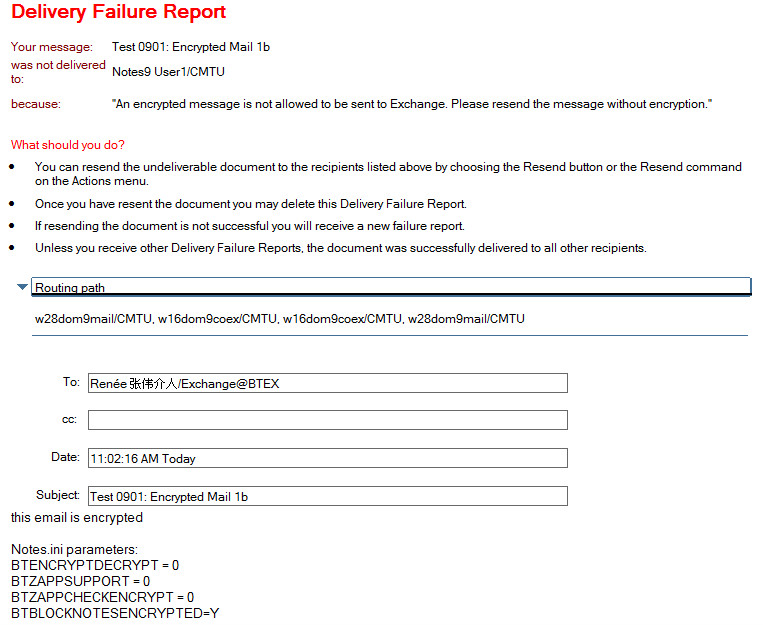
The router task loads the Foreign Domain documents into the routing table based on the latest modified to earliest modified order, which most likely will NOT reflect the order found in Domains view of the Domino directory. When a Domino mail server attempts to route mail to a Foreign Domain, the router checks the routing table for the server hosting the Foreign Domain, then checks connection points for routing to that Domino server. In the event of a flat Notes Named Network, if the Domino server hosting the Foreign Domain is not reachable via NRPC, then the router will attempt to connect to the next in order. In a structured Notes Named Network, the server with the ‘last hop’ to the Domino server hosting the Foreign Domain will use multiple documents as described above. The Domino router task delivers ‘calendar’ related routable documents to the Domino server listed on the Calendar Server tab, not to the server listed on the Mail Server tab.